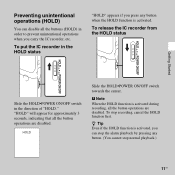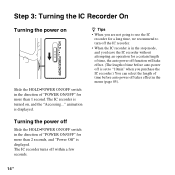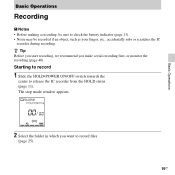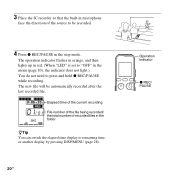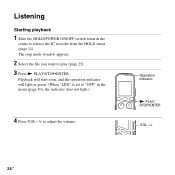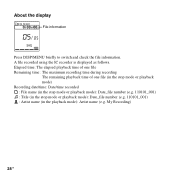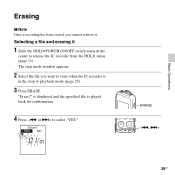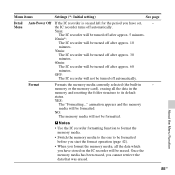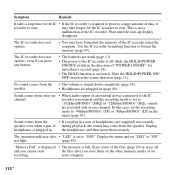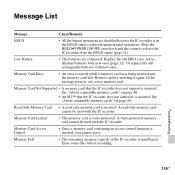Sony ICD-PX312 Support Question
Find answers below for this question about Sony ICD-PX312.Need a Sony ICD-PX312 manual? We have 2 online manuals for this item!
Question posted by dovpoet on December 17th, 2011
My Sony Icd-px312 Recorder Wont Turn On . Is Switch Broken
I was recording a lecture and placed it on hold. It seemed it did not want to turn off . when I returned , the device was completely off. changed batteries etc. The slider button wont turn it on. I want to be able to save my recording more then anyrthing else.cfnr
Current Answers
Related Sony ICD-PX312 Manual Pages
Similar Questions
The Icd Tx800 I Boughtbwas A Japanese Local Version On Which You Cannot Change T
The icd tx800 i bought was a japanese local version on which you cannot change the language setting....
The icd tx800 i bought was a japanese local version on which you cannot change the language setting....
(Posted by charel 6 years ago)
Sony Ic Recorder Icd-px312, How To Turn Off Button Noise
(Posted by ranslsolan 10 years ago)
How To Make New Folders On A Sony Icd Px312 Recorder
How To Make New Folders On A Sony Icd Px312 Recorder. I Have5 But Need More. Please Tell Me How. th...
How To Make New Folders On A Sony Icd Px312 Recorder. I Have5 But Need More. Please Tell Me How. th...
(Posted by soloent 11 years ago)
Issue With Icd-u50:change Battery Error Even After New Batteries Are Replaced.
Recently, I modified new Duracell AAA battery to the sony ICD-U50 recorder but always the display is...
Recently, I modified new Duracell AAA battery to the sony ICD-U50 recorder but always the display is...
(Posted by manuelanand 13 years ago)