Sony ICD-PX312 Support Question
Find answers below for this question about Sony ICD-PX312.Need a Sony ICD-PX312 manual? We have 2 online manuals for this item!
Question posted by jovaron on May 14th, 2014
How To Set The Time On A Sony Icd-px312
The person who posted this question about this Sony product did not include a detailed explanation. Please use the "Request More Information" button to the right if more details would help you to answer this question.
Current Answers
There are currently no answers that have been posted for this question.
Be the first to post an answer! Remember that you can earn up to 1,100 points for every answer you submit. The better the quality of your answer, the better chance it has to be accepted.
Be the first to post an answer! Remember that you can earn up to 1,100 points for every answer you submit. The better the quality of your answer, the better chance it has to be accepted.
Related Sony ICD-PX312 Manual Pages
Operating Instructions - Page 1


IC Recorder
Operating Instructions
ICD-PX312
4-267-065-11(2)
Getting Started Basic Operations Other Recording Operations Other Playback Operations Editing Files About the Menu Function Utilizing Your Computer Additional Information Troubleshooting Index
Operating Instructions - Page 2


..., if not installed and used in a particular installation. The capacity of Conformity
Trade Name
: SONY
Model
: ICD-PX312
Responsible Party : Sony Electronics Inc. Owner's Record
The model number is located at the rear panel and the serial number is due to: - Record these numbers whenever you have any changes or modifications not expressly approved in a residential...
Operating Instructions - Page 3


... or reduced to any time without prior written approval from Sony Corporation. The use only.
Hereinafter, "M2™" is for personal enjoyment and use of Memory Stick™ media for recording copyright-protected graphics or other data is an abbreviated form of "Memory Stick Micro™." Notice for the IC recorder
ICD-PX312. Sony Corporation reserves the...
Operating Instructions - Page 5


... Language to Be Used in the Display Window 17
Basic Operations
Recording 19 Listening 24 Erasing 29
Other Recording Operations
Changing the Recording Settings 31 Selecting a recording scene for each situation 31 Adding a recording to a previously recorded file 34 Adding an overwrite recording during Recording 48 Monitoring the recording 48
Other Playback Operations
Changing the Playback...
Operating Instructions - Page 6


... mark 64 Erasing a track mark 65 Erasing all the track marks in the selected file at one time 66
Dividing a File 68 Dividing a file at the current position 68 Dividing a file at all ... 72
About the Menu Function
Making Settings for the Menu 74 Menu Settings 76
Utilizing Your Computer
Using the IC Recorder with Your Computer 86
Connecting the IC recorder to your computer 86 Structure of...
Operating Instructions - Page 12
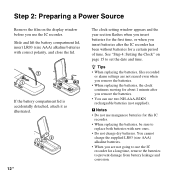
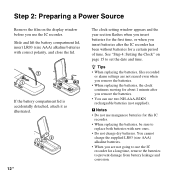
... the batteries, be sure to prevent damage from battery leakage and corrosion.
z Tips • When replacing the batteries, files recorded
or alarm settings are not going to use manganese batteries for a long time, remove the batteries to
replace both batteries with correct polarity, and close the lid. If the battery compartment lid is...
Operating Instructions - Page 14
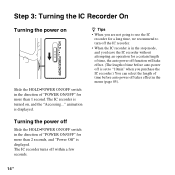
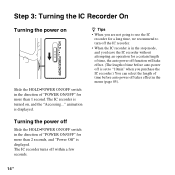
... 85).
14 GB Step 3: Turning the IC Recorder On
Turning the power on , and the "Accessing..." The IC recorder is set to turn off the IC recorder.
• When the IC recorder is in the stop mode, and you purchase the IC recorder.) You can select the length of time before auto power off
Slide the HOLD...
Operating Instructions - Page 22


.... After you can make new folders or erase unwanted folders using this IC recorder will be changed automatically to the remaining time display, and the remaining recording time display will be recorded as MP3 files. • You can record up to fast playback sound. When the remaining time reaches 1 minute, the display will also flash. review during...
Operating Instructions - Page 41


... card on the IC recorder (page 85) so it from that have been tested, please access the support home page for the IC recorder: http://www.sony.com/recordersupport
In this....
P Notes • Do not insert or remove a memory card
during recording/playback/formatting. Then close the cover. For ICD-PX312, the operational tests performed were using a memory card. For the latest information...
Operating Instructions - Page 58


..." to "Beep&Play" or "Play," the IC recorder will be played back using the selected alarm pattern. If the HOLD function is activated, you have set an alarm for, the alarm setting remains on a memory card.
58 GB When the set date and time comes
At the set time, "ALARM" is displayed in the files stored on...
Operating Instructions - Page 59
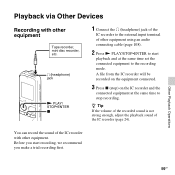
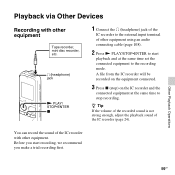
... and at the same time set the connected equipment to stop ) on the IC recorder and the
connected equipment at the same time to the recording mode. z Tip If the volume of the recorded sound is not strong enough, adjust the playback sound of the IC recorder with other equipment
Tape recorder, mini disc recorder, etc. i (headphone) jack
N PLAY...
Operating Instructions - Page 78


...*:
You cannot add or overwrite a recording.
34, 36
Sets the VOR (Voice Operated Recording) function.
38
ON:
Recording starts when the IC recorder detects sound and
pauses when no sound is useful when attempting to locate
desired point in a range from 0.50
times to a previously recorded file or an overwrite recording during soundless periods.
OFF*:
The easy search function...
Operating Instructions - Page 87


... are not using Finder, folders and files can be guaranteed. • Use of this IC recorder with the supplied USB connecting cable inserted into the connectors securely until each plug stops to the computer...occur depending on the USB devices connected at the same time. • Before connecting the IC recorder to your computer, check that the batteries are inserted in the display window of the...
Operating Instructions - Page 109
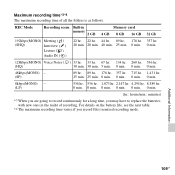
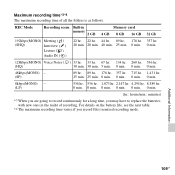
....
(hr.: hours/min.: minutes)
*3 When you are going to record continuously for a long time, you record files in the midst of all the folders is as follows.
Maximum recording time*3*4 The maximum recording time of recording. For details on the battery life, see the next table.
*4 The maximum recording time varies if you may have to replace the batteries with...
Operating Instructions - Page 111


... repair, check the following sections. Symptom
Remedy
Noise is off is set to the IC recorder is heard.
• An object, such as your nearest Sony dealer.
The IC recorder is powered off automatically.
• When the IC recorder is in the direction of time before auto power off . Slide the HOLD•POWER ON/OFF...
Operating Instructions - Page 113


...• The recording scene is set to "Voice Notes" ( ) or "Audio IN" ( ).
Therefore, you cannot operate the IC recorder.
• 199 files have been recorded in the selected...recording time.
• You cannot add or overwrite a recording to a file which was not recorded using the IC recorder.
• You cannot add or overwrite a recording to "Low" ( ). Symptom
Remedy
"File Full" is set...
Operating Instructions - Page 124
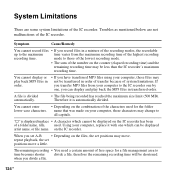
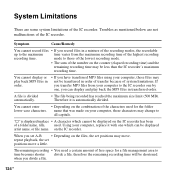
... you transfer MP3 files from the maximum recording time of the highest recording
recording time. mode to
all capitals.
The remaining recording • You need a certain amount of free space for the folder
lower-case characters. If you set A-B • Depending on the counter (elapsed recording time) and the
remaining recording time may move a little. You cannot enter
•...
Operating Instructions - Page 131


... Precautions 103 Protecting a file 72, 76, 79
R
Rechargeable batteries 110 Recording 19, 31 Recording from a telephone 45 Recording from other equipment 46 Recording time 109 Recording with other equipment 59 Review 22, 49
S
Scene selection 31 Selecting a folder and file 25 Setting the clock 15, 77, 84 Setting the language 17, 77, 83
Sound Organizer 96 Specifications 106...
Read This First - Page 1


... want to learn how to this paper.
© 2011 Sony Corporation Printed in long play
recording mode ("8kbps(MONO)" (LP), etc.)
To reduce recording noise
Touch noises may record various sounds other than voice, and the sounds will be recorded when you are concerned about the settings of speech, or a location near your pocket) Vibration...
Read This First - Page 2


...; You can be reduced by putting a handkerchief under the IC recorder.
Record near the speaker.
When using the Scene Select function, select "Lecture" ( ).
Or use the Scene Select function, the recording settings for 4 typical scenes. To record voice memos or dictation
To record in your clothes can use the stereo microphone with shirt-clip (not...
Similar Questions
Software For Icd-mx20 Sony Voice Recorder
Hello : Where could i find the software for the ICD-MX20 voice recorder ? thanks
Hello : Where could i find the software for the ICD-MX20 voice recorder ? thanks
(Posted by albonube 2 years ago)
How To Set Time On Sony Voice Recorder Px720
(Posted by mnmra 9 years ago)

