Sony ICD-PX312 Support Question
Find answers below for this question about Sony ICD-PX312.Need a Sony ICD-PX312 manual? We have 2 online manuals for this item!
Question posted by shryanl on November 3rd, 2013
The Memory Card Cannot Be Read On Sony Recorder Icd-px312
The person who posted this question about this Sony product did not include a detailed explanation. Please use the "Request More Information" button to the right if more details would help you to answer this question.
Current Answers
There are currently no answers that have been posted for this question.
Be the first to post an answer! Remember that you can earn up to 1,100 points for every answer you submit. The better the quality of your answer, the better chance it has to be accepted.
Be the first to post an answer! Remember that you can earn up to 1,100 points for every answer you submit. The better the quality of your answer, the better chance it has to be accepted.
Related Sony ICD-PX312 Manual Pages
Operating Instructions - Page 2


..., you have any changes or modifications not expressly approved in a residential installation. Record these numbers whenever you call : Sony Customer Information Service Center 1-800-222-7669 or http://www.sony.com/
Declaration of Conformity
Trade Name
: SONY
Model
: ICD-PX312
Responsible Party : Sony Electronics Inc. If you may not cause harmful interference, and (2) this product...
Operating Instructions - Page 3


... the IC recorder
ICD-PX312. Any use beyond those restriction is an abbreviated form of Memory Stick™ media for recording copyright-protected graphics or other IC recorders.
This manual or the software described herein, in whole or in part, may also be governed by the terms of use without notice. IN NO EVENT SHALL SONY CORPORATION...
Operating Instructions - Page 5


... replace the batteries 13 Step 3: Turning the IC Recorder On .......14 Turning the power on a Memory Card 40
Recording via Other Devices 44 Recording with an external microphone 44 Recording from other equipment ........46
Operation during playback 36 Starting to record automatically in the playback sound and making the human voice clearer - the noise cut function ...........50 Adjusting...
Operating Instructions - Page 40


... GB 32 GB
SONY
aaa-
-
Toshiba a a a a
-
Recording on a memory card. A memory card of 64 MB or less is supported. • microSD card: A microSD (FAT16) card
smaller than 2 GB and a microSDHC (FAT32) card from 4 GB to the built-in memory, you can use with the IC recorder are supported.
The microSD/microSDHC cards that you can record files on a Memory Card
N PLAY/STOP•...
Operating Instructions - Page 41


... in the illustration on an M2™ media. For ICD-PX312, the operational tests performed were using a memory card. For the latest information about the memory cards that of the IC recorder. • Do not remove a memory card while the "Accessing..." You can record and play back a file smaller than a
41GB
Other Recording Operations P Note Operations of January 2011. When it...
Operating Instructions - Page 42
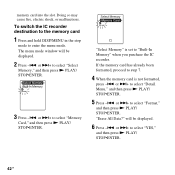
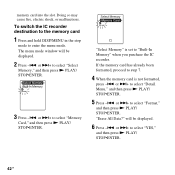
... window will be displayed.
2 Press -. "Erase All Data?" will be displayed.
6 Press -. memory card into the slot. Doing so may cause fire, electric shock, or malfunctions. or >+ to enter the menu mode. To switch the IC recorder destination to the memory card
1 Press and hold DISP/MENU in the stop
mode to select "Detail Menu...
Operating Instructions - Page 43
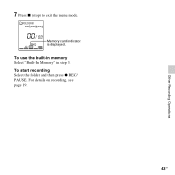
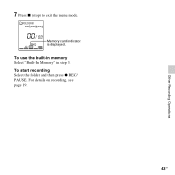
For details on recording, see page 19.
43GB Other Recording Operations
7 Press x (stop) to exit the menu mode. To use the built-in memory Select "Built-In Memory" in step 3. To start recording Select the folder and then press z REC/ PAUSE.
Memory card indicator is displayed.
Operating Instructions - Page 58


... (page 84).
• If the alarm time comes while the IC recorder is accessing data, etc., the alarm may be canceled automatically.
• If more than VOL -/+ while the alarm sound is set an alarm in the files stored on a memory card.
58 GB When the set date and time comes
At the...
Operating Instructions - Page 63
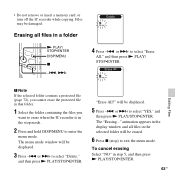
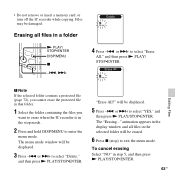
... folder containing the files you
want to erase when the IC recorder is in a folder
N PLAY/ STOP•ENTER DISP/MENU
x
-., >+
4 Press -. "Erase All?" The "Erasing..."
will be damaged. • Do not remove or insert a memory card, or turn off the IC recorder while copying. Erasing all files in step 5, and then press N PLAY...
Operating Instructions - Page 81
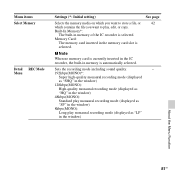
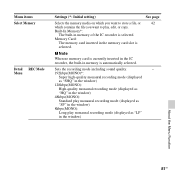
...
"HQ" in the window)
48kbps(MONO):
Standard play monaural recording mode (displayed as "LP"
in the window)
About the Menu Function
81GB Memory Card:
The memory card inserted in the memory card slot is selected.
Built-In Memory*:
The built-in memory of the IC recorder is
selected. Menu items Select Memory
Detail REC Mode Menu
Settings (*: Initial setting)
See page...
Operating Instructions - Page 85
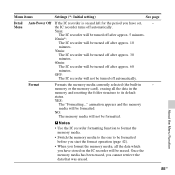
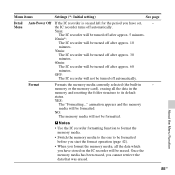
... erased.
P Notes
• Use the IC recorder formatting function to format the memory media.
• Switch the memory media to the one to its default
status. Format
Formats the memory media currently selected (the built-in the
memory and resetting the folder structure to be formatted. memory or the memory card), erasing all the data in
- NO:
The...
Operating Instructions - Page 87


... two USB devices
to your computer, check that an "IC RECORDER" or "MEMORY CARD" drive is made. On the Windows screen; The IC recorder is recognized by opening "IC RECORDER" or "MEMORY CARD."
87GB While the IC recorder is connected to the computer, "Connecting" is displayed in the IC recorder. • It is not guaranteed. • A malfunction may occur...
Operating Instructions - Page 88


... memory
"IC RECORDER"
VOICE*1
Folder for files recorded using the software you use to make the MP3 files on your computer. • If no title, or artist name has been registered, "No Data" will be displayed on the IC recorder as it is set to "Memory Card" (page 42), the structure of folders transferred to "Built-In Memory...
Operating Instructions - Page 89


...
FOLDER05
MUSIC
Folder transferred from your computer
POP
J-POP MP3
PODCASTS
MP3
NEWS MP3
Conversation
MP3
MP3 MP3 MP3
MP3
microSD card
"MEMORY CARD" PRIVATE
Sony
VOICE
Folder for files recorded using the IC recorder
FOLDER01
FOLDER05
MUSIC
Folder transferred from your computer
POP
PODCASTS
J-POP MP3 MP3
NEWS
Conversation
MP3
MP3 MP3
MP3 MP3
MP3
89GB
Operating Instructions - Page 93
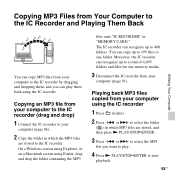
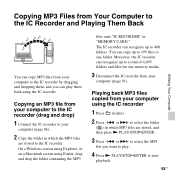
... files for one folder. Playing back MP3 files copied from your computer using Finder, drag and drop the folder containing the MP3
files onto "IC RECORDER" or "MEMORY CARD." Moreover, the IC recorder can recognize up to the IC recorder by dragging and dropping them, and you want to play them back using the IC...
Operating Instructions - Page 97


...
• You can start the mail software and send a recording file attached to an IC recorder. You can use the voice recognition software Dragon NaturallySpeaking* which is compatible with Sound
Organizer to...recorder or there are unnecessary files.
Deleting files from Sound Organizer to increase the amount of free space in the IC recorder when you want to an IC recorder or memory card...
Operating Instructions - Page 104


... card during a read -only-memory) type or write-protected memory card.
• Data may cause a malfunction of the IC recorder.
• Do not remove a memory card while the "Accessing..." Be careful not to delete important data. • Do not leave a memory card within the reach of the memory cards formatted with the IC recorder.
• For compatible M2™, please refer to the Sony...
Operating Instructions - Page 107


...;)/microSD memory card slot
Playback speed control (DPC) 2.00 times - 0.50 times
107GB
Additional Information Multi-boot environment - Available capacity is also supported. General
Speaker Approx. 28 mm (1 1/8 in power, minimum input level
- 0.6 mV • Headphone jack (minijack, stereo)
- • For the latest version information and compatibility with any of MP3 files recorded...
Operating Instructions - Page 109
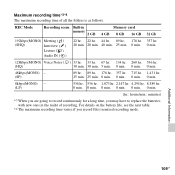
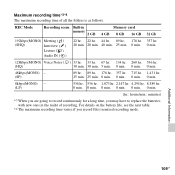
Additional Information
109GB REC Mode
Recording scene Built-in
Memory card
memory 2 GB 4 GB 8 GB 16 GB 32 GB
192kbps(MONO) Meeting ( )
(SHQ)
Interview ( )
Lecture ( )
Audio IN ( )
22 hr. 22 hr. 44 hr. 89 hr. 178 hr. 357 hr. 20 min. 20 min. 40 min. 25 min. 0 min. 0 min.
128kbps(MONO) Voice Notes ( ) 33 hr. 33...
Operating Instructions - Page 119
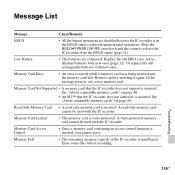
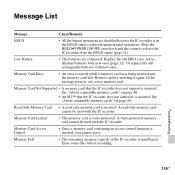
... AAA) alkaline batteries with new ones.
Read Only Memory Card • A read -only memory card cannot be used with the IC recorder.
A read -only memory card is inserted, you cannot use a new memory card. Memory Card Access Denied
• Since a memory card containing an access control function is inserted. See "About compatible memory cards" on page 40. Erase some files...
Similar Questions
Sony Recorder Icd-px312 Memory Full When There's No File
(Posted by krackmaxy 9 years ago)
Sony Ic Recorder Icd-px312 Says Memory Full When I've Deleted All Files
(Posted by sasanshud 10 years ago)

