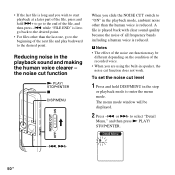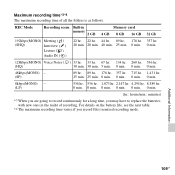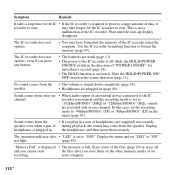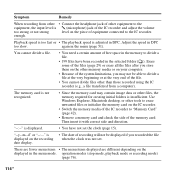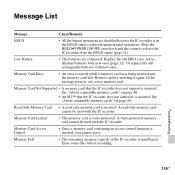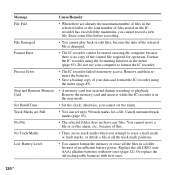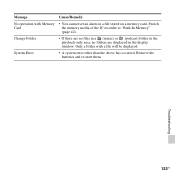Sony ICD-PX312 Support Question
Find answers below for this question about Sony ICD-PX312.Need a Sony ICD-PX312 manual? We have 2 online manuals for this item!
Question posted by Darwicbs on October 13th, 2013
How To Clear The Memory On A Sony Icd Px312
The person who posted this question about this Sony product did not include a detailed explanation. Please use the "Request More Information" button to the right if more details would help you to answer this question.
Current Answers
Related Sony ICD-PX312 Manual Pages
Similar Questions
Software For Icd-mx20 Sony Voice Recorder
Hello : Where could i find the software for the ICD-MX20 voice recorder ? thanks
Hello : Where could i find the software for the ICD-MX20 voice recorder ? thanks
(Posted by albonube 2 years ago)
Sony Icd P520 Voice Recorder Issue
Can anyone suggest me any updates on Sony-ICD P520 Voice recorder made compatible with Windows 7 (64...
Can anyone suggest me any updates on Sony-ICD P520 Voice recorder made compatible with Windows 7 (64...
(Posted by hcsrinivas 9 years ago)
Sony Icd-px312 Digital Flash Voice Recorder How To Erase Keeps Saying No File
no memory
no memory
(Posted by leejjlr 10 years ago)
How To Reset Sony Digital Flash Voice Recorder (icd-px312) Memory Full
(Posted by wilsorclar 10 years ago)
Mac Compatible Software Required For Sony Px312 Voice Recorder
I have just purchased a Sony ICD-PX312 voice recorder. However the software provided with this is no...
I have just purchased a Sony ICD-PX312 voice recorder. However the software provided with this is no...
(Posted by barrythenose 12 years ago)