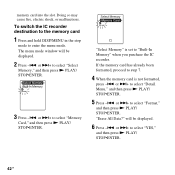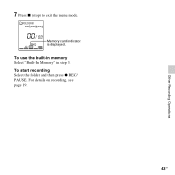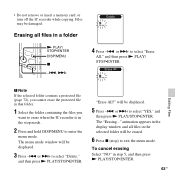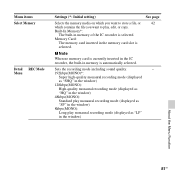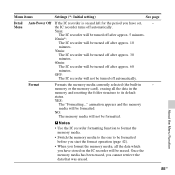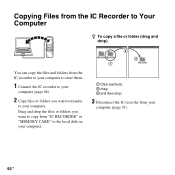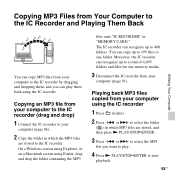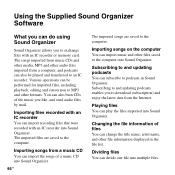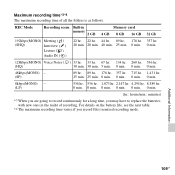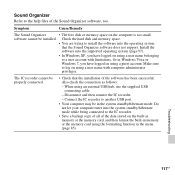Sony ICD-PX312 Support Question
Find answers below for this question about Sony ICD-PX312.Need a Sony ICD-PX312 manual? We have 2 online manuals for this item!
Question posted by wahabas on November 22nd, 2011
External Memory
what is the external memory (memory card) support of sony px312 ic recorder
Current Answers
Answer #1: Posted by Anonymous-59857 on May 20th, 2012 10:51 AM
About a week ago I bought Sony ICD-PX312. Frustrated by learning from the little booklet (which came with the device) I decided to write my own very short introduction. It has has just been posted at:
http://pages.csam.montclair.edu/~kowalski/sony-voice.html
Feel free to share this link with others.
Comments and suggestions will be appreciated.
Related Sony ICD-PX312 Manual Pages
Similar Questions
Software For Icd-mx20 Sony Voice Recorder
Hello : Where could i find the software for the ICD-MX20 voice recorder ? thanks
Hello : Where could i find the software for the ICD-MX20 voice recorder ? thanks
(Posted by albonube 2 years ago)
Sony Icd P520 Voice Recorder Issue
Can anyone suggest me any updates on Sony-ICD P520 Voice recorder made compatible with Windows 7 (64...
Can anyone suggest me any updates on Sony-ICD P520 Voice recorder made compatible with Windows 7 (64...
(Posted by hcsrinivas 9 years ago)
How To Reset Sony Digital Flash Voice Recorder (icd-px312) Memory Full
(Posted by wilsorclar 10 years ago)
The Memory Card Cannot Be Read On Sony Recorder Icd-px312
(Posted by shryanl 10 years ago)
Mac Compatible Software Required For Sony Px312 Voice Recorder
I have just purchased a Sony ICD-PX312 voice recorder. However the software provided with this is no...
I have just purchased a Sony ICD-PX312 voice recorder. However the software provided with this is no...
(Posted by barrythenose 12 years ago)