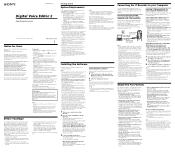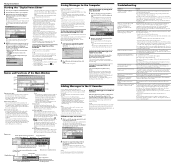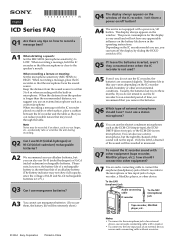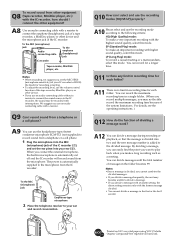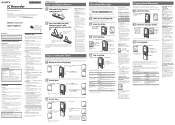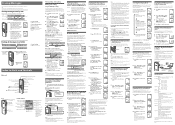Sony ICD-P110 Support Question
Find answers below for this question about Sony ICD-P110 - Ic Recorder.Need a Sony ICD-P110 manual? We have 5 online manuals for this item!
Question posted by adjassman on October 8th, 2012
Can I Make This Work With My Windows 7 As It Doesn't Seem To Recognize It.
The person who posted this question about this Sony product did not include a detailed explanation. Please use the "Request More Information" button to the right if more details would help you to answer this question.
Current Answers
Related Sony ICD-P110 Manual Pages
Similar Questions
I Have An Icd-p110 I Need A Large Print Manual
(Posted by erikdarod 10 years ago)
Sony Icd-p110 Voice Recorder
Hi, Is there any way this voice recorder can be used on windows 7? Regards Chris
Hi, Is there any way this voice recorder can be used on windows 7? Regards Chris
(Posted by Chrisberges 11 years ago)
Sony Ic Recorder Icd-ux71f(je)
sony IC Recorder ICD-UX71F(JE) RCORDING NOT WORKING, can you give me a solution or why?
sony IC Recorder ICD-UX71F(JE) RCORDING NOT WORKING, can you give me a solution or why?
(Posted by sampjdxb 12 years ago)
Can The Ic Recorder Icd-px720 Be Put On A Mac Computer?
can my IC Recorder -ICD-PX720 be used on my Mac computer?
can my IC Recorder -ICD-PX720 be used on my Mac computer?
(Posted by ksschulte 12 years ago)
Add Mp3 To Ic Recorder Icd-px720
hi i am going to add mp3 to my ic recorder icd-px720 ,i 've read help so i should go to PC tab then...
hi i am going to add mp3 to my ic recorder icd-px720 ,i 've read help so i should go to PC tab then...
(Posted by aramkashani 12 years ago)