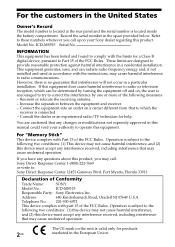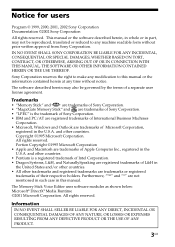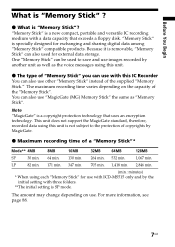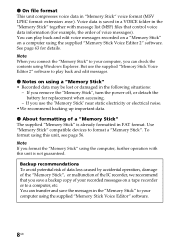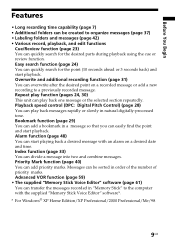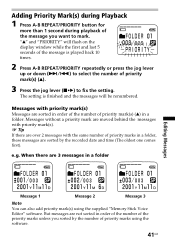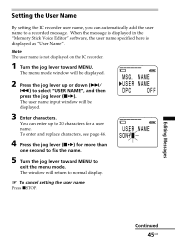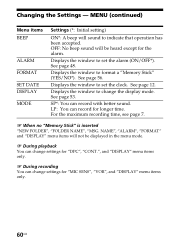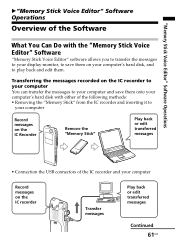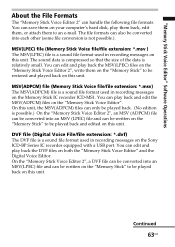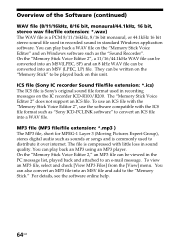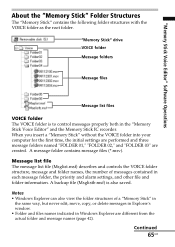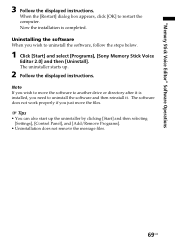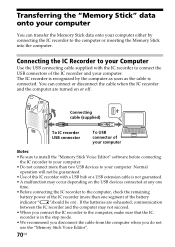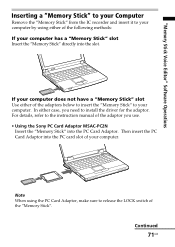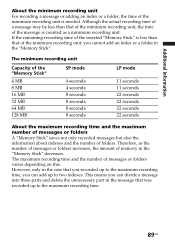Sony ICD MS515 Support Question
Find answers below for this question about Sony ICD MS515 - Memory Stick Digital Voice Recorder.Need a Sony ICD MS515 manual? We have 1 online manual for this item!
Question posted by haddadm777 on December 26th, 2011
Sony Icd Ms515
I have formatted my laptop and lost the Software for my Sony IC Recorder ICD-MS515
Current Answers
Related Sony ICD MS515 Manual Pages
Similar Questions
Won't Download From Memory Stick
When I insert the memory stick from the recorder in my reader nothing comes up on the Voice Editor i...
When I insert the memory stick from the recorder in my reader nothing comes up on the Voice Editor i...
(Posted by Anonymous-154183 8 years ago)
Sony Icd-px333d Digital Voice Recorder With Dragon Software
Is the Dragon software usable on a Mac? How do I make sure?
Is the Dragon software usable on a Mac? How do I make sure?
(Posted by donnamaloof 10 years ago)
Where Can I Buy A Memory Stick ?
Sovy IC recorder ICD-MS515 memory stick
Sovy IC recorder ICD-MS515 memory stick
(Posted by marioleduc 11 years ago)
Driver For The Sony Icd-ms515 For Windows 7??
I cannot find a driver for the Sony ICD-MS515 for windows 7??
I cannot find a driver for the Sony ICD-MS515 for windows 7??
(Posted by bp 11 years ago)
I Have A Mac And Need To Download He Driver For Ms515- Any Help Please /
(Posted by conraddcruz 11 years ago)