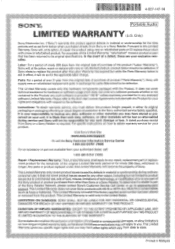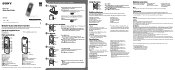Sony ICD-BX132 Support Question
Find answers below for this question about Sony ICD-BX132.Need a Sony ICD-BX132 manual? We have 3 online manuals for this item!
Question posted by Cagle on January 27th, 2014
I Have Mislaid The Instructions And Cant Seem To Remember How To Turn It On
The person who posted this question about this Sony product did not include a detailed explanation. Please use the "Request More Information" button to the right if more details would help you to answer this question.
Current Answers
Answer #1: Posted by StLFanMan on January 28th, 2014 11:50 AM
- Slide and lift the battery compartment lid, then insert batteries with the correct polarity.
- Turn the power on. Slide and hold the HOLD.POWER ON/OFF switch in the direction of POWER ON/OFF until the window display appears.
To turn the power off, slide and hold the HOLD.POWER ON/OFF switch in the direction of POWER ON/OFF, until OFF is displayed.
Answer #2: Posted by TheWiz on January 27th, 2014 4:47 PM
Refer to the first page of the Quick Start Guide for instructions on how to power on the voice recorder.
Related Sony ICD-BX132 Manual Pages
Similar Questions
Sony Voice Recorder Icd-tx50 Batery Replacement
please information battery type for Sony Voice Recorder ICD-TX50 ,because mine can't turn on unless ...
please information battery type for Sony Voice Recorder ICD-TX50 ,because mine can't turn on unless ...
(Posted by pttrisulaadisakti 1 year ago)
Foot Pedal
Can I plug in a foot pedal device on this voice recorder? I would like to be able to use both hands ...
Can I plug in a foot pedal device on this voice recorder? I would like to be able to use both hands ...
(Posted by susannewolff73 10 years ago)
How Can I Transfer An Item From My Icd-bx132 To My Imac Computer? Or Ipod?
(Posted by ktage 10 years ago)
How Can I Transfer An Item From My Icd-bx132 To My Inca Computer? Or Ipod?
(Posted by ktage 10 years ago)
How Do I Turn Sony Voice Recorder Icd-px312d Off And On?
(Posted by office23294 11 years ago)