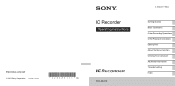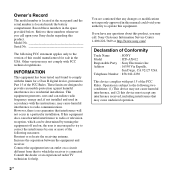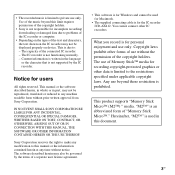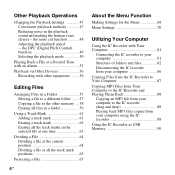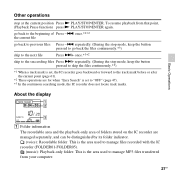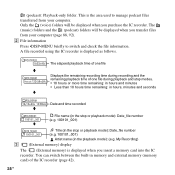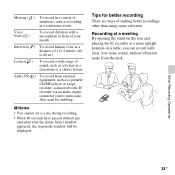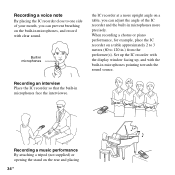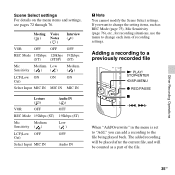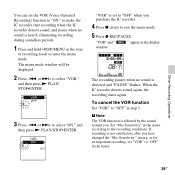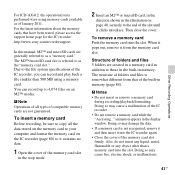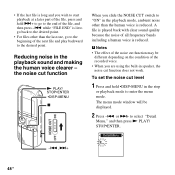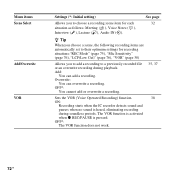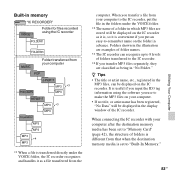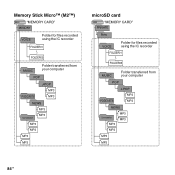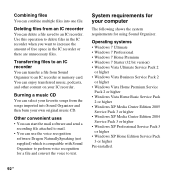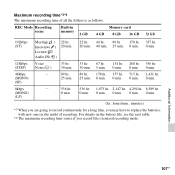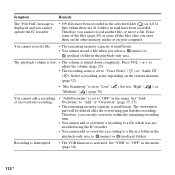Sony ICD-AX412 Support Question
Find answers below for this question about Sony ICD-AX412.Need a Sony ICD-AX412 manual? We have 1 online manual for this item!
Question posted by ladyush on December 17th, 2013
How Do You Reformat Icd-ax412 Recorder
The person who posted this question about this Sony product did not include a detailed explanation. Please use the "Request More Information" button to the right if more details would help you to answer this question.
Current Answers
Related Sony ICD-AX412 Manual Pages
Similar Questions
I Have A 2011 Icd-ax412 Sony Voice Recorder How Do I Get My Mac To Download The
recordings
recordings
(Posted by c3hjcly 9 years ago)
Digital Voice Recorder Model Number: Icd-ax412 How To Access Extended Memory
(Posted by dennykld 10 years ago)
On My Icd-px820 Recorder, How Do I Turn Off My Automatic Voice Activation Start.
My recorder only starts recording at voice activation. I would like for it to record continually.
My recorder only starts recording at voice activation. I would like for it to record continually.
(Posted by Nxcel 11 years ago)
How Do I Set The Date
On Sony Ic Recorder Icd-ax412
(Posted by KATHYHANNUM 11 years ago)
Manual For 'sony Icd-ax412 Digital Flash Memory Voice Recorder'
(Posted by ow9l 12 years ago)