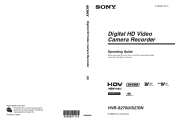Sony HVR-S270U Support Question
Find answers below for this question about Sony HVR-S270U - Camcorder - 1080p.Need a Sony HVR-S270U manual? We have 1 online manual for this item!
Question posted by maashankar on July 25th, 2014
Sony Hvr S 270u Select Push Exec Dial Operation Wheel Not Performing Well, Why?
Dear friend, I have a problem with " select push exec dial " operation wheel is not controlled and its malfunctions while on touch the buttorn. Please guide me what is the problem is happen with the wheel. And is there the joistick speed slow function, if its there, please let me know how to controll it. Thanks & Regards, shankar
Current Answers
Related Sony HVR-S270U Manual Pages
Similar Questions
I Am Looking For A Mic Holder For The Hvr-s270u
I am looking for a Mic holder for the HVR-S270U
I am looking for a Mic holder for the HVR-S270U
(Posted by ray61115 8 years ago)
How To Get The Lcd Screen/touch Panel To Operate On Digital Hd Video Camera
recorder-model #hdrcx190
recorder-model #hdrcx190
(Posted by scLero 10 years ago)
How To Connect Hvr-hd1000e To Pc And Capture Video
hi I Am A Beginner And I Have A Hvr-hd1000e Sony Camcorder Which I Brought Over 2yrs Ago And Up To...
hi I Am A Beginner And I Have A Hvr-hd1000e Sony Camcorder Which I Brought Over 2yrs Ago And Up To...
(Posted by paulroberts2166 11 years ago)
Driver For Hvr-hd 1000u
The driver for the HVR-HD1000U Video camera do not load to my computer (Sony Vaio). I need the drive...
The driver for the HVR-HD1000U Video camera do not load to my computer (Sony Vaio). I need the drive...
(Posted by arnold2martina 11 years ago)
Free Operation Manual For Dcr Trv27 Digital Video Camera Recorder
i want a free copy or download for an operation manual of sony dcr tvr27 digital video camera record...
i want a free copy or download for an operation manual of sony dcr tvr27 digital video camera record...
(Posted by sevengrace 13 years ago)