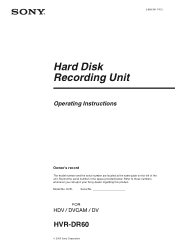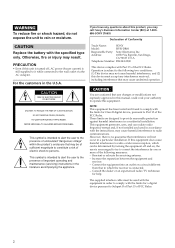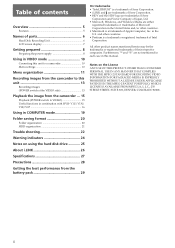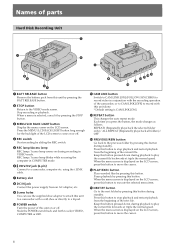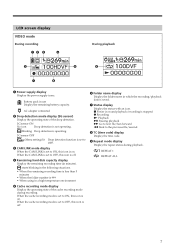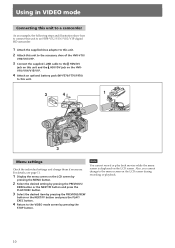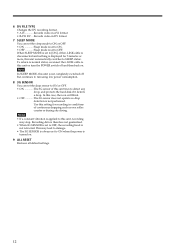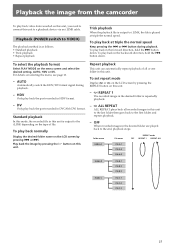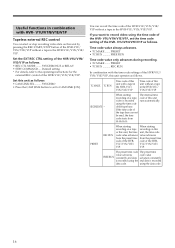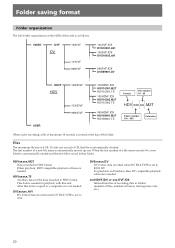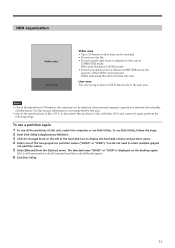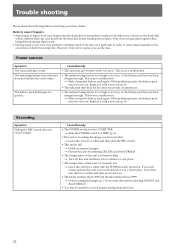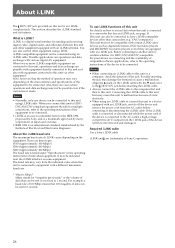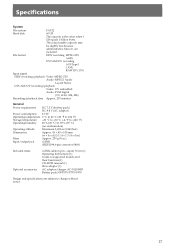Sony HVR-DR60 Support Question
Find answers below for this question about Sony HVR-DR60 - 60GB Hard Disk Recorder.Need a Sony HVR-DR60 manual? We have 1 online manual for this item!
Question posted by crispinrosenkranz on May 4th, 2010
Files Are Gone
Hi! so i'm recording hd video using progressive scan, and after two or three hours of recording the thing goes kaputz. it's suddenly not recording any more and the files have vanished. Any idea where to look for help on data recovery?
Current Answers
Related Sony HVR-DR60 Manual Pages
Similar Questions
Lcd Will Not Open
Have charged up batteries and connected to harddrive. The unit will not power up. Any suggestions.
Have charged up batteries and connected to harddrive. The unit will not power up. Any suggestions.
(Posted by ewozniak 4 years ago)
Is There A Power Supply For The Hvr-dr60 Hard Disk Recording?
If so, where would I connect it on the unit? (I bought this unit used, and I think there might be a ...
If so, where would I connect it on the unit? (I bought this unit used, and I think there might be a ...
(Posted by vic57809 11 years ago)
Sony Dhg-hdd500 Cablecard Setup. How To Determine Host Id & Data Id Numbers?
Charter Cable wants to know Host ID and Data ID numbers from SONY DHG-HDD500 to match with the Cable...
Charter Cable wants to know Host ID and Data ID numbers from SONY DHG-HDD500 to match with the Cable...
(Posted by mulliganscorner 12 years ago)
I Just Purchased A Sony Digital Hard Disk Recorder Svr-3000 Cheap .
Can it be used manally to record from my dish network or do I have to buy a subscription?
Can it be used manally to record from my dish network or do I have to buy a subscription?
(Posted by kgraham386 12 years ago)
Power Errors On Hvr-dr60 Recorder
My HVR-DR60 is suddenly saying there's no battery power. Looking at the display, from the left, the ...
My HVR-DR60 is suddenly saying there's no battery power. Looking at the display, from the left, the ...
(Posted by jbturof 13 years ago)