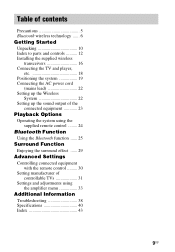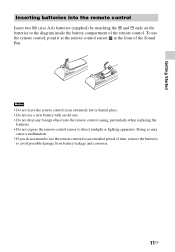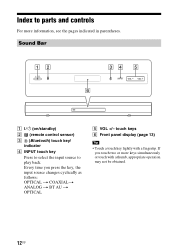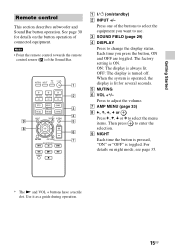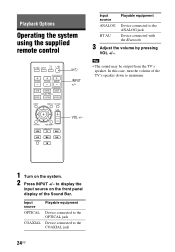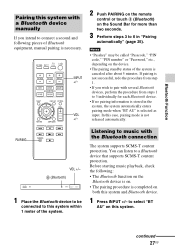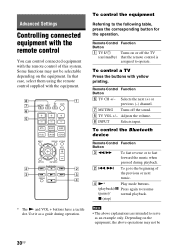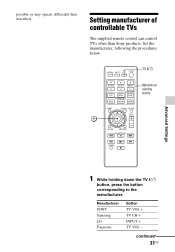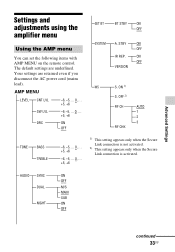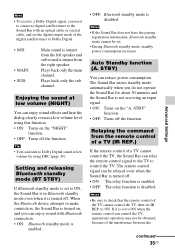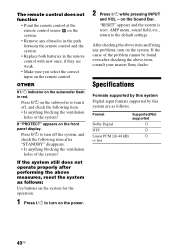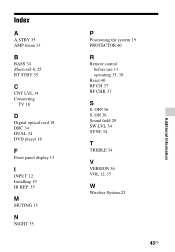Sony HT-CT260 Support Question
Find answers below for this question about Sony HT-CT260.Need a Sony HT-CT260 manual? We have 2 online manuals for this item!
Question posted by dcalexc on April 18th, 2014
Where Can I Buy Remote Control For Ht-ct260
The person who posted this question about this Sony product did not include a detailed explanation. Please use the "Request More Information" button to the right if more details would help you to answer this question.
Current Answers
Related Sony HT-CT260 Manual Pages
Similar Questions
How To Buy Remote Control Of Dvd Home Theatre System Dav-dz120k In Sri Lanka
my dvd home theatre system Dav-dz120k remote control not working please help me. how to by new remot...
my dvd home theatre system Dav-dz120k remote control not working please help me. how to by new remot...
(Posted by nilankap 10 years ago)
How To Buy Remote Control Dav-dz120k In Sri Lanka
(Posted by adithyapraba 10 years ago)
How Do I Get A Replacement Remote Control For A Sony Ht-ct260 Sound Bar.
(Posted by ernmartinez2002 10 years ago)