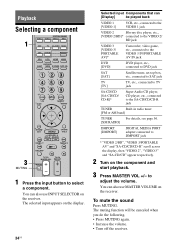Sony HT-7100DH Support Question
Find answers below for this question about Sony HT-7100DH - Component Home Theater System.Need a Sony HT-7100DH manual? We have 5 online manuals for this item!
Question posted by lcotler on March 2nd, 2012
How Can I Get Analog Video To Output On The Hdmi Using An Ht-7100?
I have a Ruku attached to one HDMI in and my cable box attached to the other. When I connect my DVD to vidoe 1 and turn to it I get no signal on my HDMI TV. Do I need to connect the TV's analog cable?
Current Answers
Related Sony HT-7100DH Manual Pages
Similar Questions
What Function Is Used To Connect Your Phone To The Home Theatre System?
I have connect the phone to the home theatre system using a usb cable. My phone is charging when it ...
I have connect the phone to the home theatre system using a usb cable. My phone is charging when it ...
(Posted by annaali13 9 years ago)
How To Connect Davdz170 Bravia Dvd Home Theatre System S-air Speakers
(Posted by sercvGol 10 years ago)
I Need A Powered Subwoofer To Pair With My Sony Ht-ddw870 Home Theatre System.
I need a powered subwoofer to pair with my Sony HT-DDW870 Home Theatre system. What I should buy?
I need a powered subwoofer to pair with my Sony HT-DDW870 Home Theatre system. What I should buy?
(Posted by mnthch 11 years ago)
How Do I Connect An Sa-wm500 Powered Subwoofer To My Bdve570 Home Theater System
I have a Sony BDVE570 home theater system that came with a passive subwoofer.. I also have a Sony SA...
I have a Sony BDVE570 home theater system that came with a passive subwoofer.. I also have a Sony SA...
(Posted by Prit53 11 years ago)
Having Difficulty Getting Sound From Tv
To Home Theater System When Watching Tv
How do we get the sound when watching regular TV to go through the home theater system? When watchi...
How do we get the sound when watching regular TV to go through the home theater system? When watchi...
(Posted by rcpgrz 13 years ago)