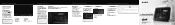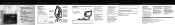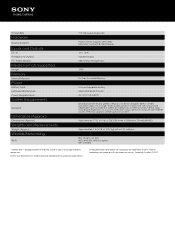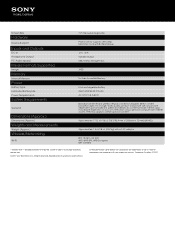Sony HID-B70 Support Question
Find answers below for this question about Sony HID-B70.Need a Sony HID-B70 manual? We have 6 online manuals for this item!
Question posted by garyandjune on October 29th, 2013
Am Unable To Reconnect To Wifi
Am unable to reconnect to wifi after initial wifi connection and reboot
Current Answers
Related Sony HID-B70 Manual Pages
Similar Questions
My Tablet Will Not Go Past The Start Up Screen What Do I Do
(Posted by plans38 10 years ago)
When Turn On The Tablet Only Sony Logo Appears And Nothing More
Sony SGPT111US/S when turn on is hanging with only SONY logo appearing
Sony SGPT111US/S when turn on is hanging with only SONY logo appearing
(Posted by rubyestrella10 11 years ago)
My Sony Tablet Model Sgpt111us/s Will Not Turn On. What Can I Do To Restart It?
(Posted by Anonymous-105151 11 years ago)
1/22/12 Sony Tablet Just Received Xmas Wont Turn On How Do You Use Reset Button
(Posted by karojor 12 years ago)
After I Download The Pdf Reader. Iam Unable To Download The Sony Sgpt112us/s Man
manual
manual
(Posted by lafran 12 years ago)