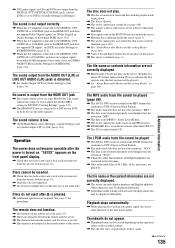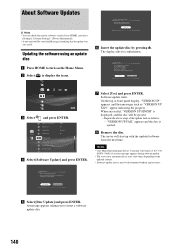Sony HES-V1000 Support Question
Find answers below for this question about Sony HES-V1000 - Home Entertainment Server.Need a Sony HES-V1000 manual? We have 1 online manual for this item!
Question posted by coogie2 on November 1st, 2012
Disc Removal
How do I access the DVD's to remove them if the eject mechanism isn't working?
Current Answers
Related Sony HES-V1000 Manual Pages
Similar Questions
I Have A Sony Home Entertainment Server Model Number H E S - V 1000 I Need A Rem
(Posted by hughitt567 3 years ago)
A Friend I Know Has A Toshiba 23l1350u 23' Led Tv Connected To A Sony Dvp-sr210p
A friend of mine has a Toshiba 23L1350U 23" LED TV connected to a Sony DVP-SR210P DVD player. She pr...
A friend of mine has a Toshiba 23L1350U 23" LED TV connected to a Sony DVP-SR210P DVD player. She pr...
(Posted by rbeltz48 9 years ago)
Sony Dvd Player Dvpsr210p Manual
I have a 1987 RCA consol tv. How would a connect my dvd player to it?
I have a 1987 RCA consol tv. How would a connect my dvd player to it?
(Posted by sonjaeldred 10 years ago)
Cannot Export Video From Final Cut Pro To Sony Gv Hd 700 Videocassette Recorder
Why are thereproblems exporting HDVvideo to the Sony GV HD700 video cassette recorder deck from the ...
Why are thereproblems exporting HDVvideo to the Sony GV HD700 video cassette recorder deck from the ...
(Posted by iussvb 12 years ago)