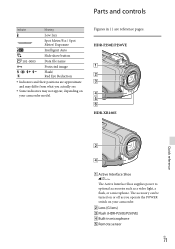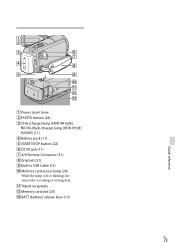Sony HDR-XR160E Support Question
Find answers below for this question about Sony HDR-XR160E.Need a Sony HDR-XR160E manual? We have 1 online manual for this item!
Question posted by adamokupski on April 9th, 2012
Camcorde Hdr-xr160e
camcorde works noisily even when is complitely silent and the noise is recorded
Current Answers
Related Sony HDR-XR160E Manual Pages
Similar Questions
Sony Video Camera Recorder 8 (ccd-fx310) Troubleshooting
I have a Sony Video Camera Recorder 8 (CCD-FX310) which has not been used for years....... I am supp...
I have a Sony Video Camera Recorder 8 (CCD-FX310) which has not been used for years....... I am supp...
(Posted by bobkerestes 1 year ago)
Video Camera Eating Tapes
My video camera Sony DCR-TRV27 started messing up tapes (eating tapes) Any sugestion
My video camera Sony DCR-TRV27 started messing up tapes (eating tapes) Any sugestion
(Posted by janosurimb 1 year ago)
Problem Deleting Video Files From My Sony Video Camera
Hi. I have a Sony HDR XR150 video camera. I am getting the following error message when I start the ...
Hi. I have a Sony HDR XR150 video camera. I am getting the following error message when I start the ...
(Posted by ptnewton 11 years ago)
Camcorde Works Noisily During Recording
camcorde works noisily during recording in the close silent room
camcorde works noisily during recording in the close silent room
(Posted by adamokupski 12 years ago)
How Do I Use My Mac Computer With This Video Camera?
(Posted by Dolores61907 12 years ago)