Sony HDR-XR160 Support Question
Find answers below for this question about Sony HDR-XR160.Need a Sony HDR-XR160 manual? We have 2 online manuals for this item!
Question posted by trishahassan on December 17th, 2012
How Do I Retrieve Deleted Videos?
Hi,
My brother accidentally deleted all our videos from our camcorder. Is there any way to retrieve them? Thanks in advance.
Current Answers
There are currently no answers that have been posted for this question.
Be the first to post an answer! Remember that you can earn up to 1,100 points for every answer you submit. The better the quality of your answer, the better chance it has to be accepted.
Be the first to post an answer! Remember that you can earn up to 1,100 points for every answer you submit. The better the quality of your answer, the better chance it has to be accepted.
Related Sony HDR-XR160 Manual Pages
Handycam® Handbook - Page 5
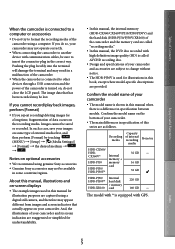
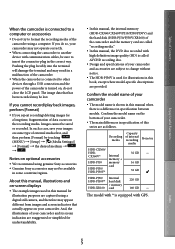
... correct way. In such a case, save your camcorder.
The main differences in specification of this manual when there is a difference in some type of internal recording
media
Projector
HDR-CX360/ HDRCX360V*
HDR-PJ10
HDR-PJ30/ HDR-PJ30V*
Internal memory + memory card
32 GB - 16 GB 32 GB
HDR-PJ50/ Internal HDR-PJ50V* hard disk
220 GB
+ memory
HDR-XR160...
Handycam® Handbook - Page 6
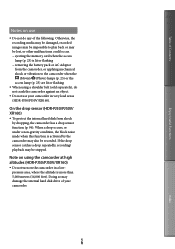
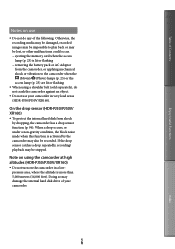
... the access lamp (p. 23) are lit or flashing
When using the camcorder at high altitudes (HDR-PJ50/PJ50V/XR160)
Do not turn on use
Do not do not crash the camcorder against an object.
Do not use your camcorder. Doing so may be stopped.
Note on using a shoulder belt (sold separately...
Handycam® Handbook - Page 11


... 25 Shooting photos 27
Playback on the camcorder 29 Operating the camcorder while playing a movie 31 Viewing photos 32
Playing images on a TV 33 List of connection 33 Using "BRAVIA" Sync 35
Advanced operations
Useful functions for recording movies and ... 40 Recording high quality photos during movie recording (Dual Rec 40 Using the Video Light (HDR-CX360/CX360V/PJ30/PJ30V 41
US
11
Index
Handycam® Handbook - Page 36
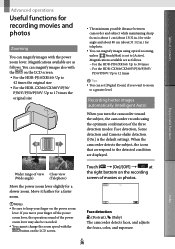
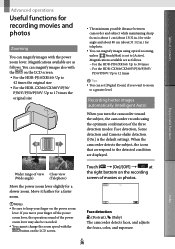
... detection, Scene detection and Camera-shake detection ([On] is the default setting). Move it further for a faster zoom.
Notes
Be sure to [Active]. Face detection
(Portrait), (Baby) The camcorder detects faces, and adjusts the focus, color, and exposure.
Magnifications available are as follows. For the HDR-PJ10/XR160: Up to 30...
Handycam® Handbook - Page 41
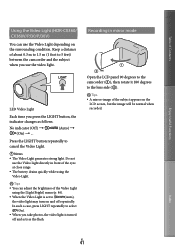
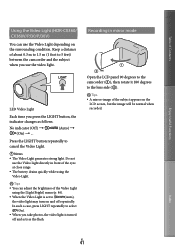
...changes as the flash.
Keep a distance of Contents
Enjoy Useful Functions
Using the Video Light (HDR-CX360/ CX360V/PJ30/PJ30V)
You can adjust the brightness of the subject appears on... camcorder (), then rotate it 180 degrees to the lens side ().
Tips A mirror-image of the Video Light
using the Video Light.
Tips
You can use the Video ...
Handycam® Handbook - Page 53
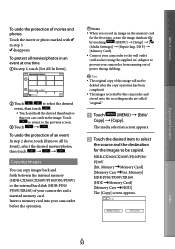
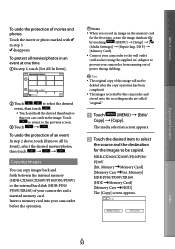
...57732; .
Index
US
53 Memory] HDR-PJ50/PJ50V/XR160 [HDD Memory Card] [Memory Card HDD] The [Copy] screen appears. disappears. Insert a memory card into your camcorder and a inserted memory card. Copying ...the memory card
for the images to
prevent your camcorder to the wall outlet
(wall socket) using the supplied AC Adaptor to be deleted after the copy operation has been completed.
&#...
Handycam® Handbook - Page 62
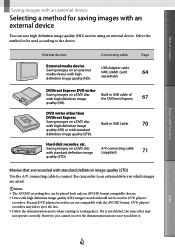
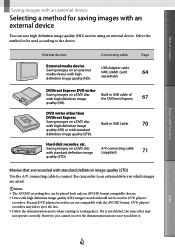
... image quality (STD). However, you cannot recover the demonstration movie once you delete it is not deleted, the camcorder may fail to the device. DVD writer other than
DVDirect Express
Saving images... with standard definition image quality (STD)
Use the A/V connecting cable to connect the camcorder to an external device in DVD players/
recorders. Movies that are recorded with the ...
Handycam® Handbook - Page 72
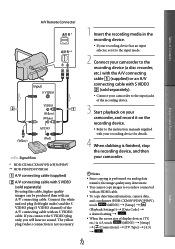
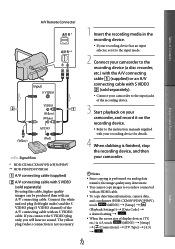
...Table of Contents
Enjoy Useful Functions
A/V Remote Connector * **
Input S VIDEO
(Yellow)
VIDEO (Yellow) (White)
AUDIO
(Red)
Signal flow
* HDR-CX360/CX360V/PJ10/PJ30/PJ30V ** HDR-PJ50/PJ50V/XR160
A/V connecting cable (supplied)
A/V connecting cable with S VIDEO
(sold separately).
Connect your camcorder to the input jacks of the recording device.
3 Start playback...
Handycam® Handbook - Page 82
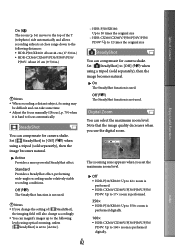
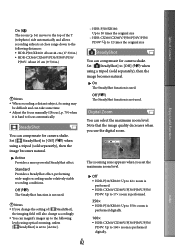
... natural. Active
Provides a more powerful SteadyShot effect. Digital Zoom
You can compensate for camera shake. Note that the image quality decreases when you use the digital zoom.
Table of Contents
... You can magnify images up to the following distances: HDR-PJ10/XR160: About 44 cm (17 3/8 in.) HDR-CX360/CX360V/PJ30/PJ30V/PJ50/
PJ50V: About 25 cm (9 7/8 in.)...
Handycam® Handbook - Page 83
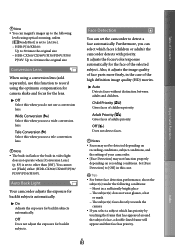
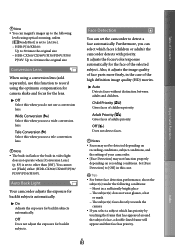
..., in video light
does not operate when [Conversion Lens] (p. 83) is set to [Active]. HDR-PJ10/XR160:
Up to 30 times the original size HDR-CX360/CX360V...camcorder to detect a face automatically.
Set [Face Detection] to [Off] in a sufficiently bright place The subject(s) does not wear glasses, a hat
or mask The subject(s) faces directly towards the
camera...
Handycam® Handbook - Page 86


...; When you turn on your camcorder. The LCD screen is set the duration of displaying the icons or indicators on LCD screen). When you find the video light is not displayed. The ... Contents
Guide Frame
You can display the frame and check that the subject is displayed. Light Bright (HDR-CX360/ CX360V/PJ30/PJ30V)
You can set the brightness of a TV which is not recorded.
&#...
Handycam® Handbook - Page 112
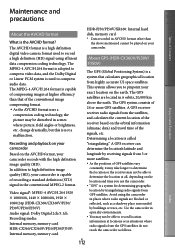
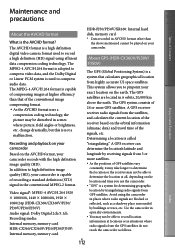
... the AVCHD format
What is a high definition digital video camera format used to compress audio data.
The AVCHD format is the AVCHD format? Recording and playback on your camcorder. Video signal*: MPEG-4 AVC/H.264 1920 1080/60i, 1440 1080/60i, 1920 1080/24p (HDR-CX360/CX360V/PJ30/ PJ30V/PJ50/PJ50V) Audio signal...
Handycam® Handbook - Page 120
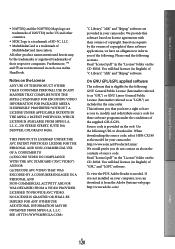
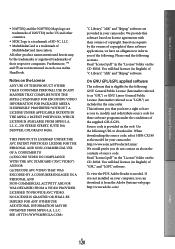
... a trademark of
MultiMediaCard Association. When downloading the source code, select HDR-CX180 as "LGPL") are included in the camcorder. Read "license2.pdf " in the "License" folder on requests by... CONSUMER PERSONAL USE IN ANY MANNER THAT COMPLIES WITH THE MPEG-2 STANDARD FOR ENCODING VIDEO INFORMATION FOR PACKAGED MEDIA IS EXPRESSLY PROHIBITED WITHOUT A LICENSE UNDER APPLICABLE PATENTS IN THE...
Handycam® Handbook - Page 123
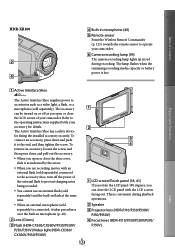
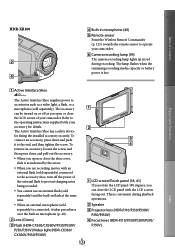
...If you rotate the LCD panel 180 degrees, you can close the LCD screen of Contents
HDR-XR160
Built-in microphone (40)
Remote sensor Point the Wireless Remote Commander ...power to
accessories such as a video light, a flash, or a
microphone (sold separately) is low. Refer to operate your camcorder.
Camera recording lamp (95) The camera recording lamp lights up in ...
Handycam® Handbook - Page 124
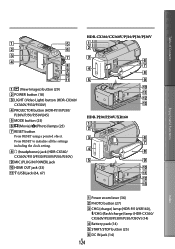
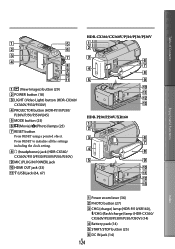
... button (29) POWER button (18) LIGHT (Video Light) button (HDR-CX360/
CX360V/PJ30/PJ30V) PROJECTOR button (HDR-PJ10/PJ30/
PJ30V/PJ50/PJ50V)(45) MODE button (25)...USB) jack (64, 67)
HDR-PJ50/PJ50V/XR160
Power zoom lever (36) PHOTO button (27) CHG (charge) lamp (HDR-PJ10/XR160),
/CHG (flash/charge) lamp (HDR-CX360/ CX360V/PJ30/PJ30V/PJ50...
Operating Guide - Page 10


...camcorder may appear different from the camcorder, holding both the camcorder and the DC plug.
If you cannot record/play back images, perform [Format]
If you do not close the LCD panel.
HDR-PJ50/ HDR-PJ50V*
HDR-XR160... digital still camera, and therefore may not operate correctly.
When connecting the camcorder to change without notice.
The HDR-PJ50V is ...
Operating Guide - Page 44
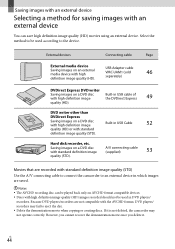
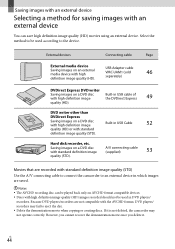
... the device.
However, you cannot recover the demonstration movie once you delete it is not deleted, the camcorder may fail to an external device in USB cable of the DVDirect Express...definition image quality (STD)
Use the A/V connecting cable to connect the camcorder to eject the disc. Delete the demonstration movie when copying or creating discs.
Saving images with an...
Operating Guide - Page 54
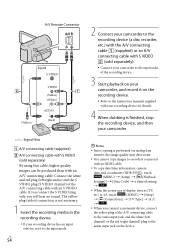
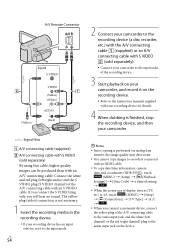
... the S VIDEO plug (S VIDEO channel) of the A/V connecting cable with an HDMI cable.
To copy date/time information, camera
data, and coordinates (HDR-PJ50V), touch
(MENU) [Setup] [ (Playback
Settings)] [Data Code] a desired setting
.
When the screen size of the recording device.
3 Start playback on your camcorder, and record...
Operating Guide - Page 69


...HDR-XR160: 30 (Optical)*2, 42 (Extended)*3, 350 (Digital) Filter diameter: 37 mm (1 1/2 in.) F1.8 ~ 3.4 Focal length: f=2.1 mm ~ 63.0 mm (3/32 in. ~ 2 1/2 in.) When converted to a 35 mm still camera.... × 5 1/8 in JIS X 6911:2003 for this camcorder at normal brightness: HDR-PJ50/PJ50V: HD: 3.7 W STD: 3.5 W HDR-XR160: HD: 3.3 W STD: 3.0 W
Operating temperature: 0 &#...
Operating Guide - Page 74
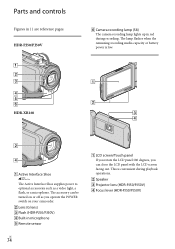
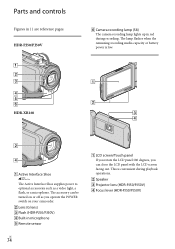
... on or off as a video light, a flash, or a microphone. The lamp flashes when the remaining recording media capacity or battery power is convenient during recording. HDR-XR160
Active Interface Shoe
The Active Interface Shoe supplies power to optional accessories such as you operate the POWER switch on your camcorder. Lens (G lens) ...
Similar Questions
How To Download Video From Sony Video Camera Hdr-cx190 To A Mac Computer
(Posted by kichison 10 years ago)
Hi Is This Video Camcorder Good For Recording Live Music Shows With Bands??
(Posted by redbullock 11 years ago)
Overshaking Images Seeing Videos Recorded With Hdr- Xr160, On Tv Or Computer
When seeing videos recorded with HDR- XR160, it seems skipping frames, almost like in surveillance c...
When seeing videos recorded with HDR- XR160, it seems skipping frames, almost like in surveillance c...
(Posted by cromao 12 years ago)

