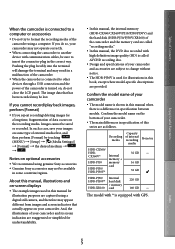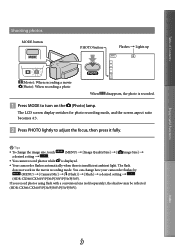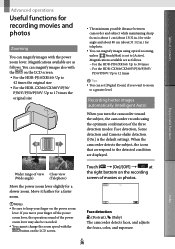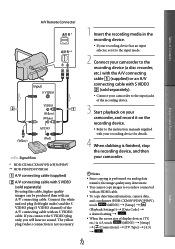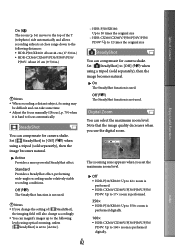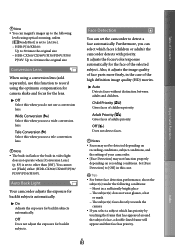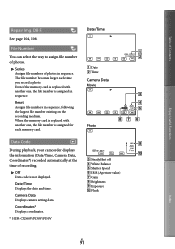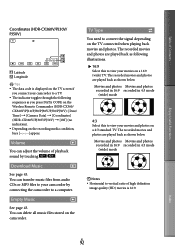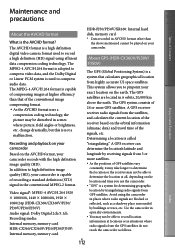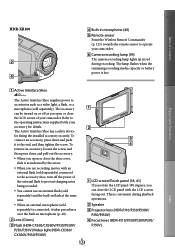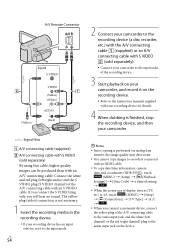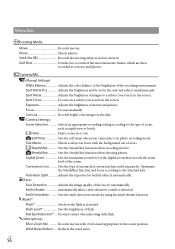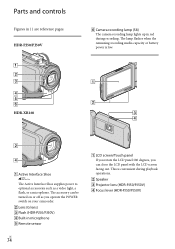Sony HDR-XR160 Support Question
Find answers below for this question about Sony HDR-XR160.Need a Sony HDR-XR160 manual? We have 2 online manuals for this item!
Question posted by denorkus on January 18th, 2013
Record Onto Camera From A Vcr
I have some old vcr tapes that I would like to convert to a DVD. Is there any way I can connect my camera to my vcr player, start the vcr player and record the video onto my camera? From what I can tell from the manual, the process can go from the camera to the vcr, but not the other way around?
Current Answers
Related Sony HDR-XR160 Manual Pages
Similar Questions
Can Hdr Xr160 Handycam Be Used For A Wireless Security Camera
(Posted by shuas 10 years ago)
Can A Person Record On Vcr
(Posted by charity30 11 years ago)
Problems Connecting Hdr-sr7 To Pc Via Usb Cable
I am not able to connect my camcorder to PC via USB cable. It is telling me that is connecting on th...
I am not able to connect my camcorder to PC via USB cable. It is telling me that is connecting on th...
(Posted by radetic 11 years ago)
Overshaking Images Seeing Videos Recorded With Hdr- Xr160, On Tv Or Computer
When seeing videos recorded with HDR- XR160, it seems skipping frames, almost like in surveillance c...
When seeing videos recorded with HDR- XR160, it seems skipping frames, almost like in surveillance c...
(Posted by cromao 12 years ago)