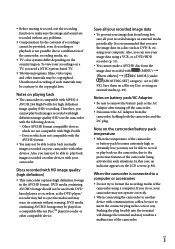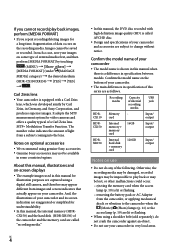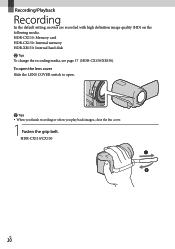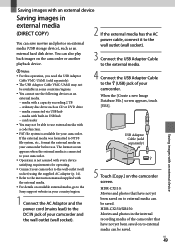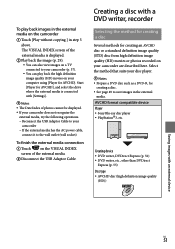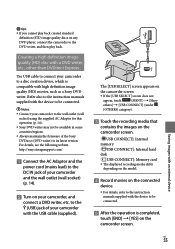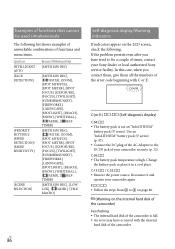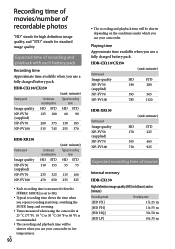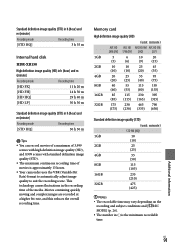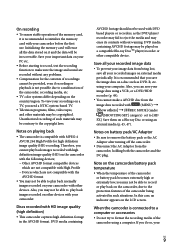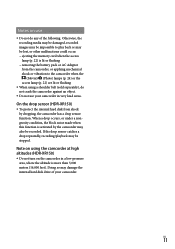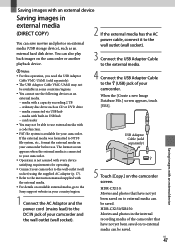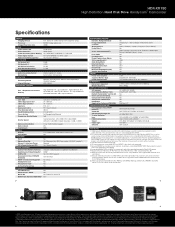Sony HDR-XR150 Support Question
Find answers below for this question about Sony HDR-XR150 - High Definition Hard Disk Drive Handycam Camcorder.Need a Sony HDR-XR150 manual? We have 6 online manuals for this item!
Question posted by cmahaffy1012 on June 20th, 2014
Hd Format Error
We have this error on our Sony HDR XR150. How do we fix this and get the vudeos back that we cant see?
Current Answers
Answer #1: Posted by techyagent on June 21st, 2014 8:24 PM
The HDD FORMAT ERROR may occur if data becomes corrupt on the camcorder’s hard disk drive. To resolve this issue, it will be necessary to format the hard disk drive and reset the camera to factory specifications.
To perform the [MEDIA FORMAT] of the hard disk drive,
touch (MENU) → [Show others] → [MEDIA FORMAT] (under [MANAGE MEDIA] category) → the desired medium (hard disk) → [YES] → [YES] → [OK]
To reset the Camcorder to the factory, press the RESET button located near the LCD screen. This will reset all settings, including the clock setting.
To perform the [MEDIA FORMAT] of the hard disk drive,
touch (MENU) → [Show others] → [MEDIA FORMAT] (under [MANAGE MEDIA] category) → the desired medium (hard disk) → [YES] → [YES] → [OK]
To reset the Camcorder to the factory, press the RESET button located near the LCD screen. This will reset all settings, including the clock setting.
Thanks
Techygirl
Related Sony HDR-XR150 Manual Pages
Similar Questions
How To Fix Hard Disk Sony Handycam
(Posted by Palersi 9 years ago)
Fix And Recover Data From Handycam Hdr-xr150
how to fix and recover data when recieving hdd format error on a sony handycam hdr-xr150
how to fix and recover data when recieving hdd format error on a sony handycam hdr-xr150
(Posted by edearl87 11 years ago)
Hdd Format Error
Our Sony HD Handycam states there is a HDD format error. It will not allow me to record, access the ...
Our Sony HD Handycam states there is a HDD format error. It will not allow me to record, access the ...
(Posted by jkohls 11 years ago)
I Have A Sony Cx160 Handycam. Beside The External Hard Disk Drive, How Do I
transfer the video images from the camcorder to an external media device without using a PC.
transfer the video images from the camcorder to an external media device without using a PC.
(Posted by caesarwan 11 years ago)
Speed Of Dubbing From Hard Disk To Flash Card
If you dub a movie from the HD to a memory card, does it take the same amount of time as the recordi...
If you dub a movie from the HD to a memory card, does it take the same amount of time as the recordi...
(Posted by maharba 12 years ago)