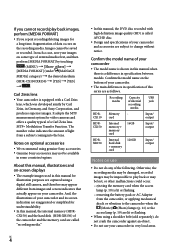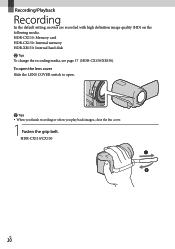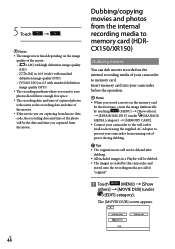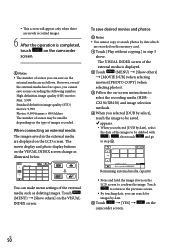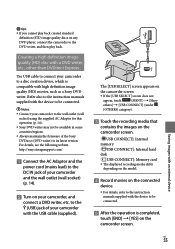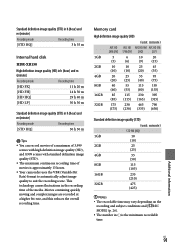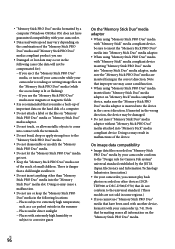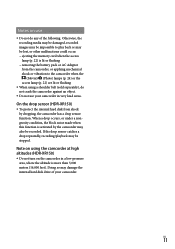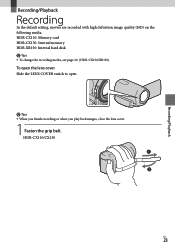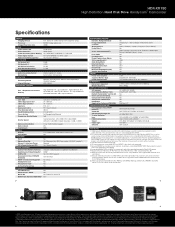Sony HDR-XR150 Support Question
Find answers below for this question about Sony HDR-XR150 - High Definition Hard Disk Drive Handycam Camcorder.Need a Sony HDR-XR150 manual? We have 6 online manuals for this item!
Question posted by maharba on February 24th, 2012
Speed Of Dubbing From Hard Disk To Flash Card
If you dub a movie from the HD to a memory card, does it take the same amount of time as the recording or is it faster? (or slower?) and if so by approximately how much?
thanks
Harry
Current Answers
Related Sony HDR-XR150 Manual Pages
Similar Questions
How To Fix Hard Disk Sony Handycam
(Posted by Palersi 9 years ago)
Hd Format Error
We have this error on our Sony HDR XR150. How do we fix this and get the vudeos back that we cant se...
We have this error on our Sony HDR XR150. How do we fix this and get the vudeos back that we cant se...
(Posted by cmahaffy1012 9 years ago)
I Have A Sony Cx160 Handycam. Beside The External Hard Disk Drive, How Do I
transfer the video images from the camcorder to an external media device without using a PC.
transfer the video images from the camcorder to an external media device without using a PC.
(Posted by caesarwan 11 years ago)
Buffer Overflow
I am getting "buffer overflow" error message while I was recording vedio's andthen it shows "recover...
I am getting "buffer overflow" error message while I was recording vedio's andthen it shows "recover...
(Posted by shanthanpranay 12 years ago)
How To Switch From Memory Card Setting To Movie Setting On Hard Drive
what are the steps and symbols
what are the steps and symbols
(Posted by jvr91 12 years ago)