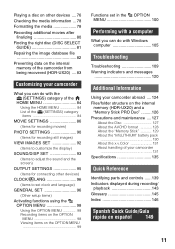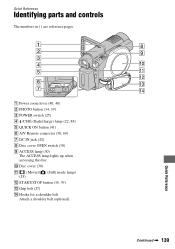Sony HDR UX10 Support Question
Find answers below for this question about Sony HDR UX10 - Handycam Camcorder - 1080i.Need a Sony HDR UX10 manual? We have 1 online manual for this item!
Question posted by rosedelosreyes50 on July 28th, 2013
About 'close The Disc Cover' Notice.
How can i troubleshoot My cam corder that displays an error code "CLOSE THE DISC COVER"?
Current Answers
Related Sony HDR UX10 Manual Pages
Similar Questions
Sony Video Camera Recorder 8 (ccd-fx310) Troubleshooting
I have a Sony Video Camera Recorder 8 (CCD-FX310) which has not been used for years....... I am supp...
I have a Sony Video Camera Recorder 8 (CCD-FX310) which has not been used for years....... I am supp...
(Posted by bobkerestes 1 year ago)
The Disc Cover Will Not Stay Shut
The disc cover will not stay shut with or without a disc in. Is there something I can do or is this ...
The disc cover will not stay shut with or without a disc in. Is there something I can do or is this ...
(Posted by fandtduran 9 years ago)
How Do You Turn The Sound On For Video?
There is no longer any sound when the video is played back. How do you turn the sound back on?
There is no longer any sound when the video is played back. How do you turn the sound back on?
(Posted by ottoje 10 years ago)
How To Download Video From Sony Video Camera Hdr-cx190 To A Mac Computer
(Posted by kichison 10 years ago)
My Handycam Hdr-ux10 Stopped Recording Sound. How Do I Get It To Work Again?
(Posted by Anonymous-36826 12 years ago)