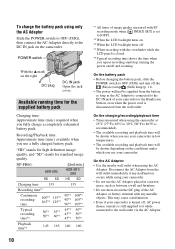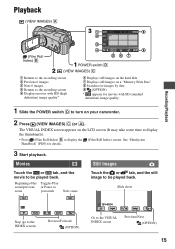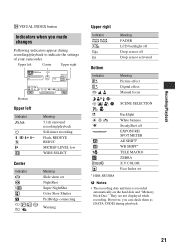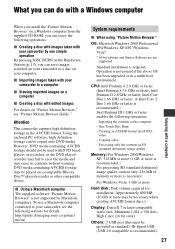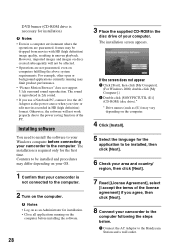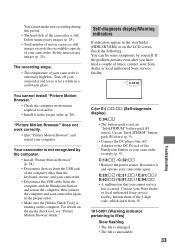Sony HDR SR5 Support Question
Find answers below for this question about Sony HDR SR5 - AVCHD 4MP 40GB High Definition Hard Disk Drive Camcorder.Need a Sony HDR SR5 manual? We have 2 online manuals for this item!
Question posted by mrssusannolan on September 27th, 2012
Where Is The Connection For Usb/firewire On The Camcorder
I want to use my HDR SR5E with mac pro but do not know how. Have no cables to support usb/firewire where on manual does it explain this? Please advise. Also where can I get these cables?
Current Answers
Related Sony HDR SR5 Manual Pages
Similar Questions
Sony Hdr-cx190 High Definition Handycam Camcorder What Is The Maximum
continuous recording time
continuous recording time
(Posted by fra1bopch 10 years ago)
Sony Hdr-sr5 Docking Station
Hi. Is the docking station of an HDR-SR5 different from that of an HDR-SR5E?
Hi. Is the docking station of an HDR-SR5 different from that of an HDR-SR5E?
(Posted by Naggib 10 years ago)
How To Charge Battery Without Docking Station, The Station Is Malfunctioning.
none
none
(Posted by bobflemingpi 11 years ago)
Can I Download The Sony Usb Driver For My Video Camera Rec Modeldcr-trv 33?
I have the Home Vista Premiun OS in my Toshiba Satellite Computer and I need the USB driver for my D...
I have the Home Vista Premiun OS in my Toshiba Satellite Computer and I need the USB driver for my D...
(Posted by simbad112 13 years ago)