Sony HDR-PJ580V Support Question
Find answers below for this question about Sony HDR-PJ580V.Need a Sony HDR-PJ580V manual? We have 2 online manuals for this item!
Question posted by bodenorris2 on August 1st, 2013
Hdrpj580 Sony Camcorder
What is the difference between the HDRPJ580V and the HDRPJ580VE sony camcorders?
Current Answers
There are currently no answers that have been posted for this question.
Be the first to post an answer! Remember that you can earn up to 1,100 points for every answer you submit. The better the quality of your answer, the better chance it has to be accepted.
Be the first to post an answer! Remember that you can earn up to 1,100 points for every answer you submit. The better the quality of your answer, the better chance it has to be accepted.
Related Sony HDR-PJ580V Manual Pages
Operating Guide - Page 9
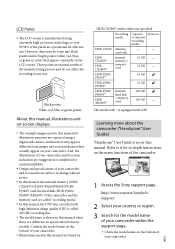
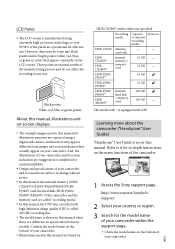
... a difference in specification between models.
http://www.sony.net/SonyInfo/ Support/
2 Select your country or region.
3 Search for in-depth instructions on the LCD screen. Confirm the model name on the bottom of your camcorder.
Illustrations used in this manual, the internal memory (HDRCX260V/CX580V/PJ260/PJ260V/PJ580/ PJ580V) and the hard disk (HDR...
Operating Guide - Page 10


Table of contents
IMPORTANT SAFETY INSTRUCTIONS 3 Read this first 6
Learning more about the camcorder ("Handycam" User Guide 9 Parts and controls 13
Getting started
Supplied Items 18 Charging the battery pack 19
...38 Selecting the suitable setting automatically for the recording situation (Intelligent Auto 38 Recording movies in dim places (Video Light) (HDR-CX580V/PJ580/ PJ580V 39
US
10
Operating Guide - Page 12


... a recorder, etc 61
Saving images on an external media device 63
Customizing your camcorder
Using menus 65 Menu lists 67
Others/Index
Troubleshooting 71 Self-diagnosis display/Warning indicators...78 About handling of your camcorder 79 Specifications 84 END-USER LICENSE AGREEMENT FOR MAP DATA FOR VIDEO CAMERA RECORDER PRODUCTS (HDR-CX260V/CX580V/PJ260V/PJ580V/PJ600V/XR260V 88 Screen ...
Operating Guide - Page 13
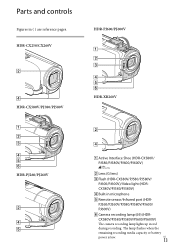
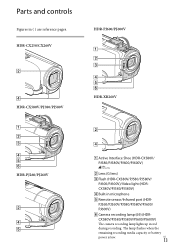
... Camera recording lamp (69) (HDR- US
13
The lamp flashes when the
remaining recording media capacity or battery
power is low. HDR-CX250/CX260V
HDR-PJ600/PJ600V
HDR-CX580V/PJ580/PJ580V
HDR-XR260V
HDR-PJ260/PJ260V
Active Interface Shoe (HDR-CX580V/ PJ580/PJ580V/PJ600/PJ600V)
Lens (G lens)
Flash (HDR-CX580V/PJ580/PJ580V/
PJ600/PJ600V)/Video light (HDR...
Operating Guide - Page 17
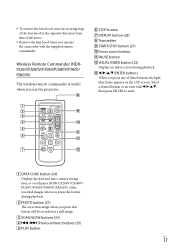
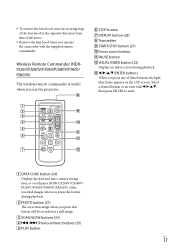
... from that of the arrow.
Remove the lens hood when you operate the camcorder with then press ENTER to enter.
DATA CODE button (69) Displays the date and time, camera setting data, or coordinates (HDR-CX260V/CX580V/ PJ260V/PJ580V/PJ600V/XR260V) of these buttons, the light blue frame appears on -screen image...
Operating Guide - Page 21
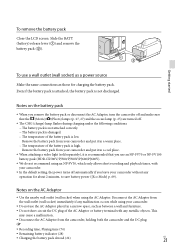
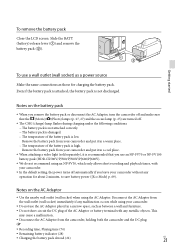
...the AC Adaptor or battery terminal with your camcorder without any malfunction occurs while using your camcorder and put it in a cool place.
When attaching a video light (sold separately), it in a narrow... your camcorder and put it is high. To remove the battery pack
Close the LCD screen. Getting started
To use an NP-FV70 or NP-FV100 battery pack (HDR-CX580V/PJ580/PJ580V/PJ600/...
Operating Guide - Page 38


... are set to [24p], you cannot use the Smile Shutter function, either (HDR-CX580V/PJ580/PJ580V/PJ600/PJ600V).
Smiles may not be detected depending on the scene. (Backlight), (Landscape), (Night Scene), (Spotlight), (Low light), (Macro)
Camera-shake detection: The camcorder detects whether camerashake occurs or not, and makes the optimum compensation.
(Walk...
Operating Guide - Page 39


... camcorder may not detect the expected
scene or subject, depending on the recording conditions. US
39 To record images brighter than those recorded using the video light.
When you press the LIGHT button, the
indicator changes as a flash.
[Light Bright] (p. 68)
Recording movies in dim places (Video Light) (HDR-CX580V/PJ580/
PJ580V...
Operating Guide - Page 48


... (HD) movies recorded in 5.1ch sound is an interface to send both video/audio signals.
When your TV is not compatible with the 16:9 signal, set...camcorder HDMI OUT jack to an external device HDMI OUT jack, as malfunction may result. HDMI (High Definition Multimedia Interface) is automatically output in 5.1ch sound. Enjoying 5.1ch surround sound
(HDR-CX580V/PJ260/PJ260V/PJ580/PJ580V...
Operating Guide - Page 49


...display selected photos by pressing the SYNC MENU button of the remote commander of "BRAVIA" Sync differs
according to the
appropriate mode when displaying photos.
Setting the aspect ratio...By connecting Sony's Photo TV HDcompatible devices using the built-in projector (HDR-PJ260/
PJ260V/PJ580/PJ580V/PJ600/ PJ600V)
You can operate the menu of your camcorder by pressing ...
Operating Guide - Page 62
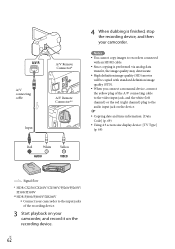
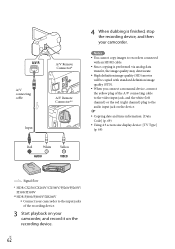
...you connect a monaural device, connect the yellow plug of the A/V connecting cable to the video input jack, and the white (left channel) or the red (right channel) plug to ... size display device: [TV Type] (p. 69)
Signal flow
* HDR-CX250/CX260V/CX580V/PJ260/PJ260V/ PJ580/PJ580V
** HDR-PJ600/PJ600V/XR260V Connect your camcorder to the input jacks of the recording device.
3 Start playback on...
Operating Guide - Page 71
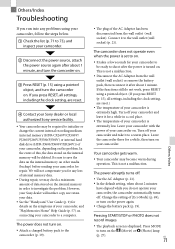
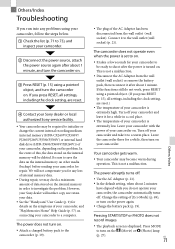
...the battery pack, then reconnect it to 73), and inspect your Sony dealer or local authorized Sony service facility.
Your camcorder may be required to a computer. US
71
Others/Index We ... memory (HDR-CX260V/CX580V/ PJ260/PJ260V/PJ580/PJ580V) or internal hard disk drive (HDR-PJ600/PJ600V/XR260V)) of your camcorder is set to on.
It takes a few seconds for your camcorder to be...
Operating Guide - Page 81
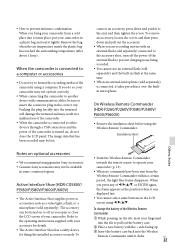
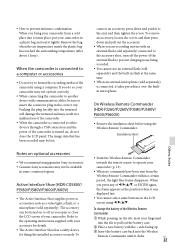
...HDR-CX580V/ PJ580/PJ580V/PJ600/PJ600V)
The Active Interface Shoe supplies power to the end, and then tighten the screw. When the camcorder is turned on, do so, your camcorder... accessories
We recommend using genuine Sony accessories. Genuine Sony accessories may result in a malfunction of the camcorder
When the camcorder is connected to other devices through a...
Operating Guide - Page 85


...: Video and audio output jack
HDMI OUT jack: HDMI mini connector USB jack: mini-AB/Type A (Built-in USB) Headphone jack (HDR-CX580V/PJ260/PJ260V/
PJ580/PJ580V/PJ600/PJ600V/XR260V): Stereo minijack ( 3.5 mm) MIC input jack: Stereo minijack ( 3.5 mm)
LCD screen
Picture: 7.5 cm (3.0 type, aspect ratio 16:9) Total number of Sony's ClearVid...
Operating Guide - Page 88
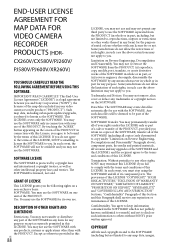
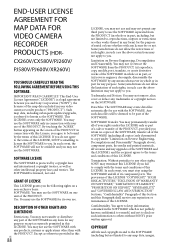
...outputs or extractions or other rights, SONY may permanently transfer all of such rights, in connection with the SOFTWARE.
CX260V/CX580V/PJ260V/
PJ580V/PJ600V/XR260V)
YOU SHOULD CAREFULLY READ... SONY's prior written approval. You may not permit any expiration or termination of the SOFTWARE. END-USER LICENSE
AGREEMENT FOR
MAP DATA FOR
VIDEO CAMERA
RECORDER
PRODUCTS (HDR-
Operating Guide - Page 90
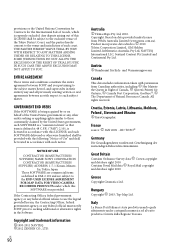
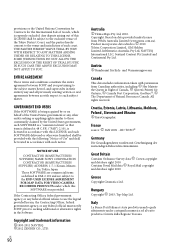
..., the Contracting Officer, federal government agency, or any federal official must notify SONY prior to such subject matter.
Based on behalf of the United States government or any..., and the parties hereby consent to the END-USER LICENSE AGREEMENT FOR MAP DATA FOR VIDEO CAMERA RECORDER PRODUCTS under license from Canadian authorities, including Her Majesty the Queen in ...
Marketing Specifications (Black model) - Page 1


... up to 100"(diag) videos with built-in projector • Up to 11 hours of your memories anytime, anywhere with the HDR-PJ580V Handycam® camcorder. Built-in High-Contrast ...Intelligent Auto (180 different scene combinations possible) • Golf Shot • Built-in Flash
Features
1920x1080 Full HD 60p Recording w/20.4MP still image capture The Sony® HDR-PJ580V offers 1920 x 1080...
Marketing Specifications (Black model) - Page 2


...extension of the tools you need for compact cameras and camcorders, the Exmor R® CMOS sensor relocates ...and interference that are often considered the domain of Sony® lens technology with advanced Clear Phase stereo speakers...video
Experience stunning low-light sensitivity with improved image clarity and drastically reduced grain with expanded focus, zebra, and peaking
The HDR-PJ580V...
Marketing Specifications (Black model) - Page 3


...videos is easily adjusted to suit your computer for charging or file transfer without PC13
Store your memories in GPS receiver7 makes the HDR-PJ580V an ideal choice for true and dynamic sound
Bring your camcorder... HDTV4, allowing you get one minute of recording time
Intelligent Auto (180 different scene combinations possible)
Intelligent Auto mode goes a step beyond traditional auto modes...
Marketing Specifications (Black model) - Page 4
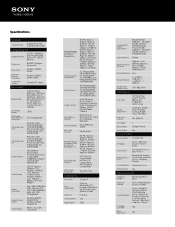
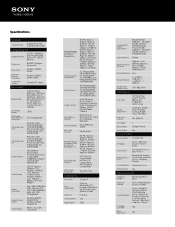
...
LCD Type
3.0" Xtra Fine LCD™ display (921K) w/ TruBlack™ technology
Angle Adjustment
Opening Angle: max. 90 deg., Turning Angle: max. 270 deg.
Specifications
Camera
Camera Type
Digital HD Video Camera Recorder
Imaging Sensor
Imaging Sensor
1/3.91" (4.6mm)
Back-illuminated Exmor R® CMOS
Sensor
Processor
BIONZ™ Image processor
Pixel Gross
Approx. 5430K pixels...
Similar Questions
Sony Video Camera Recorder 8 (ccd-fx310) Troubleshooting
I have a Sony Video Camera Recorder 8 (CCD-FX310) which has not been used for years....... I am supp...
I have a Sony Video Camera Recorder 8 (CCD-FX310) which has not been used for years....... I am supp...
(Posted by bobkerestes 1 year ago)
Video Camera Eating Tapes
My video camera Sony DCR-TRV27 started messing up tapes (eating tapes) Any sugestion
My video camera Sony DCR-TRV27 started messing up tapes (eating tapes) Any sugestion
(Posted by janosurimb 1 year ago)
How To Download Video From Sony Video Camera Hdr-cx190 To A Mac Computer
(Posted by kichison 10 years ago)
Problem Deleting Video Files From My Sony Video Camera
Hi. I have a Sony HDR XR150 video camera. I am getting the following error message when I start the ...
Hi. I have a Sony HDR XR150 video camera. I am getting the following error message when I start the ...
(Posted by ptnewton 11 years ago)

