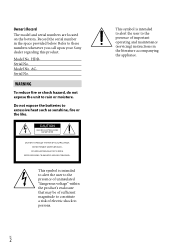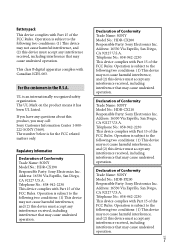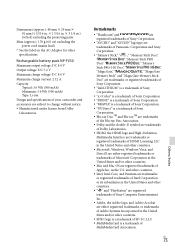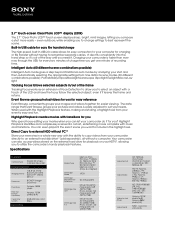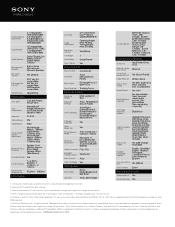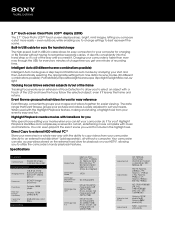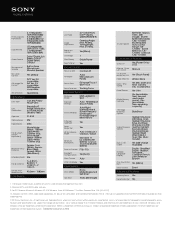Sony HDR-PJ200 Support Question
Find answers below for this question about Sony HDR-PJ200.Need a Sony HDR-PJ200 manual? We have 4 online manuals for this item!
Question posted by grhatch7 on April 4th, 2014
Download Video To Apple Ipad 5air From Sony Hdr-pj 380.
Is software available to download from Sony to iPad 5 ?
Current Answers
Related Sony HDR-PJ200 Manual Pages
Similar Questions
How To Transfer Videos From My Sony Hdr-pj200 To My Computer?
(Posted by JRidougla 9 years ago)
Sony Hd Video Camera Recorder Hdr Cx210 How Do I Download Video From The Camera
to my mac?
to my mac?
(Posted by clipphelp 10 years ago)
How To Download Video From Sony Video Camera Hdr-cx190 To A Mac Computer
(Posted by kichison 10 years ago)
Video Camera Capacity
How long we can shoot HD video if we have 32 GB memory card.
How long we can shoot HD video if we have 32 GB memory card.
(Posted by rajnishp 11 years ago)
Dvd Burner For Sony Pj200
what dvd burner do you use to transfer videos from pj200 to dvd?
what dvd burner do you use to transfer videos from pj200 to dvd?
(Posted by macyzookeepers 11 years ago)