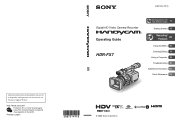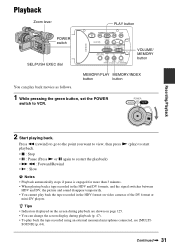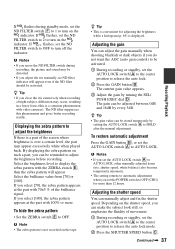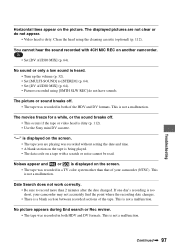Sony HDR FX7 Support Question
Find answers below for this question about Sony HDR FX7 - Handycam Camcorder - 1080i.Need a Sony HDR FX7 manual? We have 1 online manual for this item!
Question posted by Steventhorn33 on March 25th, 2019
I Have The Sony Hdr Fx7 And Am Selling It
A potential buyer wants to know if this handycam can record video without mini dv tape inside and record straight to the Sony duo sd card
Current Answers
Related Sony HDR FX7 Manual Pages
Similar Questions
What Is Price In India Of Sony Hdr Fx7 3 Cmos? What Are It's Main Features?
(Posted by shivajigaikwad379 9 years ago)
How To Record On My Sd Card On My Sony Camcorder Dcr-sx85
(Posted by jcmaMrada 9 years ago)
Sony Handycam Dcr-sx85 And How To Copy From Internal To Sd Card
(Posted by chripRawki 10 years ago)
Where Can I Purchase An Eyecup For My Sony Hdr-fx7
(Posted by hainster 11 years ago)