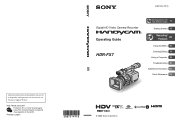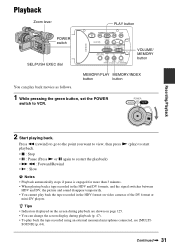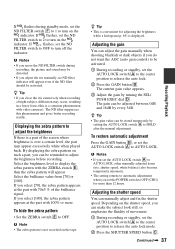Sony HDR FX7 Support Question
Find answers below for this question about Sony HDR FX7 - Handycam Camcorder - 1080i.Need a Sony HDR FX7 manual? We have 1 online manual for this item!
Question posted by l1ttshin on August 11th, 2014
Hdr Fx7 Will Not Power
The person who posted this question about this Sony product did not include a detailed explanation. Please use the "Request More Information" button to the right if more details would help you to answer this question.
Current Answers
Related Sony HDR FX7 Manual Pages
Similar Questions
Sony Video Camera Recorder 8 (ccd-fx310) Troubleshooting
I have a Sony Video Camera Recorder 8 (CCD-FX310) which has not been used for years....... I am supp...
I have a Sony Video Camera Recorder 8 (CCD-FX310) which has not been used for years....... I am supp...
(Posted by bobkerestes 1 year ago)
Video Camera Eating Tapes
My video camera Sony DCR-TRV27 started messing up tapes (eating tapes) Any sugestion
My video camera Sony DCR-TRV27 started messing up tapes (eating tapes) Any sugestion
(Posted by janosurimb 1 year ago)
I Have The Sony Hdr Fx7 And Am Selling It
A potential buyer wants to know if this handycam can record video without mini dv tape inside and re...
A potential buyer wants to know if this handycam can record video without mini dv tape inside and re...
(Posted by Steventhorn33 5 years ago)
What Is Price In India Of Sony Hdr Fx7 3 Cmos? What Are It's Main Features?
(Posted by shivajigaikwad379 9 years ago)
Where Can I Purchase An Eyecup For My Sony Hdr-fx7
(Posted by hainster 11 years ago)