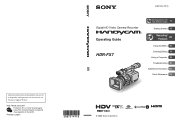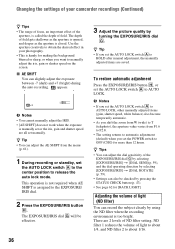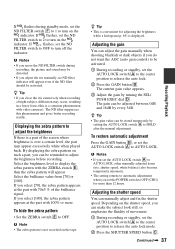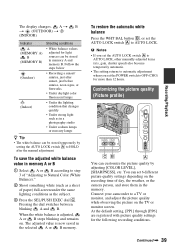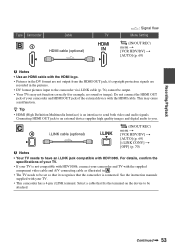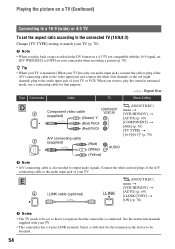Sony HDR FX7 Support Question
Find answers below for this question about Sony HDR FX7 - Handycam Camcorder - 1080i.Need a Sony HDR FX7 manual? We have 1 online manual for this item!
Question posted by lhowett524 on November 1st, 2013
Where Can I Find A User Manual For Sony Camcorder Hdr-cx230?
The person who posted this question about this Sony product did not include a detailed explanation. Please use the "Request More Information" button to the right if more details would help you to answer this question.
Current Answers
Related Sony HDR FX7 Manual Pages
Similar Questions
I Have The Sony Hdr Fx7 And Am Selling It
A potential buyer wants to know if this handycam can record video without mini dv tape inside and re...
A potential buyer wants to know if this handycam can record video without mini dv tape inside and re...
(Posted by Steventhorn33 5 years ago)
What Is The Reason?
Hello, My name is Simon George S. Marak. I have Sony HDR-FX7 video camera which is aroung 4-5 years ...
Hello, My name is Simon George S. Marak. I have Sony HDR-FX7 video camera which is aroung 4-5 years ...
(Posted by ssmk4 11 years ago)
Sony Camcorder Hdr-fx1000
My camcorder can"t load cassette? I've try many times to load the cassette but it kept on ejecting t...
My camcorder can"t load cassette? I've try many times to load the cassette but it kept on ejecting t...
(Posted by entebang 11 years ago)
I've Downloaded User Manual For Bloggie Mhs-fs1k, But Cannot Pull It Up
How do you work this camcorder?
How do you work this camcorder?
(Posted by tgarofolo 12 years ago)
How To Obtain A User Manual For Mhs-fs1 Sony Camcorder?
(Posted by tjdupree45 12 years ago)