Sony MHS-PM1/D Support Question
Find answers below for this question about Sony MHS-PM1/D - Webbie Hd™ Mp4 Camera.Need a Sony MHS-PM1/D manual? We have 5 online manuals for this item!
Question posted by tgarofolo on February 8th, 2012
I've Downloaded User Manual For Bloggie Mhs-fs1k, But Cannot Pull It Up
How do you work this camcorder?
Current Answers
There are currently no answers that have been posted for this question.
Be the first to post an answer! Remember that you can earn up to 1,100 points for every answer you submit. The better the quality of your answer, the better chance it has to be accepted.
Be the first to post an answer! Remember that you can earn up to 1,100 points for every answer you submit. The better the quality of your answer, the better chance it has to be accepted.
Related Sony MHS-PM1/D Manual Pages
Instruction Manual - Page 1
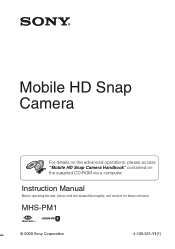
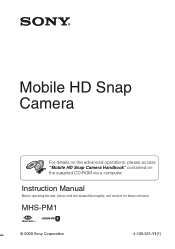
MHS-PM1
© 2009 Sony Corporation
4-135-531-11(1)
Mobile HD Snap Camera
For details on the advanced operations, please access "Mobile HD Snap Camera Handbook" contained on the supplied CD-ROM via a computer. Instruction Manual
Before operating the unit, please read this manual thoroughly, and retain it for future reference.
Instruction Manual - Page 2


..., use the plug without the fuse cover.
If the plug supplied with the specified type only. If you call upon your nearest Sony service station.
2 MHS-PM1
Serial No
WARNING
To reduce fire or shock hazard, do not allow metal objects to come into contact with BS 1363 is fitted to these...
Instruction Manual - Page 3
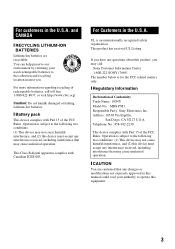
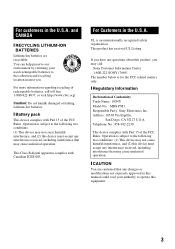
...interference received, including interference that any changes or modifications not expressly approved in this manual could void your used rechargeable batteries to the following two conditions: (1) This ...
This device complies with Part 15 of Conformity Trade Name : SONY Model No. : MHS-PM1 Responsible Party: Sony Electronics Inc. This Class B digital apparatus complies with Canadian ICES-003...
Instruction Manual - Page 4


... the customers in the countries applying EU Directives
The manufacturer of this product shall not be determined by turning the equipment off and on, the user is encouraged to try to correct the interference by inappropriate waste handling of this product. For any service or guarantee matters please refer to the...
Instruction Manual - Page 5
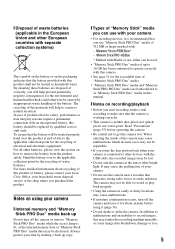
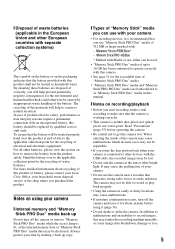
... batteries, please view the section on recording/playback
• Before you use the camera near a location that the camera is working correctly.
• This camera is neither dust-proof, nor splashproof, nor water-proof.
For all other devices with...ensure that for the environment and human health which in this manual.
[ Notes on how to remove the battery from the product safely.
Instruction Manual - Page 6


... another device with the playback and recording of movies in "AVCHD format" like a Digital HD Video camera recorder.
• Still images recorded by this camera are compressed/recorded in JPEG*1 format. The file extension is ".JPG".
• This camera conforms with DCF*2 universal standard established by JEITA*3.
• Playback of still images/movies recorded with...
Instruction Manual - Page 7


...Specifications 37
7 Menu/Setup 22
Menu items 22
Enjoying your computer 23
Viewing "Mobile HD Snap Camera Handbook" (PDF 23 What you can do with a Windows computer 23 Using your ...of still images and recording time of contents
Read this first 2 Notes on using your camera 5
Enjoying the camera 8 Getting started 10
Checking the accessories supplied 10 1 Preparing the battery pack 11 ...
Instruction Manual - Page 8


...select with this camera will be recorded in MPEG-4 AVC/H.264 Main Profile, approximately 30 frames per second, Progressive, AAC LC, "MP4 format".
- ...Video Codec
What is a type of video camera, which reads out all image pixels at once.
8 Enjoying the camera
Enjoying high definition images
The movies shot with this camera
Movie Size 1080 30P
720 30P
VGA 30P
Usage guidelines
Shoot HD...
Instruction Manual - Page 9


... images on computers and take backups.
* You can enjoy uploading images on images with your purpose. It is full, the camera cannot record new images anymore.
B Shooting in vivid and fine HD (high definition) image quality. By marking Sharemarks on network services, etc. Flow of use
B Getting started For types of "Memory...
Instruction Manual - Page 10
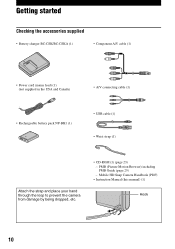
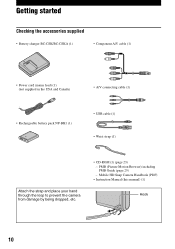
... NP-BK1 (1)
• USB cable (1) • Wrist strap (1)
Attach the strap and place your hand through the loop to prevent the camera from damage by being dropped, etc.
• CD-ROM (1) (page 23) - Mobile HD Snap Camera Handbook (PDF)
• Instruction Manual (this manual) (1)
Hook
10 PMB (Picture Motion Browser) including PMB Guide (page 25) -
Instruction Manual - Page 23
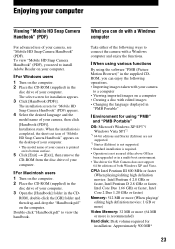
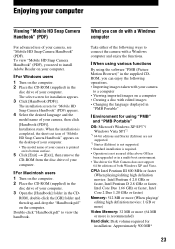
... movies: 1 GB or more)
Video Memory: 32 MB or more (64 MB or more is recommended)
Hard disk: Disk volume required for "Mobile HD Snap Camera Handbook" (PDF) appears.
4 Select... For Windows users 1 Turn on the computer. 2 Place the CD-ROM (supplied) in the
disc drive of your camera, see "Mobile HD Snap Camera Handbook" (PDF). Enjoying your computer
Viewing "Mobile HD Snap Camera Handbook" (PDF...
Instruction Manual - Page 25


...the basic operation of the agreement, click [I Agree]. b Notes
• Always connect to download the URLs of a number of "PMB".
[ Operating the "PMB Portable" This camera has an application "PMB Portable". If you are away from [Help] of websites from the... you
accept the terms of "PMB", see the "PMB Portable" help.
The User Agreement screen appears.
5 Read the agreement carefully.
Instruction Manual - Page 26


...keyboard and USB mouse connected as below.
• Connect the (USB) jack of your camera, connect your camera, disconnect the USB cable following the proper procedures described above.
• Disconnect the USB ...of server maintenance or for any trouble occurring between the users and third parties or any inconvenience caused to users relating to the utilization of the services inclusive of the...
Instruction Manual - Page 33


...8226; [Sony Mobile HD Snap Camera] in an orderly manner (page 24). • Change the USB mode of the camera to [Mass Storage].
...work correctly. • Finish "PMB" and restart your camera is not guaranteed.
• The camera is in an orderly manner (page 26).
• Make sure the media check tool of your camera, playback on your computer. Cannot use the Web Camera
• The camera...
Instruction Manual - Page 38


... used in all cases in general, trademarks or registered trademarks of Intel Corporation. However, the ™ or ® marks are not used in this manual are, in this manual.
38 Trademarks
• "Memory Stick",
, "Memory Stick PRO", , "Memory Stick Duo", , "Memory Stick PRO
Duo",
, "Memory
Stick Micro", "MagicGate", and
are trademarks of...
Mobile HD Snap Camera Handbook - Page 1


Mobile HD Snap Camera Handbook
MHS-PM1
VCLICK!
Table of contents
Getting started
Basic Operations
Using functions for shooting Using functions for viewing Customizing the settings
Viewing images on a TV
Troubleshooting
Others
Index
© 2009 Sony Corporation
4-135-530-11(1) GB
Mobile HD Snap Camera Handbook - Page 2


...using your camera
Types of "Memory Stick" media you can use with your camera
• For recording movies, it is recommended that the camera is working correctly.
• Be careful not to get the camera wet....8226; The on the battery, see page 71.
When using "Memory Stick PRO Duo" media with this manual.
• You cannot use "Memory Stick PRO Duo" media of
512 MB or larger marked with:...
Mobile HD Snap Camera Handbook - Page 15


... (1) • USB cable (1)
• Rechargeable battery pack NP-BK1 (1)
• Wrist strap (1)
Attach the strap and place your hand through the loop to prevent the camera from damage by being dropped, etc.
• CD-ROM (1) - PMB (Picture Motion Browser) including PMB Guide - Mobile...
Marketing Specifications (Orange Model) - Page 1


... yourself on your compatible PC or Mac.
MHS-PM1/D
Webbie HD™ MP4 and 5MP all-in the camera and conveniently upload them directly to the Web1 with internet capability required). Unique Swivel Lens: The Webbie HD™ camera features a unique lens that lets you 're filming.
Video Resolution: With the Webbie HD™ camera you can swivel up to 270 degrees and...
Marketing Specifications (Orange Model) - Page 2


...MHS-PM1/D
Webbie HD™ MP4... camera
...Video
Format: MPEG4 AVC/H.264 (MP4) Video Signal: NTSC/PAL out
Inputs and Outputs
Analog Audio/Video Output(s): Included (via Multi A/V Terminal)
USB Port(s): Hi-speed (2.0 compliant) Component Video (Y/Pb/Pr) Output(s): Supplied
(via A/V Remote jack) Audio/Video Remote Terminal: Multi A/V
Display
LCD Screen: 1.8" 4:3 panel LCD display (230K)
Hardware
Manual...
Similar Questions
I Cant Find A User Manual For A Sony Full Hd1080 Camera. Cyber Shot.
(Posted by gmcam1968 8 years ago)
May I Purchase The 360-degree Lens For My Sony Bloggie Mhs-
Ts-20?
May I purchase the 360-Degree Lens for my SONY Bloggie MHS-TS-20?
May I purchase the 360-Degree Lens for my SONY Bloggie MHS-TS-20?
(Posted by BobKronePhotography 11 years ago)
Instruction Manual For Mhs-ts22 Sony Bloggie.
Please send me instuction manual for MHS-TS22 Sony Bloggie. [email protected]
Please send me instuction manual for MHS-TS22 Sony Bloggie. [email protected]
(Posted by WilliamJordan 11 years ago)
Full Screen Of Sony Bloggie Mhs-fs1
how to full screen the Sony bloggie MHS-FS1
how to full screen the Sony bloggie MHS-FS1
(Posted by mjcunanan22 12 years ago)
How To Obtain A User Manual For Mhs-fs1 Sony Camcorder?
(Posted by tjdupree45 12 years ago)

