Sony HDR-CX700V Support Question
Find answers below for this question about Sony HDR-CX700V.Need a Sony HDR-CX700V manual? We have 2 online manuals for this item!
Question posted by hhderksen on October 11th, 2011
Camera Fuctions
in 2 weeks time i go to japan and like to buy this camera HDR-CX700
All the fuction can be set to english as well ??
Current Answers
There are currently no answers that have been posted for this question.
Be the first to post an answer! Remember that you can earn up to 1,100 points for every answer you submit. The better the quality of your answer, the better chance it has to be accepted.
Be the first to post an answer! Remember that you can earn up to 1,100 points for every answer you submit. The better the quality of your answer, the better chance it has to be accepted.
Related Sony HDR-CX700V Manual Pages
Handycam® Handbook - Page 3
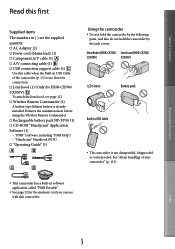
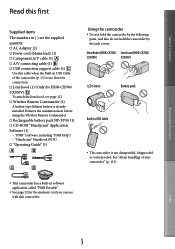
...(p. 115).
This camcorder has a built-in USB Cable
The camcorder is already installed. Viewfinder (HDR-CX700/ Lens hood (HDR-CX700/
CX700V)
CX700V)
LCD Screen
Battery pack
Built-in software application called "PMB Portable" .
See page 22 for HDR-CX700/ CX700V) To attach the lens hood, see page 122. Wireless Remote Commander (1) A button-type...
Handycam® Handbook - Page 4


...an NTSC system-based TV.
Television programs, films, video tapes, and other materials may not be copyrighted. Save your ... Exposing the LCD screen, the viewfinder (HDR-CX700/CX700V) or the lens to malfunction. About language setting
The on-screen displays in ...be played on AV equipment of time may be
irrecoverable. You cannot play back normally images recorded ...
Handycam® Handbook - Page 5


...camcorder and its screen indication are exaggerated or simplified for
a long time, fragmentation of your camcorder and accessories are called "recording media."...Media Settings)]
[Format] the desired medium
.
Movies recorded with [Highest Quality ] can be lost , save your camcorder.
Notes on the viewfinder (HDR-CX700/CX700V). Index...
Handycam® Handbook - Page 6
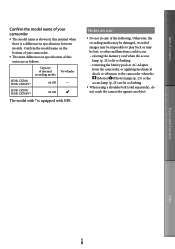
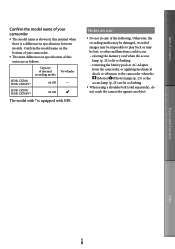
...*
64 GB
- Notes on the bottom of your camcorder
The model name is shown in specification between models. HDR-CX700/ HDR-CX700V*
96 GB
The model with * is equipped with GPS.
Enjoy Useful Functions
Index
US
Confirm the model name on use
Do not do not ...
Handycam® Handbook - Page 14
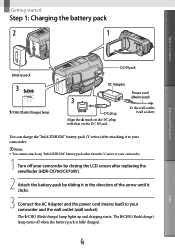
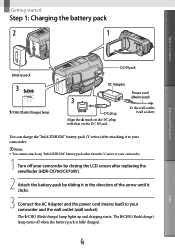
The /CHG (flash/charge) lamp turns off your camcorder by closing the LCD screen after replacing the viewfinder (HDR-CX700/CX700V).
2 Attach the battery pack by sliding it in the direction of Contents
Enjoy Useful Functions
Battery pack /CHG (flash/charge) lamp
DC IN jack
AC ...
Handycam® Handbook - Page 20
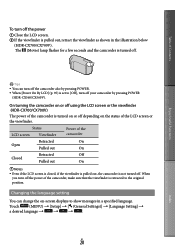
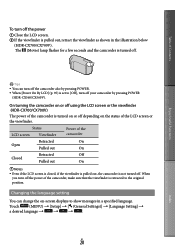
.../CX560V).
On turning the camcorder on or off using the LCD screen or the viewfinder (HDR-CX700/CX700V)
The power of the camcorder is turned on or off .
Touch
(MENU) [Setup] [ (General Settings)] [Language Setting]
a desired language
.
When
you turn off the power
Close the LCD screen...
Handycam® Handbook - Page 27
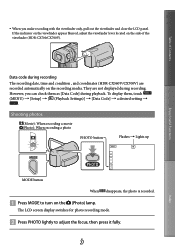
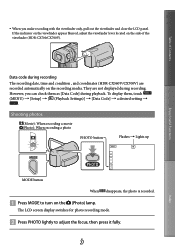
... focus, then press it fully.
Data code during recording
The recording date, time and condition , and coordinates (HDR-CX560V/CX700V) are not displayed during playback. disappears, the photo is recorded.
If the..., touch (MENU) [Setup] [ (Playback Settings)] [Data Code] a desired setting
. Table of the viewfinder (HDR-CX700/CX700V). US
27
Handycam® Handbook - Page 40
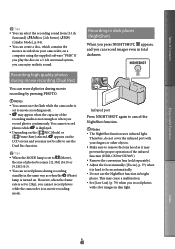
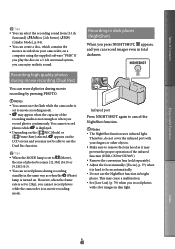
... way as it may not be able to use the Dual Rec function.
Tips When the MODE lamp is set to (Movie),
the size of the infrared function (HDR-CX700/CX700V). Remove the conversion lens (sold separately). Adjust the focus manually ([Focus], p. 77) when it is hard to focus automatically...
Handycam® Handbook - Page 74
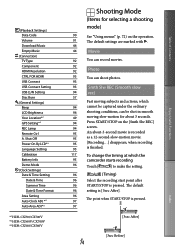
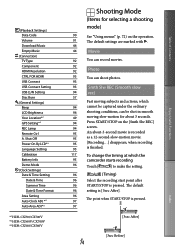
... Calibration Battery Info Demo Mode (Clock Settings) Date & Time Setting
Date & Time Summer Time Date & Time Format Area Setting Auto Clock ADJ *2 Auto Area ADJ*2
*1 HDR-CX700/CX700V *2 HDR-CX560V/CX700V *3 HDR-CX560/CX560V
Shooting Mode
(Items for selecting a shooting mode)
90
See "Using menus" (p. 72) on the operation.
91
The default settings are marked with .
44
44
Movie
92...
Handycam® Handbook - Page 82
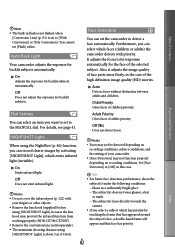
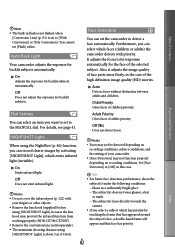
... hat
or mask The subject(s) faces directly towards the
camera If you can set to detect a face automatically.
Face Detection
You can record clearer ...on
recording conditions, subject conditions, and the setting of your camcorder. [Face Detection] may prevent the infrared function from working properly (HDR-CX700/CX700V). Remove the conversion lens (sold ...
Handycam® Handbook - Page 86
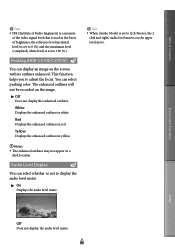
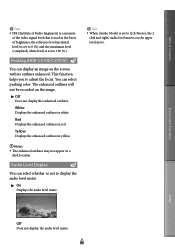
....
On Displays the audio level meter.
Tips When [Audio Mode] is set to 100 (%). This function helps you to [2ch Stereo], the 2
(left and right) audio level meters...bases of the video signal level that is set to adjust the focus.
White Displays the enhanced outlines in white. Index
Off Does not display the audio level meter. Peaking (HDR-CX700/CX700V)
You can ...
Handycam® Handbook - Page 122
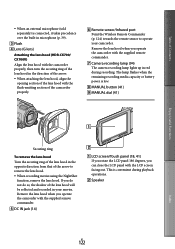
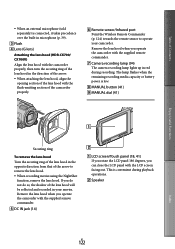
... close the LCD panel with the supplied remote commander.
Camera recording lamp (94) The camera recording lamp lights up in your camcorder. Remove the lens hood ...over the built-in microphone (p. 39).
Flash
Lens (G lens)
Attaching the lens hood (HDR-CX700/ CX700V)
Align the lens hood with the camcorder properly, then turn the securing ring of the lens hood in the ...
Operating Guide (Large File - 12.06 MB) - Page 9


...a NTSC system-based TV.
Television programs, films, video tapes, and other materials may be able to play back normally... screen, the viewfinder (HDR-CX700/CX700V) or the lens to direct sunlight for long periods of time may not be copyrighted...LCD screen and viewfinder (HDR-CX700/ CX700V) are manufactured using the camcorder if necessary (p. 20). About language setting
The on ...
Operating Guide (Large File - 12.06 MB) - Page 10
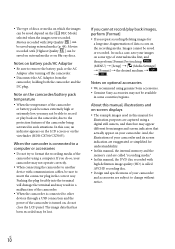
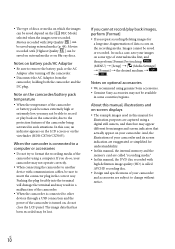
...a computer. Images cannot be lost. Note on the viewfinder (HDR-CX700/CX700V). Pushing the plug forcibly into the terminal will damage the terminal... manual for
a long time, fragmentation of external media first, and
then perform [Format] by touching
(MENU) [Setup] [ (Media Settings)]
[Format... still camera, and therefore may be saved
or recorded. The image ...
Operating Guide (Large File - 12.06 MB) - Page 28
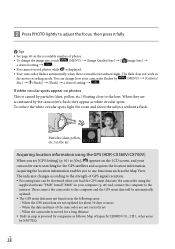
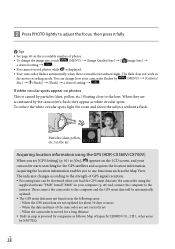
...you load the GPS assist data into the camcorder using the GPS (HDR-CX560V/CX700V)
When you to use functions such as white circular spots. US
28...flashes by
(MENU) [Camera/
Mic] [ (Flash)] [Flash] a desired setting
. Then connect the camcorder to the strength of GPS signal reception. Processing time can change the image size, touch...
Operating Guide (Large File - 12.06 MB) - Page 65


...: minute) Typical recording
time HD STD
55 60
120 130 240 255
HDR-CX700/CX700V
Battery pack
Image quality NP-FV50 (supplied) NP-FV70
NP-FV100
Continuous recording time
HD STD
115 125 ... [ REC Mode] is set to the memory card was restricted on
another device.
There is something wrong with [ REC Mode] set to [Standard ].
Furthermore, if [ Frame Rate] is set to [24p], you cannot...
Operating Guide (Large File - 12.06 MB) - Page 69


...for example, from rain or sea water. Be particularly careful of the viewfinder (HDR-CX700/CX700V) or the LCD screen.
Operate your camcorder on DC 6.8 V/7.2 ...your camcorder for a long time
To keep your camcorder in optimum state for a long time, turn it . LCD ... to record properly. Near AM receivers and video equipment.
This is soiled, clean the camcorder body with...
Operating Guide (Large File - 12.06 MB) - Page 71


... equivalent to the sizes described.
*2 [ SteadyShot] is set to [Standard] or [Off ].
*3 [ SteadyShot] is set to a 35 mm still camera For movies*2: 26.3 mm ~ 263 mm (1 1/16... which is below. HDR-CX560: approximately 63.9 GB HDR-CX560V: approximately 63.1 GB HDR-CX700: approximately 96.0 GB HDR-CX700V: approximately 95.2 GB
Viewfinder: Electronic viewfinder: color (HDRCX700/CX700V)
Image device: ...
Operating Guide (Large File - 12.06 MB) - Page 72


... requirements: DC 6.8 V/7.2 V (battery pack) DC 8.4 V (AC Adaptor)
USB Charging: DC 5 V 500 mA
Average power consumption: HDR-CX560/CX560V: HD: 3.2 W STD: 3.0 W
HDR-CX700/CX700V: During camera recording using the viewfinder at normal brightness: HD: 3.0 W STD: 2.8 W During camera recording using LCD screen at normal brightness: HD: 3.2 W STD: 3.0 W
Operating temperature: 0 C to 40 ...
Operating Guide (Large File - 12.06 MB) - Page 76
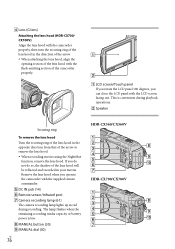
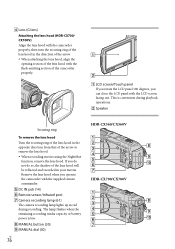
...low.
MANUAL button (30) MANUAL dial (30)
US
76
HDR-CX560/CX560V HDR-CX700/CX700V The lamp flashes when the remaining recording media capacity or battery power is convenient during...; DC IN jack (14) Remote sensor/Infrared port Camera recording lamp (61)
The camera recording lamp lights up in red during playback operations.
Speaker
Securing ring...
Similar Questions
How To Transfer Video From Hdr Cx 210 Camera To Computer
(Posted by lynxbishop 11 years ago)
Whatis The Difference Between Hdr-cx700v And Hdr-cx700ve Model?
WHAT IS THE DIFFERENCE BETWEEN HDR-CX700V and HDR-CX700VE models?
WHAT IS THE DIFFERENCE BETWEEN HDR-CX700V and HDR-CX700VE models?
(Posted by gostrerov 11 years ago)
Desired Recording Mode For The Sony Hdr-cx700v
I recently purchased the Sony HDR-CX700V and am a little confused as to which Recording Mode I shoul...
I recently purchased the Sony HDR-CX700V and am a little confused as to which Recording Mode I shoul...
(Posted by ndjoe 12 years ago)

