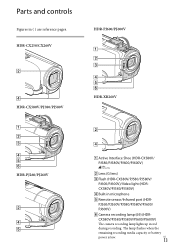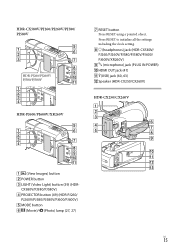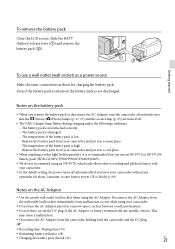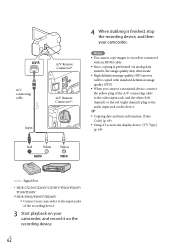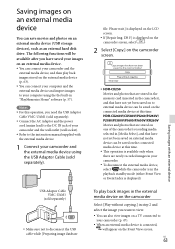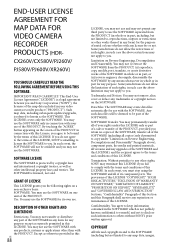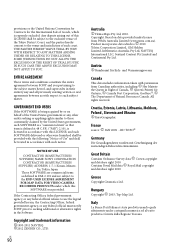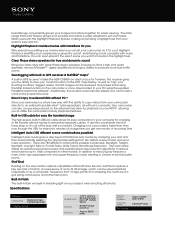Sony HDR-CX580V Support Question
Find answers below for this question about Sony HDR-CX580V.Need a Sony HDR-CX580V manual? We have 2 online manuals for this item!
Question posted by aztlanplay on July 4th, 2012
Usb Connection
My Sony HDR CX580V is having problems with the USB connection. I've only had this camera for about 2 months. I used to be able to connect the USB cable from the camera to my laptop, click on USB connect, then I could begin to import. Or, I could begin to charge just by connecting it to my laptop. Now it all of a sudden does not do either. I did not change any settings, and I treat my camera very gently, so I don't see why it would all of a sudden stop working. Please help!
Current Answers
Related Sony HDR-CX580V Manual Pages
Similar Questions
Sony Video Camera Recorder 8 (ccd-fx310) Troubleshooting
I have a Sony Video Camera Recorder 8 (CCD-FX310) which has not been used for years....... I am supp...
I have a Sony Video Camera Recorder 8 (CCD-FX310) which has not been used for years....... I am supp...
(Posted by bobkerestes 1 year ago)
Video Camera Eating Tapes
My video camera Sony DCR-TRV27 started messing up tapes (eating tapes) Any sugestion
My video camera Sony DCR-TRV27 started messing up tapes (eating tapes) Any sugestion
(Posted by janosurimb 1 year ago)
Sony Hdr Cx550v & Sony Hdr Cx580v
what is the differrence between the cx550v and cx580v.
what is the differrence between the cx550v and cx580v.
(Posted by khyluvu 11 years ago)