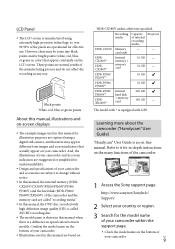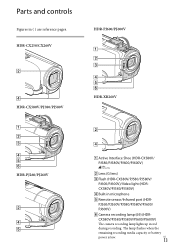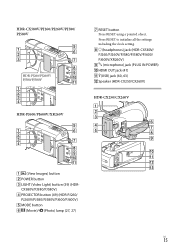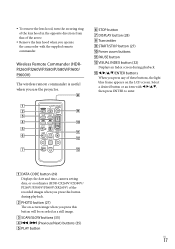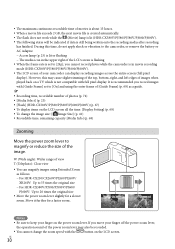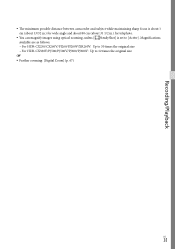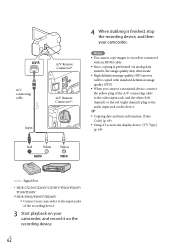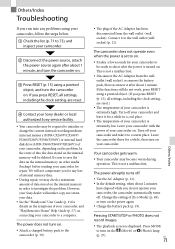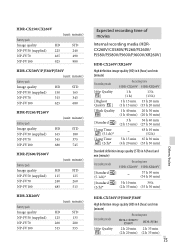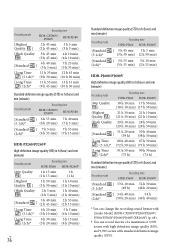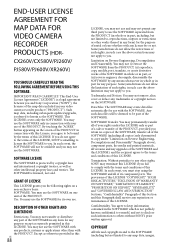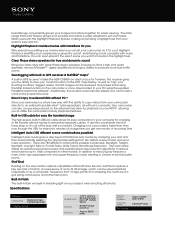Sony HDR-CX580V Support Question
Find answers below for this question about Sony HDR-CX580V.Need a Sony HDR-CX580V manual? We have 2 online manuals for this item!
Question posted by BobW63 on March 24th, 2013
Blurred Image At About 15 Feet.
I have a fairly new CX-580V. Videos have been working very well until I took a video of a concert -- about 15 feet from the performer. Image was very blurred -- out of focus. I had not zoomed at all. Sound was fine. Any help would be appreciated! I attach a cropped screenshot.
Supporting Image
You can click the image below to enlargeCurrent Answers
Related Sony HDR-CX580V Manual Pages
Similar Questions
Hdr-cx230 My Record Button Does Not Work
i thought my camcorder is full. I formated it and the red REC still does not show up when i press th...
i thought my camcorder is full. I formated it and the red REC still does not show up when i press th...
(Posted by tinathi03 10 years ago)
How To Download Video From Sony Video Camera Hdr-cx190 To A Mac Computer
(Posted by kichison 10 years ago)
Sony Hdr Cx550v & Sony Hdr Cx580v
what is the differrence between the cx550v and cx580v.
what is the differrence between the cx550v and cx580v.
(Posted by khyluvu 11 years ago)
I Have A Sony Hdr-cx580 Video Recorder And Am Unable To Upload The Video.
Video has been converted to MTS files which of course, a Windows Media Player does not recognize. Ho...
Video has been converted to MTS files which of course, a Windows Media Player does not recognize. Ho...
(Posted by lalonsue 11 years ago)