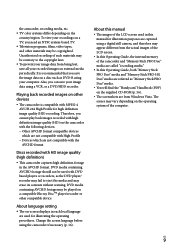Sony HDR CX500V Support Question
Find answers below for this question about Sony HDR CX500V - Handycam Camcorder - 1080i.Need a Sony HDR CX500V manual? We have 1 online manual for this item!
Question posted by martamaia88 on October 1st, 2012
Drive For Mac
I NEED THE DRIVE THIS HANDYCAM FOR MAC
TKS
Current Answers
Related Sony HDR CX500V Manual Pages
Similar Questions
Sony Video Camera Recorder 8 (ccd-fx310) Troubleshooting
I have a Sony Video Camera Recorder 8 (CCD-FX310) which has not been used for years....... I am supp...
I have a Sony Video Camera Recorder 8 (CCD-FX310) which has not been used for years....... I am supp...
(Posted by bobkerestes 1 year ago)
Video Camera Eating Tapes
My video camera Sony DCR-TRV27 started messing up tapes (eating tapes) Any sugestion
My video camera Sony DCR-TRV27 started messing up tapes (eating tapes) Any sugestion
(Posted by janosurimb 1 year ago)
Sony Super Exwave Color Video Camera Model Ssc-e473 I Need The Manuel.
Is This Security Camera IR READY ? If Not What Exactly Is a IR Ready Camera?
Is This Security Camera IR READY ? If Not What Exactly Is a IR Ready Camera?
(Posted by LAST1LEFT 9 years ago)
How To Download Video From Sony Video Camera Hdr-cx190 To A Mac Computer
(Posted by kichison 10 years ago)
How Do I Use My Mac Computer With This Video Camera?
(Posted by Dolores61907 12 years ago)