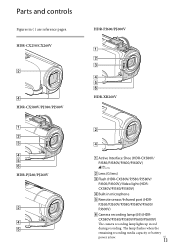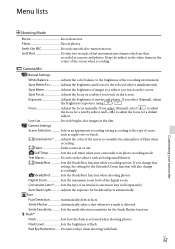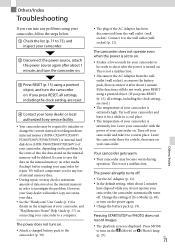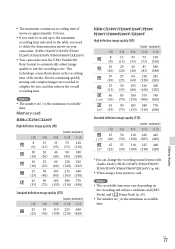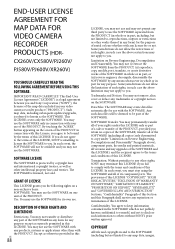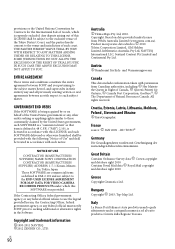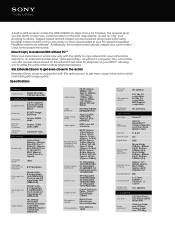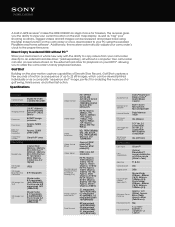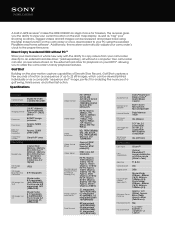Sony HDR-CX260V Support Question
Find answers below for this question about Sony HDR-CX260V.Need a Sony HDR-CX260V manual? We have 4 online manuals for this item!
Question posted by Paulsuter on August 17th, 2013
How Do I Get The Fade Function To Stay On Throughout A Recording Session?
The person who posted this question about this Sony product did not include a detailed explanation. Please use the "Request More Information" button to the right if more details would help you to answer this question.
Current Answers
Related Sony HDR-CX260V Manual Pages
Similar Questions
Sony Video Camera Recorder 8 (ccd-fx310) Troubleshooting
I have a Sony Video Camera Recorder 8 (CCD-FX310) which has not been used for years....... I am supp...
I have a Sony Video Camera Recorder 8 (CCD-FX310) which has not been used for years....... I am supp...
(Posted by bobkerestes 1 year ago)
I Am Geting Problem While Coping Hdvedios From Cam Reader
While Coping Alwas Mesage Coming Nead To Format
While Coping Alwas Mesage Coming Nead To Format
(Posted by shireeshamadarapu 10 years ago)
How To Download Video From Sony Video Camera Hdr-cx190 To A Mac Computer
(Posted by kichison 10 years ago)
Sony Hdr-cx260 Fade Function.
How do I get the fade function to stay on on my Sony HDR-CX260?
How do I get the fade function to stay on on my Sony HDR-CX260?
(Posted by Paulsuter 10 years ago)
How Can I Get The Fade Function To Permanently Stay On? Thank You.
(Posted by mba999947983 11 years ago)