Sony HDR-CX260V Support Question
Find answers below for this question about Sony HDR-CX260V.Need a Sony HDR-CX260V manual? We have 4 online manuals for this item!
Question posted by mba999947983 on August 25th, 2012
How Can I Get The Fade Function To Permanently Stay On? Thank You.
The person who posted this question about this Sony product did not include a detailed explanation. Please use the "Request More Information" button to the right if more details would help you to answer this question.
Current Answers
There are currently no answers that have been posted for this question.
Be the first to post an answer! Remember that you can earn up to 1,100 points for every answer you submit. The better the quality of your answer, the better chance it has to be accepted.
Be the first to post an answer! Remember that you can earn up to 1,100 points for every answer you submit. The better the quality of your answer, the better chance it has to be accepted.
Related Sony HDR-CX260V Manual Pages
Operating Guide - Page 8


... lost .
Use the camcorder in very loud areas (HDR-PJ600/PJ600V/XR260V).
When the camcorder is connected to...On recording
Before starting to record, test the recording function to the camcorder when the (Movie)/ (Photo) lamps (p....need a NTSC system-based TV.
Television programs, films, video tapes, and other malfunctions could occur. ejecting the memory...
Operating Guide - Page 9


...is a difference in -depth instructions on the many functions of the pixels are operational for illustration purposes are... constantly on -line manual. Confirm the model name on
HDR-CX580V unless otherwise specified.
Recording media
Capacity of the camcorder...Panel
The LCD screen is manufactured using a digital still camera, and therefore may be some tiny black points and/or bright...
Operating Guide - Page 10


...
Recording 27 Recording movies 27 Shooting photos 27 Zooming 30
Playback 32 Playing movies and photos from a map (HDR-CX260V/CX580V/PJ260V/ PJ580V/PJ600V/XR260V 33 Operating buttons while playing 35
Advanced operations
Recording people clearly 37 Recording the ... the recording situation (Intelligent Auto 38 Recording movies in dim places (Video Light) (HDR-CX580V/PJ580/ PJ580V 39
US
10
Operating Guide - Page 12


... of movies 75 Expected number of recordable photos 78 About handling of your camcorder 79 Specifications 84 END-USER LICENSE AGREEMENT FOR MAP DATA FOR VIDEO CAMERA RECORDER PRODUCTS (HDR-CX260V/CX580V/PJ260V/PJ580V/PJ600V/XR260V 88 Screen indicators 91 Index 93
US
12
Operating Guide - Page 13
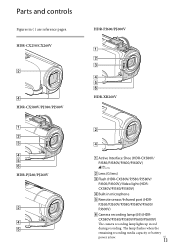
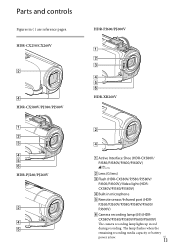
...-in ( ) are reference pages.
HDR-CX250/CX260V
HDR-PJ600/PJ600V
HDR-CX580V/PJ580/PJ580V
HDR-XR260V
HDR-PJ260/PJ260V
Active Interface Shoe (HDR-CX580V/ PJ580/PJ580V/PJ600/PJ600V)
Lens (G lens)
Flash (HDR-CX580V/PJ580/PJ580V/
PJ600/PJ600V)/Video light (HDR- PJ260/PJ260V/PJ580/PJ580V/PJ600/
PJ600V)
Camera recording lamp (69) (HDR- US
13 The lamp...
Operating Guide - Page 38


...(Smile Shutter)
A photo is set to [24p], you cannot use the Smile Shutter function, either (HDR-CX580V/PJ580/PJ580V/PJ600/PJ600V).
Smiles may not be detected depending on recording .... (Backlight), (Landscape), (Night Scene), (Spotlight), (Low light), (Macro)
Camera-shake detection: The camcorder detects whether camerashake occurs or not, and makes the optimum compensation.
...
Operating Guide - Page 39


... [Light Bright] (p. 68)
Recording movies in dim places (Video Light) (HDR-CX580V/PJ580/
PJ580V)
Press LIGHT. Notes The camcorder may not detect the...57732; ...
Do not use the video light directly in front of the eyes at close range.
The battery drains quickly while using the Intelligent Auto function
Select
[Camera/Mic]
[ Manual Settings]...
Operating Guide - Page 48


...1ch surround sound
(HDR-CX580V/PJ260/PJ260V/...] to [4:3] to record movies with 4:3 aspect ratio. If you try to LINE (VIDEO 1, VIDEO 2, etc.).
source (p. 21). When movies are recorded with standard
definition image quality ...from the HDMI OUT jack of your camcorder. Some TVs may not function correctly (e.g., no sound or image) with this connection. Do not connect...
Operating Guide - Page 55


...58320; If the "PMB (Picture Motion Browser)" software is not guaranteed if you read or write video data from the computer
1 Click the icon at the bottom right of the desktop of the computer... do not support the AVCHD standard. Functions that appear on the computer display.
If you are using Windows 7, click [Start], then double click the camera icon for installing the "Expanded Feature"...
Operating Guide - Page 67
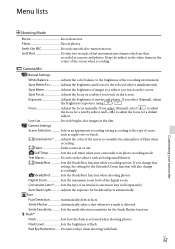
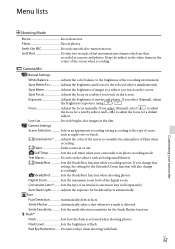
... brightness and focus for the Smile Shutter function. Spot Focus Adjusts the focus on a subject you touch on the screen.
Fader Fades scenes in the center of fast movement into...Photo Shoots photos.
Camera/Mic
Manual Settings
White Balance Adjusts the color balance to resemble the atmosphere of images to adjust the focus for the Extended Zoom function will also change ...
Operating Guide - Page 73


...drop sensor function (p. 69) is activated, and has detected that the camera-shake warning indicator does not disappear.
The battery pack temperature is set to [24p] (HDR-CX580V/PJ580...] [Repair
Img. Change the battery pack or place it in movie recording standby mode. CX260V/CX580V/PJ260/PJ260V/PJ580/
PJ580V/PJ600/PJ600V/XR260V).
The memory card is damaged. ...
Operating Guide - Page 84


... can use HDR-CX260V/PJ260V: Approx. 12.8 GB*1 HDR-PJ260: Approx. 15.8 GB*2 HDR-CX580V/PJ580V: Approx. 28.8 GB*1 HDR-PJ580: Approx. 31.8 GB*2 HDR-XR260V: Approx. 156 GB*1 HDR-PJ600V: Approx. 216 GB*1 HDR-PJ600: Approx. 219 GB*2
*1 1 GB equals 1 billion bytes, 2.8 GB is used for pre-installed map and another portion is used for data management functions.
Operating Guide - Page 85


...Remote Connector: Video and audio output jack
HDMI OUT jack: HDMI mini connector USB jack: mini-AB/Type A (Built-in USB) Headphone jack (HDR-CX580V/PJ260/PJ260V...: During camera recording using LCD screen at normal brightness: HDR-CX250/CX260V: HD: 2.6 W STD: 2.4 W HDR-CX580V/PJ580/PJ580V: HD: 3.1 W STD: 2.9 W HDR-PJ260/PJ260V:
HD: 2.7 W STD: 2.5 W HDR-PJ600/PJ600V: HD: 3.9 W STD: 3.6 W HDR-XR260V:...
Operating Guide - Page 88
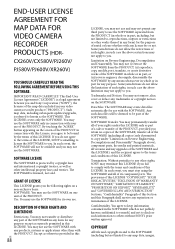
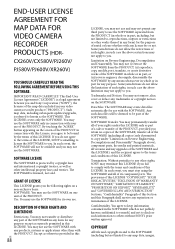
... party to the terms and conditions of this Section and this LICENSE.
You may permanently transfer all of your rights under "Limitation on one unit of this Paragraph shall ...LICENSE
AGREEMENT FOR
MAP DATA FOR
VIDEO CAMERA
RECORDER
PRODUCTS (HDR- Use. Any such data files will not be part of the PRODUCT in connection with the PRODUCT. CX260V/CX580V/PJ260V/
PJ580V/PJ600V/XR260V)...
Operating Guide - Page 90
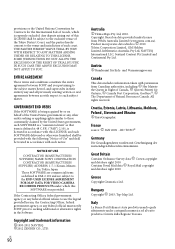
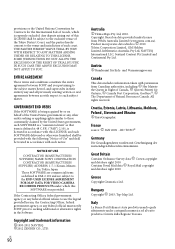
... subject to the exclusive venue of the Tokyo District Court, and the parties hereby consent to the END-USER LICENSE AGREEMENT FOR MAP DATA FOR VIDEO CAMERA RECORDER PRODUCTS under which is 2010 Telstra Corporation Limited, GM Holden Limited, Intelematics Australia Pty Ltd, NAVTEQ International LLC, Sentinel Content Pty Limited and...
Marketing Specifications (Black model) - Page 1


... embedded Flash memory can record and store up to 5 hours of camera shake to deliver stunningly smooth video from wide angle to 22 still images, which can be viewed/printed... image capture The Sony® HDR-CX260V offers 1920 x 1080 high definition resolution letting you record your shot. . HDR-CX260V/B
Create stunningly beautiful 1920x1080p Full HD video with transitions for you •...
Marketing Specifications (Black model) - Page 3
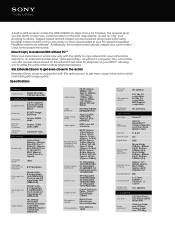
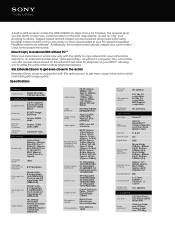
.... 5h15m (Approx. 4h20m); Specifications
Camera
Camera Type
Digital HD Video Camera Recorder
Imaging Sensor
Imaging Sensor
1/3.91... clock to your PC using the Map Index function on the external hard drive for travelers. Direct...HDR-CX260V an ideal choice for playback on the LCD map display, as well as "tag" your shooting locations. Tagged videos and still images can also access videos...
Marketing Specifications (Bronze model) - Page 1


...camera shake to deliver stunningly smooth video from wide angle to external HDD without PC13 • Golf Shot
Features
1920x1080 Full HD 60p Recording w/8.9MP still image capture The Sony® HDR-CX260V...174; maps • Direct Copy to full telephoto shooting. HDR-CX260V/T
Create stunningly beautiful 1920x1080p Full HD video with Active Mode. Back-illuminated Exmor R® CMOS sensor ...
Marketing Specifications (Bronze model) - Page 3
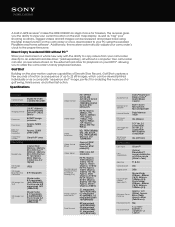
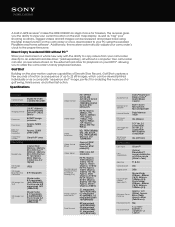
... to the proper time zone. A built-in GPS receiver7 makes the HDR-CX260V an ideal choice for analyzing the nuances of a golf swing, tennis ...function on the slow-motion capture capabilities of Smooth Slow Record, Golf Shot captures a few seconds of motion as a sequence of up to view your current location on your shooting locations. Specifications
Camera
Camera Type
Digital HD Video Camera...
Marketing Specifications (White model) - Page 3
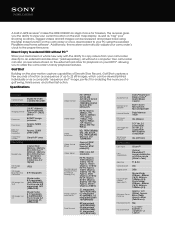
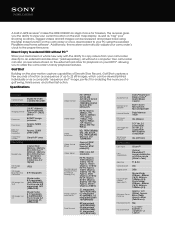
... and played back using the Map Index function on your shooting locations. Photo Mode: 29.8mm - 894mm (16:9), 36.5mm1095mm (4:3)
Minimum Focus Distance
Approx. 1cm (Wide), Approx. 80cm (Tele), Approx. 44cm (Tele Macro)
Extended Zoom 55x
Focal Distance
f = 2.1mm 63.0mm; Specifications
Camera
Camera Type
Digital HD Video Camera Recorder
Imaging Sensor
Imaging Sensor
1/3.91...
Similar Questions
Sony Video Camera Recorder 8 (ccd-fx310) Troubleshooting
I have a Sony Video Camera Recorder 8 (CCD-FX310) which has not been used for years....... I am supp...
I have a Sony Video Camera Recorder 8 (CCD-FX310) which has not been used for years....... I am supp...
(Posted by bobkerestes 1 year ago)
How To Download Video From Sony Video Camera Hdr-cx190 To A Mac Computer
(Posted by kichison 10 years ago)
How Do I Get The Fade Function To Stay On Throughout A Recording Session?
(Posted by Paulsuter 10 years ago)
Sony Hdr-cx260 Fade Function.
How do I get the fade function to stay on on my Sony HDR-CX260?
How do I get the fade function to stay on on my Sony HDR-CX260?
(Posted by Paulsuter 10 years ago)

