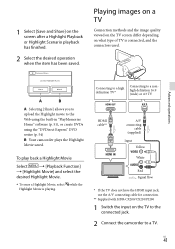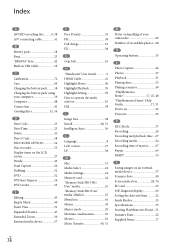Sony HDR-CX200 Support Question
Find answers below for this question about Sony HDR-CX200.Need a Sony HDR-CX200 manual? We have 2 online manuals for this item!
Question posted by klsakamamabear on December 18th, 2012
Is There A A Way To Recover Deleted Files Originally Created W.o Mem Stick?
I always clear out the camcorder after uploading but three video clips didn't make the upload and got deleted. Really needed those files. I downloaded file recovery programs tailored spefically to the camcorder and they all came up empty on their searches. Does that mean since I didn't have the memory stick in place and just created the file on the harddrive itself that I've lost any chance of retrieving it? I didn't even record any new clips., etc.
Current Answers
Related Sony HDR-CX200 Manual Pages
Similar Questions
How Can I Recover Deleted Video From My Internal Memory Of Hdr-cx150e
(Posted by susantabhattacharjee13 9 years ago)
How To Recover Deleted Files In Sony Dcr/sr68e Handycam
(Posted by puada 9 years ago)
Recovering Deleted Videos
(Posted by Preetinair75 11 years ago)
How To Delete Video Clips?
Where do I find menu EDIT? I click SHOW OTHERS but I don't see EDIT?
Where do I find menu EDIT? I click SHOW OTHERS but I don't see EDIT?
(Posted by Wannaknow 12 years ago)