Sony HDR-CX190 Support Question
Find answers below for this question about Sony HDR-CX190.Need a Sony HDR-CX190 manual? We have 2 online manuals for this item!
Question posted by cfathiv on July 16th, 2014
Is The Dvdirect Express Dvd Writer Compatible With Hdr Cx190 Camcorder
The person who posted this question about this Sony product did not include a detailed explanation. Please use the "Request More Information" button to the right if more details would help you to answer this question.
Current Answers
There are currently no answers that have been posted for this question.
Be the first to post an answer! Remember that you can earn up to 1,100 points for every answer you submit. The better the quality of your answer, the better chance it has to be accepted.
Be the first to post an answer! Remember that you can earn up to 1,100 points for every answer you submit. The better the quality of your answer, the better chance it has to be accepted.
Related Sony HDR-CX190 Manual Pages
Operating Guide - Page 7
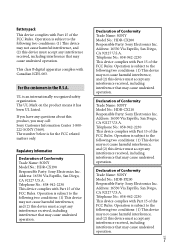
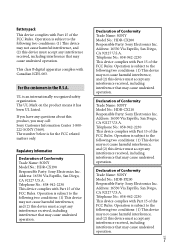
...: Sony Electronics Inc. Operation is an internationally recognized safety organization. Declaration of Conformity Trade Name: SONY Model No.: HDR-CX190 Responsible Party: Sony Electronics Inc. Declaration of Conformity
Trade Name: SONY Model No.: HDR-PJ200 Responsible Party: Sony Electronics Inc.
This class B digital apparatus complies with Part 15 of the FCC Rules. UL...
Operating Guide - Page 9


...In this manual, the DVD disc recorded with high definition ... a digital still camera, and therefore may be...camcorder ("Handycam" User Guide)
"Handycam" User Guide is an on -screen displays
The example images used in -depth instructions on the bottom of internal recording media
Projector
HDR-CX190 Memory
card only
HDR-CX200
HDR-PJ200
HDR...
Operating Guide - Page 10


US
10 Selecting items on the LCD screen HDR-CX190 Move the multi-selector towards to complete the selection.
HDR-CX200/CX210/PJ200 Touch the desired part of the selector to select the desired item, and then press the center of the LCD screen.
Operating Guide - Page 12


...Using the built-in projector (HDR-PJ200 43
Editing
Editing on your camcorder 45 Deleting movies and photos 45...camcorder 51
Installing Music Transfer 51 Installing software for Mac 51
Saving images with an external device
Disc creation guide 52 The devices on which the created disc can be played back 53
Creating a disc with the DVD writer or recorder 54 Creating a disc with DVDirect Express...
Operating Guide - Page 22
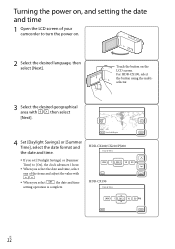
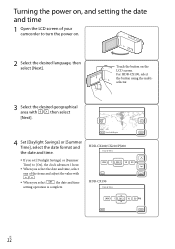
... Select the desired language, then select [Next]. For HDR-CX190, select the button using the multiselector.
3 Select the...camcorder to turn the power on the LCD screen. Turning the power on, and setting the date and time
1 Open the LCD screen of the items and adjust the value with
/.
When you select
, the date and time
setting operation is complete.
HDR-CX200/CX210/PJ200 HDR-CX190...
Operating Guide - Page 24
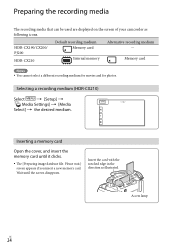
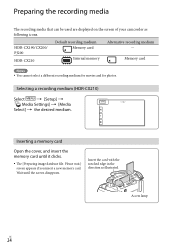
Selecting a recording medium (HDR-CX210)
Select
[Setup]
[ Media Settings] [Media
Select] ...be used are displayed on the screen of your camcorder as illustrated. Inserting a memory card
Open the cover, and insert the memory card until the screen disappears.
HDR-CX190/CX200/ PJ200
HDR-CX210
Default recording medium Memory card
Internal memory
Alternative...
Operating Guide - Page 26


... PHOTO (Dual Capture). Recording/Playback
Recording
In the default setting, movies and photos are recorded with high definition image quality (HD). US
26 HDR-CX190/CX200/PJ200: Memory card HDR-CX210: Internal recording media
Recording movies
1 Open the lens cover.
2 Open the LCD screen and press MODE to turn on the following media...
Operating Guide - Page 27
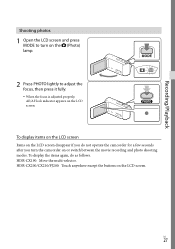
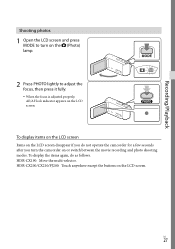
HDR-CX190: Move the multi-selector. HDR-CX200/CX210/PJ200: Touch anywhere except the buttons on the LCD screen. US
27 Recording/Playback
Shooting photos
1 Open the LCD screen and press MODE to turn the camcorder on or switch between the movie recording and photo shooting modes.
To display the items again, do not operate...
Operating Guide - Page 31


... (Event view).
1 Open the LCD screen and press the button on the LCD screen (p. 28). HDR-CX200/CX210/PJ200
HDR-CX190
2 Select / to move the desired event to the center () and then select it ().
The camcorder displays recorded images as an event automatically, based on the date and time.
3 Select the...
Operating Guide - Page 33
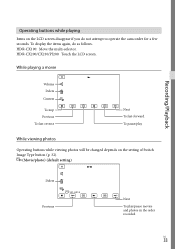
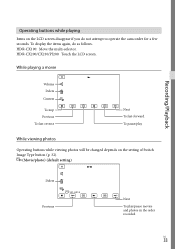
..., do not attempt to operate the camcorder for a few seconds. HDR-CX200/CX210/PJ200: Touch the LCD screen.
While playing a movie
Volume Delete
Context
To stop Previous To fast-reverse
Next To fast-forward To pause/play /pause movies and photos in the order recorded
US
33 HDR-CX190: Move the multi-selector. Recording...
Operating Guide - Page 41
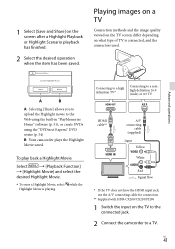
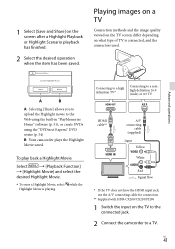
... the connected jack.
2 Connect the camcorder to the Web using the built-in "PlayMemories Home" software (p. 51), or create DVDs using the "DVDirect Express" DVD writer (p. 54) B: Your camcorder plays the Highlight Movie saved.
To ... HDMI input jack, use the A/V connecting cable for connection.
** Supplied with HDR-CX200/CX210/PJ200
1 Switch the input on the screen after a Highlight Playback or...
Operating Guide - Page 52


... an external device. Select the method to the device. DVD writer other than DVDirect
Express
Saving images on a DVD disc with high definition image quality
Built-in USB Cable
55
(HD) or with standard definition image quality (STD)
Use the A/V connecting cable to connect the camcorder to an external device in which movies cannot be used...
Operating Guide - Page 54


Creating a disc with DVDirect Express
Connect your camcorder and the "DVDirect Express" DVD writer (sold separately) using the supplied AC Adaptor for this time.
After the operation is completed, select
US
.
54
To play back a disc in some countries/regions. To perform [DISC BURN OPTION] You can be available in the DVDirect Express
1 To play button on the TV...
Operating Guide - Page 55


...DVD writer
Use the built-in USB cable to connect your camcorder to a Sony DVD writer other than DVDirect Express (sold separately), etc., which is compatible with high definition image quality (HD) movies.
1 Connect a DVD writer...Sony DVD writer, etc., other than DVDirect Express, with the Built-in the recording device (a disc recorder, etc.).
If your camcorder on a disc or video ...
Operating Guide - Page 57
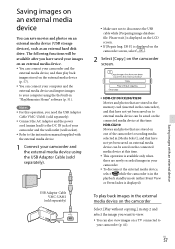
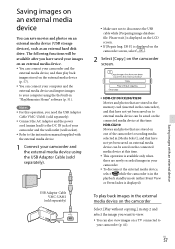
... need the USB Adaptor
Cable VMC-UAM1 (sold separately).
DB F.] is displayed on the
camcorder screen, select
.
2 Select [Copy.] on the camcorder screen.
HDR-CX190/CX200/PJ200 Movies and photos that are stored in the memory card (inserted in the camcorder), and that have saved your images on an external media device. You...
Operating Guide - Page 74


... 5 V 500 mA/1.5 A Average power consumption:
During camera recording using LCD screen at normal brightness: HD: 2.1 W STD: 1.9 W Operating temperature: 0 C to 40 C (32 °F to 104 °F) Storage temperature: ‒20 C to +60 C (‒4 °F to +140 °F)
US
74
Dimensions (approx.): HDR-CX190: 51 mm 56 mm 107...
Operating Guide - Page 78
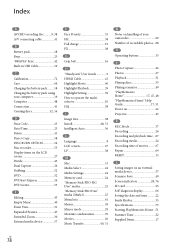
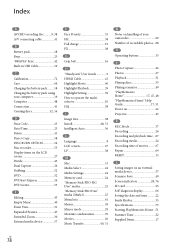
... Display items on the LCD screen 27 Divide 45 Dual Capture 26 Dubbing 52 DVD 52 DVDirect Express 54 DVD writer 55
E Editing 45 Empty Music 40 Event View 31 Expanded Feature 47 Extended ... 29 Moisture condensation 70 Movies 26 Music Transfer 40, 51
N
Notes on handling of your camcorder 69 Number of recordable photos...68
O
Operating buttons 33
P
Photo Capture 46 Photos 27 Playback...
Marketing Specifications (Black model) - Page 1


...The Sony® HDR-CX190 offers 1920 x 1080p high definition resolution letting you closer to -use HDR-CX190 ultra-lightweight Handycam® camcorder records stunning 1920x1080p Full HD video and 5.3MP ... file transfer/charge • Large caliber speakers for greater degrees of camera shake to deliver stunningly smooth video from wide angle to the action while maintaining HD image quality. ...
Marketing Specifications (Black model) - Page 2


... include in the highlight reel. Your camcorder can also access videos stored on your HDTV4, allowing you to utilize the camcorder's handy playback features. Memory Stick PRO-HG Duo ™; Monoral Speaker
Mic Level Control
Yes (2steps)
Still Image File Format
DCF Ver. 2.0 compatible, Exif Ver. 2.3 compatible, MPF Baseline compatible
Wind Position Yes(Off/On)
Optics...
Marketing Specifications (Black model) - Page 3
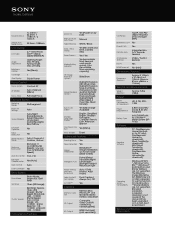
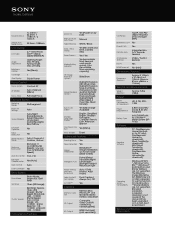
...Interface
Memory Card Slot
Memory Stick PRO Duo™ and SD/ SDHC/ SDXC media compatible
SD Output
Composite Video Out(A/V connecting cable(supplied)
HD Output
HDMI Out (mini) (sold separately)
USB ...
Manual
Fader Effect(s) White / Black
Date / Time Stamp
Yes (Rec Date and Time, Camera info)
Erase/Protect Yes / Yes
Media/Battery Indicator
Yes (recordable time, free and used media...
Similar Questions
How Burn Flash Memory Onto Dvd From Handycam Hdr-cx190
(Posted by jabunnij 9 years ago)
Compatible Sony Dvd Writers
I just bought a Sony Handycam HDR-CX210. Is it or is it not compatible with the Sony VRDP1 DVDirect ...
I just bought a Sony Handycam HDR-CX210. Is it or is it not compatible with the Sony VRDP1 DVDirect ...
(Posted by terryjbauer 11 years ago)
Will Sony Camcorder Dcr-sx85 Work With The Sony Dvdirect Express Dvd Burner
(Posted by tommason49 12 years ago)

