Sony HDR-CX160 Support Question
Find answers below for this question about Sony HDR-CX160.Need a Sony HDR-CX160 manual? We have 3 online manuals for this item!
Question posted by zak12ja on October 31st, 2013
How To Transfer Video Files Hdrcx160 To Macbookpro
The person who posted this question about this Sony product did not include a detailed explanation. Please use the "Request More Information" button to the right if more details would help you to answer this question.
Current Answers
There are currently no answers that have been posted for this question.
Be the first to post an answer! Remember that you can earn up to 1,100 points for every answer you submit. The better the quality of your answer, the better chance it has to be accepted.
Be the first to post an answer! Remember that you can earn up to 1,100 points for every answer you submit. The better the quality of your answer, the better chance it has to be accepted.
Related Sony HDR-CX160 Manual Pages
Handycam® Handbook - Page 4


... image data from the camcorder, holding both the camcorder and the DC plug.
Also, you need an NTSC system-based TV.
Television programs, films, video tapes, and other manufacturers. You cannot play back normally images recorded on SD memory cards cannot be able to a malfunction of the camcorder, recording media...
Handycam® Handbook - Page 5


...to a
In this manual, the DVD disc recorded with communication cables, be saved
HDR-CX160 HDR-CX180
Internal memory + memory card
16 GB 32 GB
or recorded.
been recorded may
Notes on...definition image quality (HD) is a difference in the correct way. Index
digital still camera, and therefore may appear
different from the camcorder, or applying mechanical
About this manual, ...
Handycam® Handbook - Page 21


... can be imported to or played back on computers or AV
devices not supporting the exFAT* file system by connecting the camcorder to record movies and/or photos on memory card or memory card...; A MultiMediaCard cannot be lost. * The exFAT is a file system that the connecting equipment is used for this camcorder. Do not attach a label or the like on a memory card
(HDR-CX160/CX180).
Handycam® Handbook - Page 32
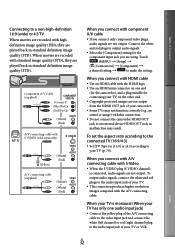
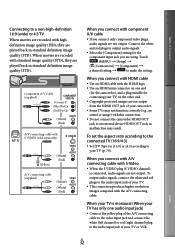
... Cable (supplied)
(Green) Y (Blue)PB/CB (Red)PR/CR
(White) (Red)
A/V connecting cable with S VIDEO (sold separately)
(Yellow)
(White) (Red)
A/V connecting cable (supplied)
(Yellow)
(White) (Red)
When you ... This connection produces higher resolution images compared with S-Video
When the S VIDEO plug (S VIDEO channel) is connected, audio signals are recoded with this ...
Handycam® Handbook - Page 40
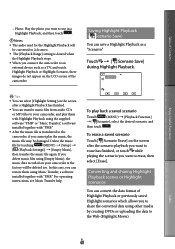
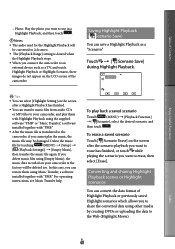
... [ Scenario Save] during Highlight Playback.
Tips
You can select [Highlight Setting] on the screen after a Highlight Playback has finished.
You can transfer music files from audio CDs
or MP3 files to your camcorder at the
factory will be converted to 2ch stereo.
The [Playback Range] setting is...
Handycam® Handbook - Page 63
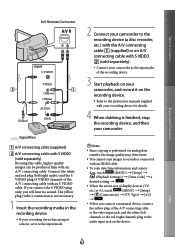
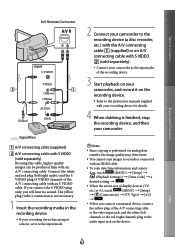
...; Since copying is performed via analog data
transfer, the image quality may deteriorate.
You...
with an HDMI cable.
To copy date/time information and camera
data, touch
(MENU) [Setup]
[ (Playback...Input S VIDEO
(Yellow)
VIDEO (Yellow) (White) AUDIO
(Red)
Signal flow
A/V connecting cable (supplied)
A/V connecting cable with S VIDEO (sold...
Handycam® Handbook - Page 68
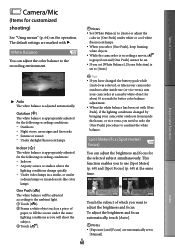
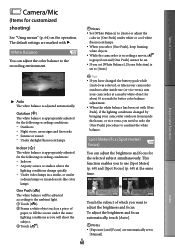
...Indoors At party scenes or studios where the
lighting conditions change quickly Under video lamps in [One Push] under white or cool white fluorescent lamps.
When you select... such as you will be set.
If you set to
[Manual]. Touch the subject of Contents
Camera/Mic
(Items for customized shooting)
See "Using menus" (p. 64) on the operation. US
68
Index The...
Handycam® Handbook - Page 78


...
File Number
You can check the time that you perform [Empty]. Reset Assigns file numbers in sequence, following the largest file number existing on the internal recording media from being recovered (HDR-CX160/CX180... of or transfer the camcorder, it may become more difficult to recover any vibrations or shocks to assign file number of photos.
Series Assigns file numbers of the...
Handycam® Handbook - Page 79
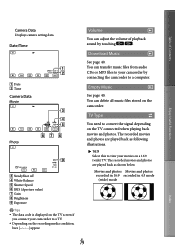
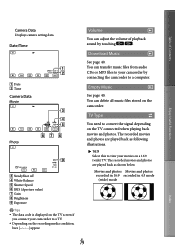
...transfer music files from audio CDs or MP3 files to your camcorder by touching / . The recorded movies and photos are played back as following illustrations.
16:9 Select this to a computer. The recorded movies and photos are played back as shown below. You can delete all music files... stored on the camcorder. Date/Time
Date Time
Camera Data Movie...
Handycam® Handbook - Page 81
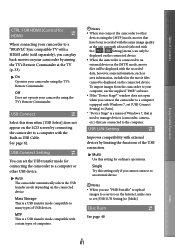
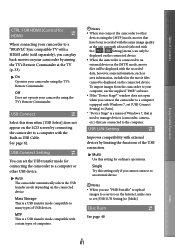
... functions of Windows 7, that is used to manage devices (camcorder, camera, etc.) that have been recorded with the same image quality as ... the computer.
Index
US
81
MTP This is a USB transfer mode compatible with certain types of Contents
Enjoy Useful Functions
CTRL...to an external device in the [MTP] mode, movie files will be displayed with the recorded date, however, some information...
Handycam® Handbook - Page 91


DB F.] the recording medium (HDR-CX160/CX180). The memory card is damaged.
(Warning indicators pertaining to memory...a while, then record. When [ REC Mode] is unsteady, so camera-shake easily occurs.
After storing the images on the screen, follow the instructions.
Check the data base file by touching (MENU) [Setup] [ (Media Settings)] &#...
Handycam® Handbook - Page 96


...is a high definition digital video camera format used to high definition ... etc. Video signal*: MPEG-4 AVC/H.264 1920 1080/60i, 1440 1080/60i Audio signal: Dolby Digital 2ch Recording media: HDR-CX130: Memory card HDR-CX160/CX180: Internal...or turn off your camcorder while your camcorder is reading or writing image files on the memory card (while the access lamp is lit or flashing...
Handycam® Handbook - Page 97
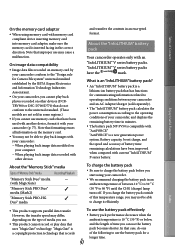
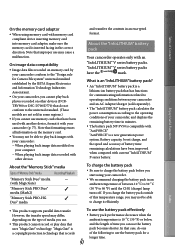
...memory cards that have been used with another device, format it efficiently. However, the transfer speed may differ, depending on the memory card.
You may not be ...battery packs. On image data compatibility
Image data files recorded on memory card by your camcorder conform to the "Design rule for Camera File system" universal standard established by the JEITA (Japan Electronics...
Handycam® Handbook - Page 102
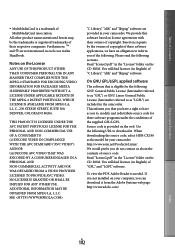
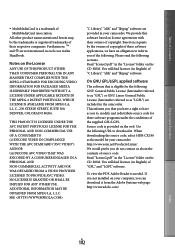
...zlib," and "libjpeg" software are included in your camcorder.
When downloading the source code, select HDR-CX180 as the model for the following . You will find licenses (in the "License" ...CONSUMER PERSONAL USE IN ANY MANNER THAT COMPLIES WITH THE MPEG-2 STANDARD FOR ENCODING VIDEO INFORMATION FOR PACKAGED MEDIA IS EXPRESSLY PROHIBITED WITHOUT A LICENSE UNDER APPLICABLE PATENTS IN THE...
Operating Guide (Large File - 10.33 MB) - Page 10


...understandability.
In this manual, the internal memory (HDRCX160/CX180) and the memory card are called AVCHD recording disc...Sony accessories may not be available
in specification between models.
HDR-CX160 HDR-CX180
Internal memory + memory card
16 GB 32 GB
...
HDR-CX130 Memory card
- Confirm the model name on optional accessories
We recommend using a digital still camera,...
Operating Guide (Large File - 10.33 MB) - Page 37


...movies.) However, Intel Pentium III 1 GHz or faster is sufficient for installation) Either NTFS or exFAT file system is recommended as standard, Hi-Speed USB (USB 2.0 compatible)), Bluray disc/DVD burner (CD-ROM... the
computer One Touch Disc Burn Creating a Blu-ray disc/AVCHD recording
disc/DVD-video (Intel Core Duo 1.66 GHz or faster is not assured if the OS has been upgraded or ...
Operating Guide (Large File - 10.33 MB) - Page 39
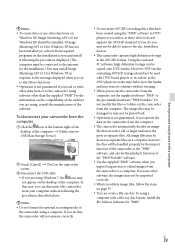
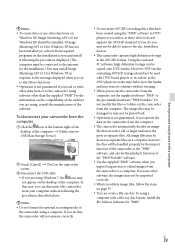
...XP should not be played back.
Operation is not guaranteed, if you read or write video data from or to start those functions. Operation is not guaranteed if you operate the ..., as the DVD player/recorder may fail to eject the media and may be shown as separate files on the installation screen and install it following the procedures described above.
Notes ...
Operating Guide (Large File - 10.33 MB) - Page 41
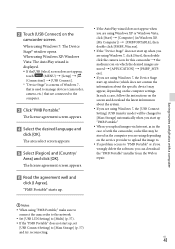
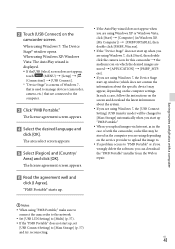
... 7, the [USB Connect Setting] (USB transfer mode) will be stored in the case of Windows 7,
that is used to manage devices (camcorder,
camera, etc.) that are connected to "PMB Portable...] and [Country/
Area] and click [OK]. Saving movies and photos with the camcorder, cache files may appear, depending on the
camcorder screen.
When using Windows 7, the Device Stage start up window...
Operating Guide (Large File - 10.33 MB) - Page 53
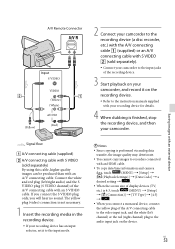
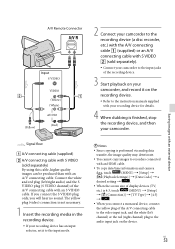
... input jack on the device. The yellow plug (video) connection is not necessary.
1 Insert the recording media...Notes
Since copying is performed via analog data
transfer, the image quality may deteriorate.
You cannot... manuals supplied with an HDMI cable.
To copy date/time information and camera
data, touch
(MENU) [Setup]
[ (Playback Settings)]...
Operating Guide (Large File - 10.33 MB) - Page 66


...used for system management and/or application files. HDR-CX160: approximately 15.9 GB HDR-CX180: approximately 31.9 GB
Image ...camera For movies*2: 29.8 mm ~ 894 mm (1 3/16 in. ~ 35 1/4 in.) (16:9) For photos: 29.8 mm ~ 894 mm (1 3/16 in. ~ 35 1/4 in.) (4:3)
Color temperature: [Auto], [One Push], [Indoor] (3 200 K), [Outdoor] (5 800 K)
US
66
Minimum illumination
11 lx (lux) (in USB)
HDR-CX160...
Similar Questions
How To Transfer Video Files From Sony Hdr Cx210 To Computer
(Posted by Omogyes 10 years ago)
How To Transfer Video From Sony Handycam Hdr-cx160 To Dvd
(Posted by tontowbur 10 years ago)
How To Transfer Video From Hdr Cx 210 Camera To Computer
(Posted by lynxbishop 11 years ago)

