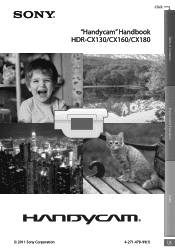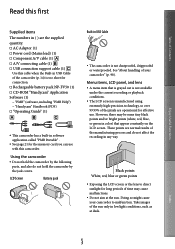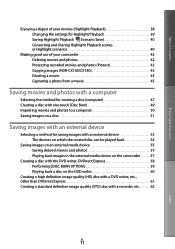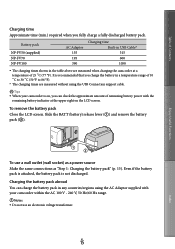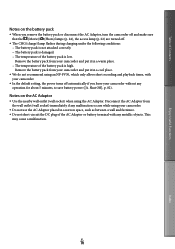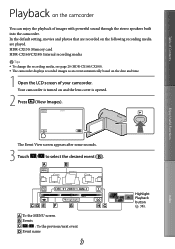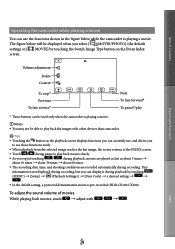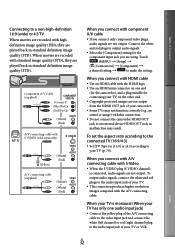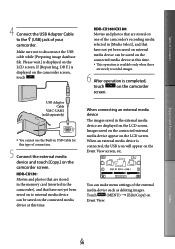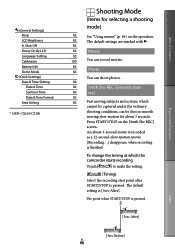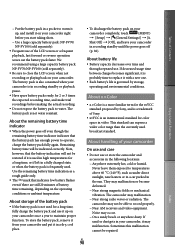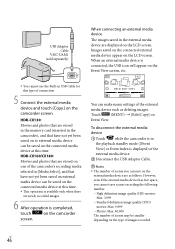Sony HDR-CX160 Support Question
Find answers below for this question about Sony HDR-CX160.Need a Sony HDR-CX160 manual? We have 3 online manuals for this item!
Question posted by 3uBol on April 26th, 2014
How Do I Make A Time Lapse Video With Asony Handycam Hdr-cx150?
The person who posted this question about this Sony product did not include a detailed explanation. Please use the "Request More Information" button to the right if more details would help you to answer this question.
Current Answers
Related Sony HDR-CX160 Manual Pages
Similar Questions
Does The Sony Hdr-cx160 Camcorder Shoot Time-lapse Video?
(Posted by jbreese5 4 years ago)
Sony Handycam Hdr Cx150 How Do You Move Videos From Internal Memory To Sd Card
(Posted by chrBifff 10 years ago)
How To Transfer Video From Sony Handycam Hdr-cx160 To Dvd
(Posted by tontowbur 10 years ago)
Fix And Recover Data From Handycam Hdr-xr150
how to fix and recover data when recieving hdd format error on a sony handycam hdr-xr150
how to fix and recover data when recieving hdd format error on a sony handycam hdr-xr150
(Posted by edearl87 11 years ago)
How Do You Record Time Lapse Video On A Sony Handycam Dcr-sr67
(Posted by Anonymous-68245 11 years ago)