Sony HDR-CX130 Support Question
Find answers below for this question about Sony HDR-CX130.Need a Sony HDR-CX130 manual? We have 3 online manuals for this item!
Question posted by bobcambridge on March 12th, 2012
Blt-in Zoom Mic
If this function is turned on will it improve the sound quality when interviewing people at an indoor wedding reception.
Current Answers
There are currently no answers that have been posted for this question.
Be the first to post an answer! Remember that you can earn up to 1,100 points for every answer you submit. The better the quality of your answer, the better chance it has to be accepted.
Be the first to post an answer! Remember that you can earn up to 1,100 points for every answer you submit. The better the quality of your answer, the better chance it has to be accepted.
Related Sony HDR-CX130 Manual Pages
Handycam® Handbook - Page 1
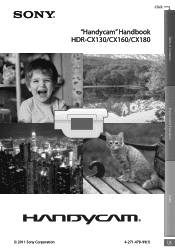
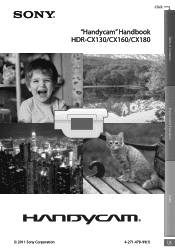
Click
"Handycam" Handbook HDR-CX130/CX160/CX180
Table of Contents
Enjoy Useful Functions
Index
2011 Sony Corporation
4-271-478-11(1)
US
Handycam® Handbook - Page 5


...back images,
Recording media
Capacity of internal recording media
Enjoy Useful Functions
perform [Format]
HDR-CX130 Memory card
-
If you do not close the ...vibration to a
In this manual, the internal memory (HDR- Index
digital still camera, and therefore may be available
removing the battery pack...quality (HD) is turned on the bottom of the following.
Handycam® Handbook - Page 10


...Step 2: Turning the power on, and setting the date and time 17
Changing the language setting 19 Step 3: Preparing the recording media 20
Selecting recording media (HDR-CX160/... operations
Useful functions for recording movies and photos 34 Zooming 34 Recording better images automatically (Intelligent Auto 34 Selecting high definition image quality (HD) or standard image quality (STD 35...
Handycam® Handbook - Page 20
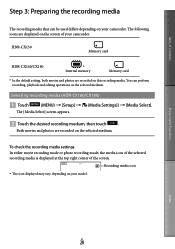
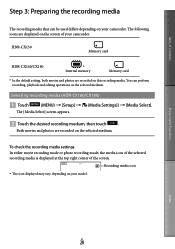
Enjoy Useful Functions
Index
US
20 HDR-CX130
Memory card
HDR-CX160/CX180
* Internal memory
Memory card
* In the default setting,... is displayed at the top right corner of the screen.
You can be used differs depending on your model. Selecting recording media (HDR-CX160/CX180)
Touch
(MENU) [Setup] [ (Media Settings)] [Media Select].
The ...
Handycam® Handbook - Page 23
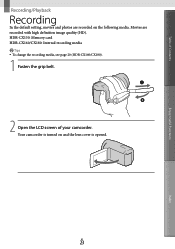
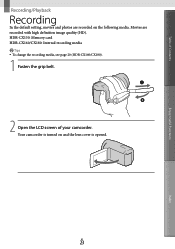
...
Index HDR-CX130: Memory card HDR-CX160/CX180: Internal recording media Tips To change the recording media, see page 20 (HDR-CX160/CX180).
1 Fasten the grip belt.
2 Open the LCD screen of Contents
Enjoy Useful Functions
Recording/Playback
Recording
In the default setting, movies and photos are recorded with high definition image quality (HD...
Handycam® Handbook - Page 27
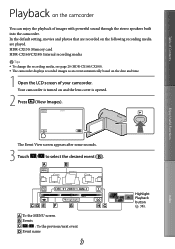
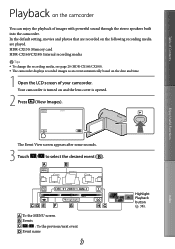
Enjoy Useful Functions
The Event View screen appears after some seconds.
3 Touch
/
to select the desired event ().
&#... lens cover is turned on the following recording media are played. Index Table of Contents
Playback on the camcorder
You can enjoy the playback of your camcorder. Your camcorder is opened.
2 Press (View Images). HDR-CX130: Memory card HDR-CX160/CX180: Internal...
Handycam® Handbook - Page 56
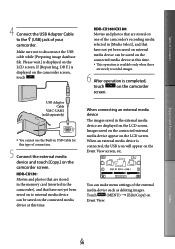
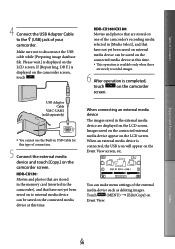
... on the connected external media device appear on the LCD screen.
Table of Contents
Enjoy Useful Functions
4 Connect the USB Adaptor Cable to the (USB) jack of the external
media device...have not yet been saved on to disconnect the USB cable while [Preparing image database file. HDR-CX130: Movies and photos that are stored in the memory card (inserted in the external media device...
Handycam® Handbook - Page 59
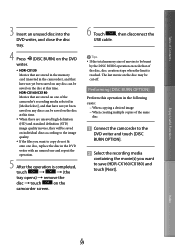
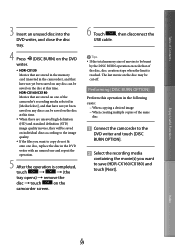
... of Contents
Enjoy Useful Functions
3 Insert an unused disc into the DVD writer, and close the disc tray.
4 Press (DISC BURN) on the DVD writer.
HDR-CX130
Movies that are stored in...cut off. HDR-CX160/CX180
Movies that are unsaved high definition (HD) and standard definition (STD) image quality movies, they will be saved on individual discs according to the image quality. ...
Handycam® Handbook - Page 65
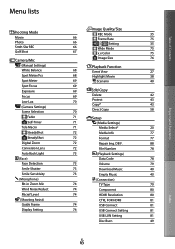
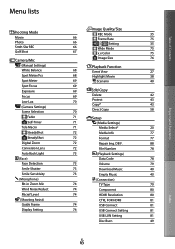
...Lux (Camera Settings) Scene Selection Fader Self-Timer Tele Macro SteadyShot SteadyShot Digital Zoom Conversion Lens Auto Back Light
(Face) Face Detection Smile Shutter Smile Sensitivity
(Microphone) Blt-in Zoom Mic Wind ...Burn
49
US
65
Index
Enjoy Useful Functions
Table of Contents Micref Level (Shooting Assist) Guide Frame Display Setting
Image Quality/Size
REC Mode
35
66
Frame Rate
...
Handycam® Handbook - Page 74
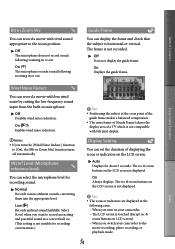
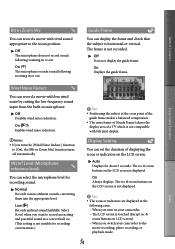
... Displays the guide frame.
US
74
Index Table of Contents
Blt-in Zoom Mic
You can record a movie with vivid sound appropriate to the zoom position.
Off The microphone does not record sound following zooming in Zoom Mic] function turns off automatically.
Low ( ) Records ambient sound faithfully. The rec & zoom buttons on the LCD screen.
Auto Displays for recording...
Handycam® Handbook - Page 88


...(p. 83). No sound or only a quiet sound is heard during recording movies, sound may be difficult to hear. Sounds cannot be recorded ...image data and is displayed. Table of Contents
Enjoy Useful Functions
Horizontal stripes appear on a computer, etc.
...) (HDR-CX160/CX180). Select the image quality of the screen flashes, or before the access lamp is turned off ...
Handycam® Handbook - Page 96


... quality (HD), your camcorder is a high definition digital video camera ... quality (HD). Table of Contents
Enjoy Useful Functions...HDR-CX130: Memory card HDR-CX160/CX180: Internal memory, memory card
* Data recorded in AVCHD format other than the above mentioned cannot be disturbed in the following cases (the data will not be compensated for): If you eject the memory card, or turn...
Handycam® Handbook - Page 104
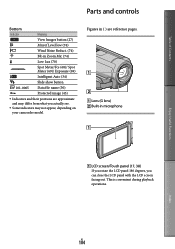
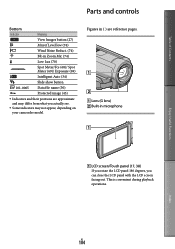
...Indicator
Meaning
View Images button (27)
Micref Level low (74)
Wind Noise Reduct. (74)
Blt-in microphone
LCD screen/Touch panel (17, 38) If you rotate the LCD panel ... the LCD panel with the LCD screen facing out. Enjoy Useful Functions
Index
US
104 Figures in ( ) are reference pages.
Lens (G lens) Built-in Zoom Mic (74)
Low Lux (70)
Spot Meter/Fcs (68)/ Spot...
Handycam® Handbook - Page 105
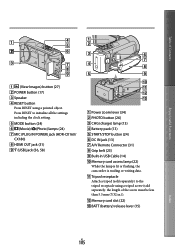
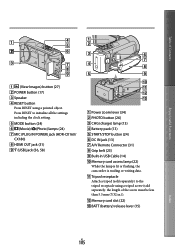
...RESET to the tripod receptacle using a pointed object. Table of Contents
Enjoy Useful Functions
(View Images) button (27) POWER button (17) &#...(24) (Movie)/ (Photo) lamps (24) MIC (PLUG IN POWER) jack (HDR-CX160/
CX180) HDMI OUT jack (31) (USB) jack (56, 58)
Power zoom lever (34) PHOTO button (26) CHG (...
Handycam® Handbook - Page 106
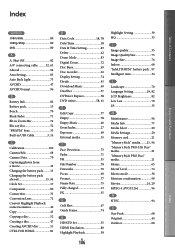
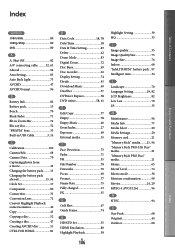
...pack 13 Beach 70 Black Fader 71 Blt-in Zoom Mic 74 Blu-ray disc 52 "BRAVIA" Sync 33 Built-in USB Cable 3, 14
C
Calibration 100 Camera/Mic 68 Camera Data 79 Capturing photos from a ...80 Highlight Playback 38
US
106
Highlight Setting 39 HQ 35
I Image quality 35 Image Quality/Size 75 Image Size 76 Indoor 68 "InfoLITHIUM" battery pack...97 Intelligent Auto 34
L Landscape 70 Language...
Operating Guide (Large File - 10.33 MB) - Page 10


... or simplified for illustration purposes are captured using a digital still camera, and therefore may appear different from the camcorder, or applying ...HDR-CX130 Memory card
-
HDR-CX160 HDR-CX180
Internal memory + memory card
16 GB 32 GB
Notes on
the recording media. Images cannot be saved
or recorded.
About this manual, the DVD disc recorded with high definition image quality...
Operating Guide (Large File - 10.33 MB) - Page 55
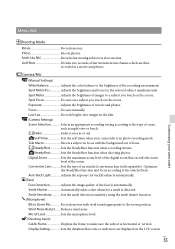
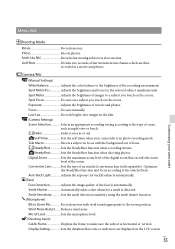
... automatically. (Face) Face Detection Adjusts the image quality of focus. Smile Sensitivity Sets the smile detection sensitivity using the smile shutter function. (Microphone) Blt-in the dim. (Camera Settings) Scene Selection Selects an appropriate recording setting according to the zoom position. Low Lux Records bright color images in Zoom Mic Records movies with the background out of...
Operating Guide (Large File - 10.33 MB) - Page 62


...15 m
(2 h 5 m) (4 h 15 m)
[Standard ] [Long Time ]
3 h 40 m 7 h 35 m (2 h 45 m) (5 h 45 m)
6 h 25 m 13 h 15 m (5 h 15 m) (10 h 50 m)
Standard definition image quality (STD) in h (hour) and m (minute)
Recording mode
Recording time
HDR-CX160 HDR-CX180
[Standard ]
3 h 50 m 7 h 55 m (3 h 30 m) (7 h 15 m)
US
62
Notes The number in ( ) is the minimum recordable
time.
...
Operating Guide (Large File - 10.33 MB) - Page 66


....) When converted to a 35 mm still camera For movies*2: 29.8 mm ~ 894 mm...[Auto], [One Push], [Indoor] (3 200 K), [Outdoor...4 7/8 in USB)
HDR-CX160/CX180: MIC input jack: Stereo minijack...video and audio output jack
HDMI OUT jack: HDMI mini connector
USB jack: mini-AB/Type A (Built-in .) (w/h/d) including the projecting parts, and the supplied rechargeable battery pack attached
Mass (approx.) HDR-CX130...
Operating Guide (Large File - 10.33 MB) - Page 69
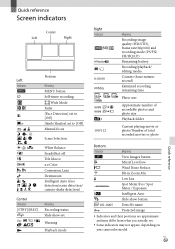
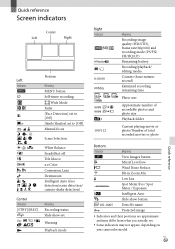
...Blt-in Zoom Mic
Low Lux
Spot Meter/Fcs / Spot Meter / Exposure
Intelligent Auto
Slide show set to [Off] Manual focus
Scene Selection
White Balance
SteadyShot off
Tele Macro
x.v.Color
Conversion Lens Destination Intelligent Auto (face detection/scene detection/ camera...00:00 00Min
9999 9999
100/112
Meaning
Recording image quality (HD/STD), frame rate(60p/60i) and recording...
Similar Questions
Video Camera Eating Tapes
My video camera Sony DCR-TRV27 started messing up tapes (eating tapes) Any sugestion
My video camera Sony DCR-TRV27 started messing up tapes (eating tapes) Any sugestion
(Posted by janosurimb 1 year ago)
How To Download Video From Sony Video Camera Hdr-cx190 To A Mac Computer
(Posted by kichison 10 years ago)
Unable To Download Videos From Hdr - Cx130 To Computer And Then Copy To Dvd.
When copying from camcorder through PMB all vedio files are coming with m2ts. and cannot play or cop...
When copying from camcorder through PMB all vedio files are coming with m2ts. and cannot play or cop...
(Posted by ddahr56 11 years ago)

