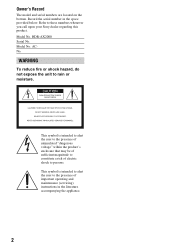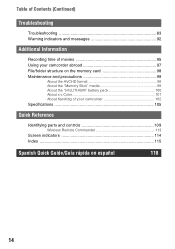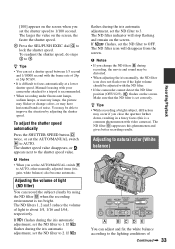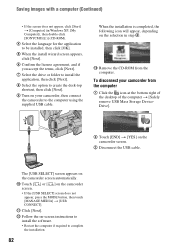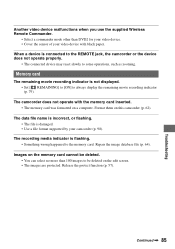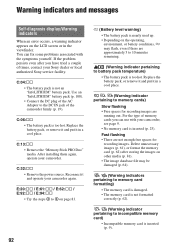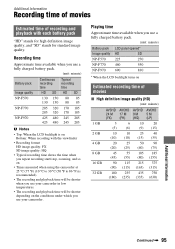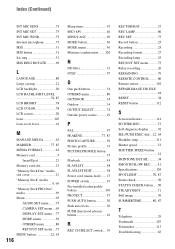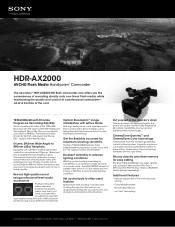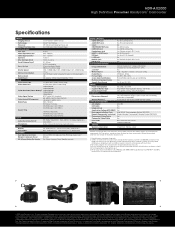Sony HDR-AX2000 Support Question
Find answers below for this question about Sony HDR-AX2000 - Avchd Flash Media Handycam Camcorder.Need a Sony HDR-AX2000 manual? We have 3 online manuals for this item!
Question posted by hengnguon16 on September 20th, 2022
How To Download English Language To My Hdr-ax2000
I Bought A Used Sony Hdr-ax2000 From Japan, I Can Not Find English Language In Menu (others). How I Can Do? Please.
Current Answers
Answer #1: Posted by SonuKumar on September 20th, 2022 7:52 PM
Please respond to my effort to provide you with the best possible solution by using the "Acceptable Solution" and/or the "Helpful" buttons when the answer has proven to be helpful.
Regards,
Sonu
Your search handyman for all e-support needs!!
Related Sony HDR-AX2000 Manual Pages
Similar Questions
Translate Menu
Hi,How can I translate my Sony HDR-AX2000 from Japanese to English. It didn't come with more languag...
Hi,How can I translate my Sony HDR-AX2000 from Japanese to English. It didn't come with more languag...
(Posted by ansantini 2 years ago)
Download The Mac Hdr-xr150 Manual.
(Posted by Anonymous-69679 11 years ago)
Composite Output Delay
i am using the hdr ax2000 in a two camera setup with a switcher using the composite outputs of both ...
i am using the hdr ax2000 in a two camera setup with a switcher using the composite outputs of both ...
(Posted by jaycummins 12 years ago)
Can I Download The Sony Usb Driver For My Video Camera Rec Modeldcr-trv 33?
I have the Home Vista Premiun OS in my Toshiba Satellite Computer and I need the USB driver for my D...
I have the Home Vista Premiun OS in my Toshiba Satellite Computer and I need the USB driver for my D...
(Posted by simbad112 13 years ago)