Sony HDR-CX160 Support Question
Find answers below for this question about Sony HDR-CX160.Need a Sony HDR-CX160 manual? We have 3 online manuals for this item!
Question posted by 181popsta on December 16th, 2013
How To Download From Sony Hdr Cx 15 Handycam
The person who posted this question about this Sony product did not include a detailed explanation. Please use the "Request More Information" button to the right if more details would help you to answer this question.
Current Answers
There are currently no answers that have been posted for this question.
Be the first to post an answer! Remember that you can earn up to 1,100 points for every answer you submit. The better the quality of your answer, the better chance it has to be accepted.
Be the first to post an answer! Remember that you can earn up to 1,100 points for every answer you submit. The better the quality of your answer, the better chance it has to be accepted.
Related Sony HDR-CX160 Manual Pages
Handycam® Handbook - Page 1
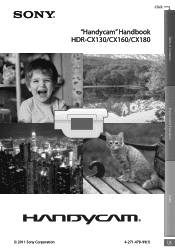
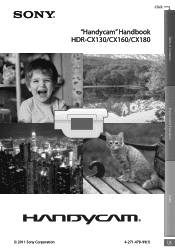
Click
"Handycam" Handbook HDR-CX130/CX160/CX180
Table of Contents
Enjoy Useful Functions
Index
2011 Sony Corporation
4-271-478-11(1)
US
Handycam® Handbook - Page 5


...example images used in the correct way. images may be saved
HDR-CX160 HDR-CX180
Internal memory + memory card
16 GB 32 GB
or ...card when the access
We recommend using genuine Sony accessories.
If you repeat recording/deleting images for a long...on the bottom of your camcorder.
Index
digital still camera, and therefore may appear
different from the camcorder, or...
Handycam® Handbook - Page 10


... the "Handycam" Handbook 2 Searching for information quickly 2
Read this first 3 Notes on use 5
Enjoy useful functions 6
Getting started
Step 1: Charging the battery pack 13 Step 2: Turning the power on, and setting the date and time 17
Changing the language setting 19 Step 3: Preparing the recording media 20
Selecting recording media (HDR-CX160/CX180...
Handycam® Handbook - Page 50
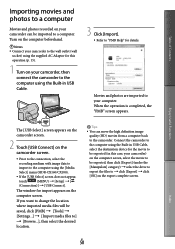
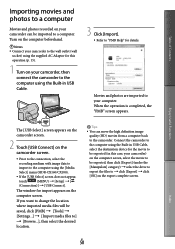
....
Notes Connect your camcorder to the wall outlet (wall
socket) using the Built-in this operation (p. 15).
1 Turn on your computer. Connect the camcorder to the computer using the [Media
Select] menu (HDR-CX160/CX180).
If the [USB Select] screen does not appear,
touch
(MENU) [Setup] [
(Connection)] ...
Handycam® Handbook - Page 55
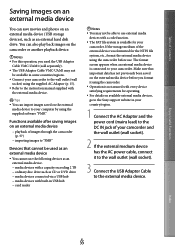
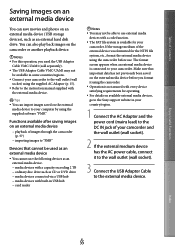
...was formatted for operating. For details on available external media devices, go to the Sony support website in your country/region.
1 Connect the AC Adaptor and the power cord (... appears when an external media device is available for your computer by using the supplied AC Adaptor (p. 15). Refer to the instruction manual supplied with a code function. The FAT file ...
Handycam® Handbook - Page 61
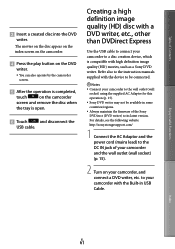
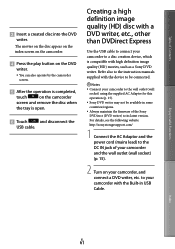
... than DVDirect Express
Use the USB cable to connect your camcorder to the wall outlet (wall
socket) using the supplied AC Adaptor for this operation (p. 15). Sony DVD writer may not be connected.
Notes Connect your camcorder to a disc creation device, which is compatible with high definition image quality...
Handycam® Handbook - Page 62


...to the wall outlet (wall
socket) using the supplied AC Adaptor for this operation (p. 15). Sony DVD writer may not be available in either way of Contents
The [USB Select] ... to be connected.
5 After the operation is completed,
touch
on a disc or video cassette, by connecting your camcorder to the instruction manuals supplied with a recorder, etc.
Creating a...
Handycam® Handbook - Page 77
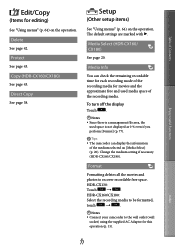
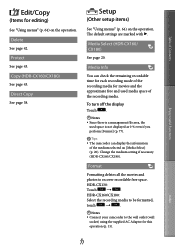
.... Media Info
You can display the information
of the recording media for this operation (p. 15). Format
Formatting deletes all the movies and
photos to the wall outlet (wall
socket)...Direct Copy
See page 58.
Change the medium setting if necessary (HDR-CX160/CX180).
The default settings are marked with . HDR-CX160/CX180:
Select the recording media to be formatted,
touch
...
Handycam® Handbook - Page 96


...the memory card near magnets or magnetic fields
It is a high definition digital video camera format used to record a high definition (HD) signal using efficient data compression coding ...gases
Index
US
96 Video signal*: MPEG-4 AVC/H.264 1920 1080/60i, 1440 1080/60i Audio signal: Dolby Digital 2ch Recording media: HDR-CX130: Memory card HDR-CX160/CX180: Internal memory...
Handycam® Handbook - Page 102
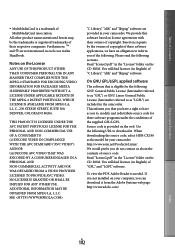
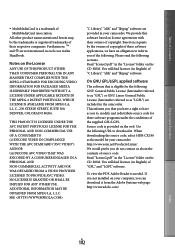
... When downloading the source code, select HDR-CX180 as "GPL") or GNU Lesser General Public License (hereinafter referred to download it....VIDEO IN COMPLIANCE WITH THE AVC STANDARD ("AVC VIDEO") AND/OR (ii) DECODE AVC VIDEO THAT WAS ENCODED BY A CONSUMER ENGAGED IN A PERSONAL AND NON-COMMERCIAL ACTIVITY AND/OR WAS OBTAINED FROM A VIDEO PROVIDER LICENSED TO PROVIDE AVC VIDEO. http://www.sony...
Handycam® Handbook - Page 106
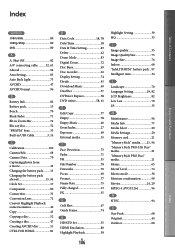
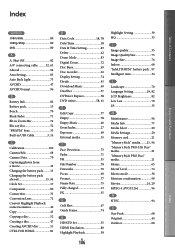
...in USB Cable 3, 14
C
Calibration 100 Camera/Mic 68 Camera Data 79 Capturing photos from a movie 45 Charging the battery pack..........13 Charging the battery pack abroad 15, 94 Clock Set 17 Component 80 Connection... Mode 83 Digital Zoom 72 Disc Burn 49 Disc recorder 62 Display Setting 74 Divide 45 Download Music 40 Dual Rec 37 DVDirect Express 58 DVD writer 58, 61
E Edit/Copy 77...
Operating Guide (Large File - 10.33 MB) - Page 7


... to comply with the limits for a digital device pursuant to operate this manual could void your authority to Subpart B of Part 15 of Conformity Trade Name: SONY Model No.: HDR-CX130, HDR-CX160 Responsible Party: Sony Electronics Inc. The UL Mark on a circuit different from that to radio communications.
This Class B digital apparatus complies with the...
Operating Guide (Large File - 10.33 MB) - Page 10


... occurs on optional accessories
We recommend using genuine Sony accessories. Genuine Sony accessories may not be available
in some type of external ...58320; In this series are captured using a digital still camera, and therefore may appear different from the camcorder, or ...do not crash the camcorder against an object. HDR-CX160 HDR-CX180
Internal memory + memory card
16 GB ...
Operating Guide (Large File - 10.33 MB) - Page 42


...") using "PMB Portable." In these, as well as other cases, Sony shall not be liable in accordance with the terms stipulated by the website. The service can download the URLs of the service. You will be redirected to the websites by the website organizer. However, personal information will be recorded...
Operating Guide (Large File - 10.33 MB) - Page 45


...58320; Connect your camcorder to the wall outlet (wall
socket) using the supplied AC Adaptor (p. 15). Refer to the instruction manual supplied with every device satisfying requirements for the NTFS file... formatted for operating. For details on available external media devices, go to the Sony support website in your country/region.
1 Connect the AC Adaptor and the power cord (...
Operating Guide (Large File - 10.33 MB) - Page 51
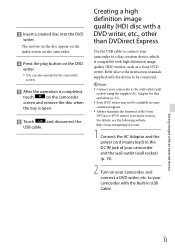
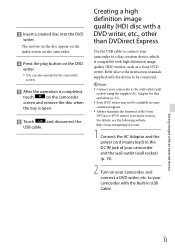
....
Notes Connect your camcorder to the wall outlet (wall
socket) using the supplied AC Adaptor for this operation (p. 15). Sony DVD writer may not be available in USB Cable. http://sony.storagesupport.com/
1 Connect the AC Adaptor and the power cord (mains lead) to its latest version.
to a disc creation...
Operating Guide (Large File - 10.33 MB) - Page 52


... the USB cable. You can copy images played back on your camcorder on a disc or video cassette, by connecting your camcorder to the wall outlet (wall
socket) using the supplied AC Adaptor for this operation (p. 15). Sony DVD writer may not be connected.
5 After the operation is completed,
touch
on the...
Operating Guide (Large File - 10.33 MB) - Page 59
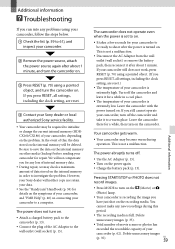
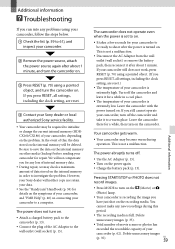
...on the problem.
We will neither copy nor retain your data.
See the "Handycam" Handbook (p. 58) for your camcorder is extremely low. The power abruptly turns off the...; Use the AC Adaptor (p. 15). Turn on the internal memory in a cool place.
The temperature of your camcorder is extremely high. However, your Sony dealer will not compensate you press...
Operating Guide (Large File - 10.33 MB) - Page 66


...video and audio output jack
HDMI OUT jack: HDMI mini connector
USB jack: mini-AB/Type A (Built-in USB)
HDR-CX160... below.
HDR-CX160: approximately 15.9 GB HDR-CX180: ...Sony's ClearVid and the image processing system (BIONZ) allow still image resolution equivalent to the sizes described.
*2 [ SteadyShot] is set to [Standard] or [Off ].
*3 [ SteadyShot] is set to a 35 mm still camera...
Operating Guide (Large File - 10.33 MB) - Page 67


HDR-CX160: 250 g (8.8 oz) main unit only 300 g (10.6 oz) including the supplied rechargeable battery pack HDR-CX180: 250 g (8.8 oz) main unit...Microsoft Corporation in the U.S. On trademarks
"Handycam" and
are
registered trademarks of Sony Corporation.
"AVCHD" and "AVCHD" logotype are
trademarks of Panasonic Corporation and Sony
Corporation.
"Memory Stick," " ," "...
Similar Questions
Sony Video Camera Recorder 8 (ccd-fx310) Troubleshooting
I have a Sony Video Camera Recorder 8 (CCD-FX310) which has not been used for years....... I am supp...
I have a Sony Video Camera Recorder 8 (CCD-FX310) which has not been used for years....... I am supp...
(Posted by bobkerestes 1 year ago)
Sony Video Camera Cannot Delete Items From Storage Media
(Posted by APerstar95 9 years ago)
Attempting To Download Hdr-cx260v Manual But Only Get Pdf Download Which I Have
(Posted by edwinbydog 11 years ago)

