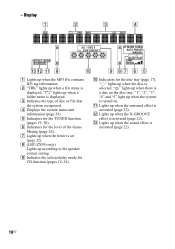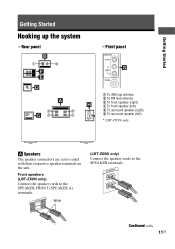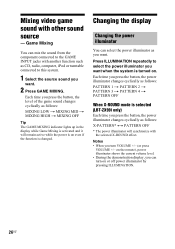Sony HCD-ZX66I Support Question
Find answers below for this question about Sony HCD-ZX66I - Cd/receiver Component For Compact Hi-fi Stereo System.Need a Sony HCD-ZX66I manual? We have 1 online manual for this item!
Question posted by numar271 on October 25th, 2011
When Switched On Sreen Comes On And Unit Goes Off With On/off Indicator Blinking
The person who posted this question about this Sony product did not include a detailed explanation. Please use the "Request More Information" button to the right if more details would help you to answer this question.
Current Answers
Related Sony HCD-ZX66I Manual Pages
Similar Questions
When Switched To Game, It Goes Into Standby After About 15min How Can I Stop Tha
I have multiple devices running thru my sony receiver. For some reason when i switch to game mode it...
I have multiple devices running thru my sony receiver. For some reason when i switch to game mode it...
(Posted by troycrzyapple 1 year ago)
Restart Sony Cmt-nez3
How I can restart cmt-nez3. Now I can't use it. Just red indicator blinked. Please help me.
How I can restart cmt-nez3. Now I can't use it. Just red indicator blinked. Please help me.
(Posted by ttibor8 9 years ago)
Cd Tray Not Opening
(Posted by arttodi 10 years ago)
Sony Mhc-lx1000 Is Messed Up
i got a sony mhc-lx10000 and it turns on then shuts off and blinks red and green
i got a sony mhc-lx10000 and it turns on then shuts off and blinks red and green
(Posted by kevinbrewer7474 13 years ago)