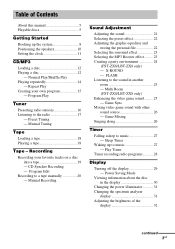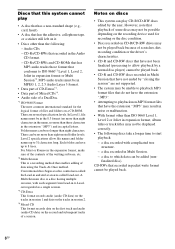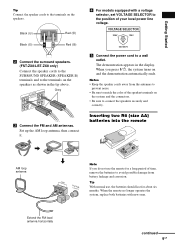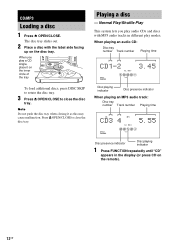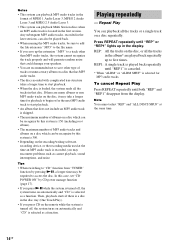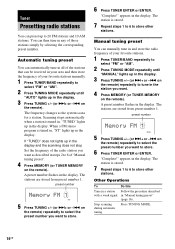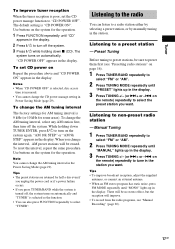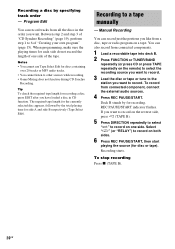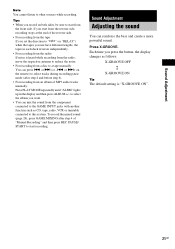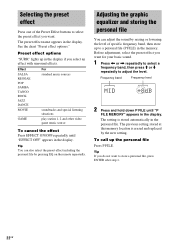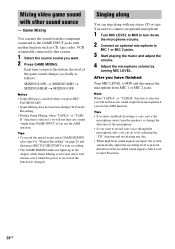Sony HCD-ZX6 Support Question
Find answers below for this question about Sony HCD-ZX6 - Cd/receiver Component For Compact Hi-fi Stereo System.Need a Sony HCD-ZX6 manual? We have 1 online manual for this item!
Question posted by rontompawn on March 6th, 2012
Hcd-zx661 Stereo System - What Did This Item Sell For New?
The person who posted this question about this Sony product did not include a detailed explanation. Please use the "Request More Information" button to the right if more details would help you to answer this question.
Current Answers
Related Sony HCD-ZX6 Manual Pages
Similar Questions
Sony Stereo Flashing Red Light
hi, I John Arthur.for Thanksgiving, some juicefrom the baked ham spilled in the back inside of my HC...
hi, I John Arthur.for Thanksgiving, some juicefrom the baked ham spilled in the back inside of my HC...
(Posted by brandnewbank 10 years ago)
Fst-zx6 Sony Hifi Stereo System
While the tuner is operating it suddenly goes blank and the CD changer ejects also while the tuner i...
While the tuner is operating it suddenly goes blank and the CD changer ejects also while the tuner i...
(Posted by bungywi 10 years ago)
I Have A Compact Hi-fi Stereo Sony Lbt-a37cdm.
The System Control Cord connects to a male connector in the back of the stereo. I have lost that mal...
The System Control Cord connects to a male connector in the back of the stereo. I have lost that mal...
(Posted by jan135 12 years ago)
When I Start A New Cd To Play, The System Randomly Selects A Starting Point.
(Posted by howemort 12 years ago)
The Stereo Wont Come On The Power Button Just Blinks
(Posted by claybird11 13 years ago)