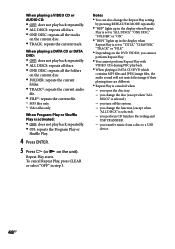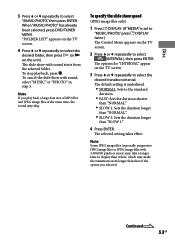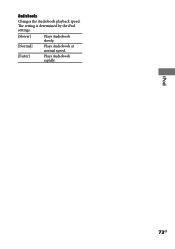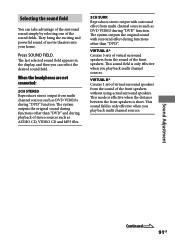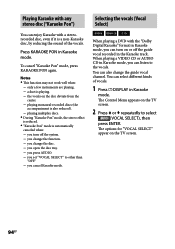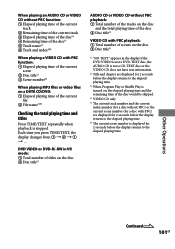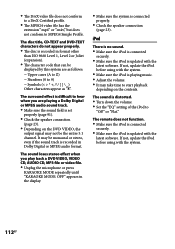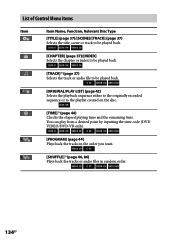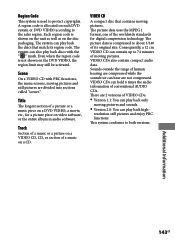Sony HCD-LCD7Di Support Question
Find answers below for this question about Sony HCD-LCD7Di - Dvd, Receiver, Ipod Component.Need a Sony HCD-LCD7Di manual? We have 1 online manual for this item!
Question posted by verne66 on July 3rd, 2014
Dvd Player Not Showing Picture,but You Can Hear The Movie Playing
The person who posted this question about this Sony product did not include a detailed explanation. Please use the "Request More Information" button to the right if more details would help you to answer this question.
Current Answers
Related Sony HCD-LCD7Di Manual Pages
Similar Questions
I Have A Blue Ray Player Connected To A Sony Str-dn860 Receiver.i Get Audio But
I have a blue ray player connected to a Sony STR-DN860 receiver.I get audio from the receiver but no...
I have a blue ray player connected to a Sony STR-DN860 receiver.I get audio from the receiver but no...
(Posted by jvanstavern 8 years ago)
Sony Sacd/dvd Receiver Hcd-c770 How To Connect To Tv
(Posted by Angelhea 9 years ago)
How To Play Mp3 Mini Hifi Component System Mhc-gx450
(Posted by hopesem 10 years ago)
Sony Mini Hifi Component System Mhc-ec909ip Wont Play Music From Ipod
(Posted by aaa35 10 years ago)
Speakers Wont Play Music From Ipod
it charges my phone and says its playing music but nothing come out
it charges my phone and says its playing music but nothing come out
(Posted by Anonymous-78805 11 years ago)