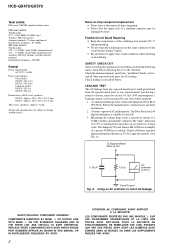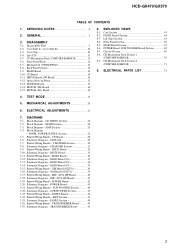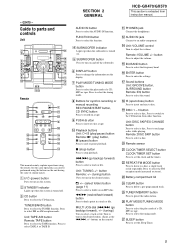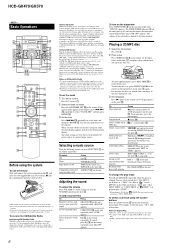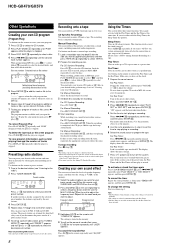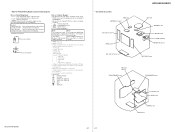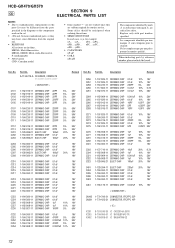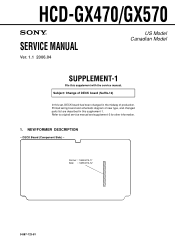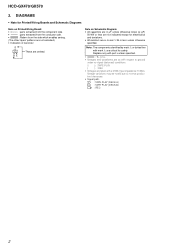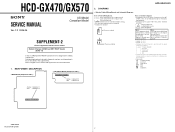Sony HCD-GX570 Support Question
Find answers below for this question about Sony HCD-GX570 - Cd Deck Receiver Component.Need a Sony HCD-GX570 manual? We have 1 online manual for this item!
Question posted by scotts769 on August 11th, 2012
Mecha Error
I turned on the CD payer (MHC-GX570) only to be greeted with the MECHA ERROR code on the display. i looked up the diagrams to see how to take apart the case and carefully removed the cds. could not see any broken pieces even tried the reset code hoping to purge any memory. Used the the lock code to try an lock then unlock the player from transport to see if that worked, it didnt. any suggestions?
Current Answers
Related Sony HCD-GX570 Manual Pages
Similar Questions
Error Code 20
while trying to auto calibrate my str k7000 I received an error code of error code 20. Please advise...
while trying to auto calibrate my str k7000 I received an error code of error code 20. Please advise...
(Posted by heidistottler 7 years ago)
What Does Error Code F 33 Mean?
While using the supplied microphone to automatically calibrate the surround speakers I keep getting ...
While using the supplied microphone to automatically calibrate the surround speakers I keep getting ...
(Posted by kristianbee205 10 years ago)
Str-da4400es Error Codes
What does error code 33 mean when doing a speaker calibration test?
What does error code 33 mean when doing a speaker calibration test?
(Posted by Anonymous-51700 12 years ago)
Error Code 12
I have a Sony STR-DG710 receiver. After I connected it to a new TV, I receive error code 12 appeared...
I have a Sony STR-DG710 receiver. After I connected it to a new TV, I receive error code 12 appeared...
(Posted by ricksummers 12 years ago)
Can I Disconnect The Audio In And Phones Jack Manually?
i broke the headphone jack on my headphones when i pulled it out to fast. the tip got stuck insde th...
i broke the headphone jack on my headphones when i pulled it out to fast. the tip got stuck insde th...
(Posted by JuniorSS4L 12 years ago)