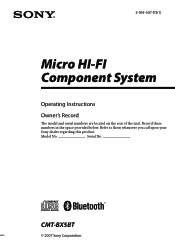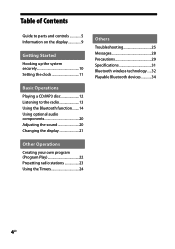Sony HCD-BX5BT Support Question
Find answers below for this question about Sony HCD-BX5BT - Receiver, Amplifier, Bluetooth.Need a Sony HCD-BX5BT manual? We have 1 online manual for this item!
Question posted by annlovesfrogs on August 28th, 2021
Reset Pin
Current Answers
Answer #1: Posted by SonuKumar on August 28th, 2021 10:46 PM
https://www.sony.com/electronics/support/articles/00026921
https://www.sony.co.in/electronics/support/articles/00159769
Please respond to my effort to provide you with the best possible solution by using the "Acceptable Solution" and/or the "Helpful" buttons when the answer has proven to be helpful.
Regards,
Sonu
Your search handyman for all e-support needs!!
Related Sony HCD-BX5BT Manual Pages
Similar Questions
STR-DB830 is asking for UPDATE on the display. Than it goes into UPDATING which ends in ERR. Any ide...
Hi. I want to buy one of both receivers: sony str-da5000es or sony str-de995. Who is the winner? I l...
Does This System Have An Equilizer Or Crossover? how Do U Set It
I have a blue ray player connected to a Sony STR-DN860 receiver.I get audio from the receiver but no...
after a previous use, the sound stopped working. Unlock appears on the receiver.