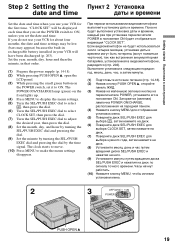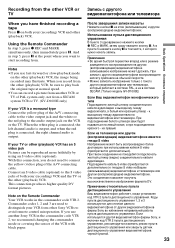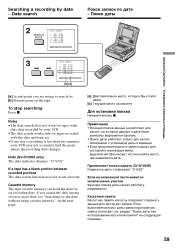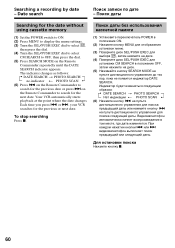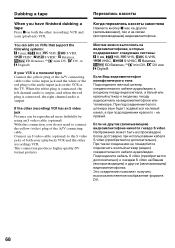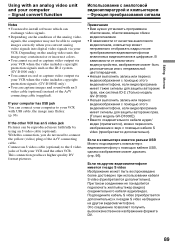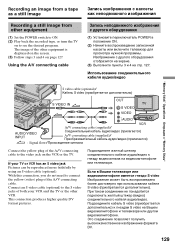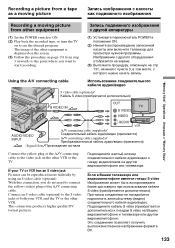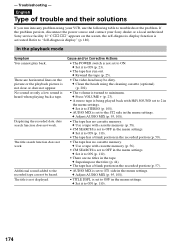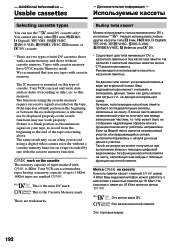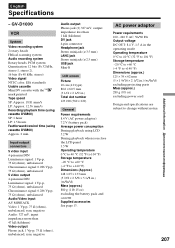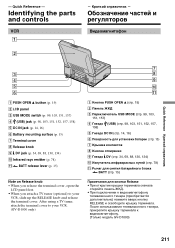Sony GV D1000 Support Question
Find answers below for this question about Sony GV D1000 - Portable MiniDV Video Walkman.Need a Sony GV D1000 manual? We have 1 online manual for this item!
Question posted by youngwendell on December 5th, 2011
How Do I Display Run Time Or Total Time Of Use?
The person who posted this question about this Sony product did not include a detailed explanation. Please use the "Request More Information" button to the right if more details would help you to answer this question.
Current Answers
Related Sony GV D1000 Manual Pages
Similar Questions
What Universal Code To Use To Program Slv-d380p
(Posted by randaMat 9 years ago)
What Code Number Do I Use To Be Able To Program My Polaroid Rc-201 Remote.
(Posted by sen1 11 years ago)
Do You Need To Use Remote To Play Slv-n750?
Do you need to use Remote to play SLV-N750? Can you acess all functions from the unit?
Do you need to use Remote to play SLV-N750? Can you acess all functions from the unit?
(Posted by bedastudent 11 years ago)
8 Mm Video Cassette Recorder
I have a new 8 mm SOny video cassette recorder. I was able to import the tapes into I-movie but now ...
I have a new 8 mm SOny video cassette recorder. I was able to import the tapes into I-movie but now ...
(Posted by delmundoc 13 years ago)
Where Can I Get This Repaired Or Buy A New One?
Great product have had it for a long time. The 'pad' wears down then you can't write, I think they j...
Great product have had it for a long time. The 'pad' wears down then you can't write, I think they j...
(Posted by bohemianchicks 13 years ago)