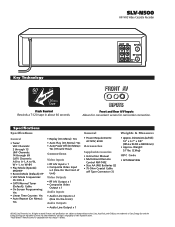Sony SLV-N500 Support Question
Find answers below for this question about Sony SLV-N500 - Video Cassette Recorder.Need a Sony SLV-N500 manual? We have 4 online manuals for this item!
Question posted by sen1 on January 12th, 2013
What Code Number Do I Use To Be Able To Program My Polaroid Rc-201 Remote.
The person who posted this question about this Sony product did not include a detailed explanation. Please use the "Request More Information" button to the right if more details would help you to answer this question.
Current Answers
Related Sony SLV-N500 Manual Pages
Similar Questions
Code Number To Program Universal Remote
(Posted by schneiderdonald804 2 years ago)
What Universal Code To Use To Program Slv-d380p
(Posted by randaMat 9 years ago)
Manufacturer Code
What is the manufacturer code for the Sony SLV-D380P? I wanted to set my new remote control.
What is the manufacturer code for the Sony SLV-D380P? I wanted to set my new remote control.
(Posted by buntheangtheap 10 years ago)
8 Mm Video Cassette Recorder
I have a new 8 mm SOny video cassette recorder. I was able to import the tapes into I-movie but now ...
I have a new 8 mm SOny video cassette recorder. I was able to import the tapes into I-movie but now ...
(Posted by delmundoc 13 years ago)