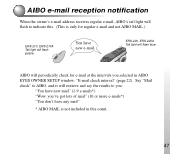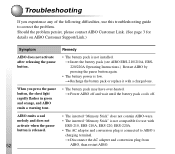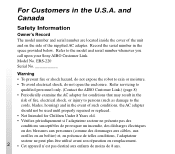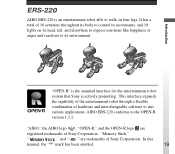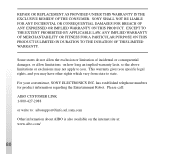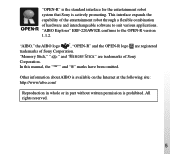Sony ERS-220 Support Question
Find answers below for this question about Sony ERS-220 - Aibo Entertainment Robot.Need a Sony ERS-220 manual? We have 6 online manuals for this item!
Question posted by mannakatajisto on April 23rd, 2015
Ers 220 Cable And Plug Lost
I need a conversion adapter plug and cable. Where can I buy them? Cant find by googling.
Current Answers
Answer #1: Posted by TechSupport101 on April 23rd, 2015 11:59 AM
Visist Sony's official support page and forward a part request from for the best assistance on this.
Related Sony ERS-220 Manual Pages
Similar Questions
Spare Ears For Aibo Ers-7
Where can I purchase replacemention ears fo a sony aibo ers-7
Where can I purchase replacemention ears fo a sony aibo ers-7
(Posted by nc65 10 years ago)
Charging The Sony Ers-7 Aibo 3m Without The Energy Station?
Can the Sony Aibo ERS-7 be charged without the Energy Station, like the ERS 210 & 220 where you ...
Can the Sony Aibo ERS-7 be charged without the Energy Station, like the ERS 210 & 220 where you ...
(Posted by aobi1kenobi 10 years ago)
Ers-111 Ears
How do I remove Aibo ERS-111 ears. They are in need of repair before they fall apart. I wish to know...
How do I remove Aibo ERS-111 ears. They are in need of repair before they fall apart. I wish to know...
(Posted by OliverCatt 11 years ago)
I Want To Get A Ers-7m3
i want to get a ERS-7M3, what is the procedure?
i want to get a ERS-7M3, what is the procedure?
(Posted by ronramon2002 11 years ago)
Why Does Sony Treat Aibo Owners Like S----?
Certain m3 parts listed as acive and on backorder. Why do they treat you with disrespect at national...
Certain m3 parts listed as acive and on backorder. Why do they treat you with disrespect at national...
(Posted by drbock 12 years ago)