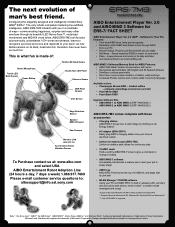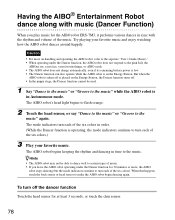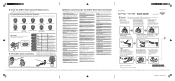Sony ERS-7M3 Support Question
Find answers below for this question about Sony ERS-7M3 - Aibo Entertainment Robot.Need a Sony ERS-7M3 manual? We have 6 online manuals for this item!
Question posted by aobi1kenobi on October 10th, 2013
Charging The Sony Ers-7 Aibo 3m Without The Energy Station?
Can the Sony Aibo ERS-7 be charged without the Energy Station, like the ERS 210 & 220 where you can link the Transformer directly to the Aibos body to charge the battery internally? or does it have to have the Energy Station for all charges.
Current Answers
Related Sony ERS-7M3 Manual Pages
Similar Questions
Spare Ears For Aibo Ers-7
Where can I purchase replacemention ears fo a sony aibo ers-7
Where can I purchase replacemention ears fo a sony aibo ers-7
(Posted by nc65 10 years ago)
I Want To Get A Ers-7m3
i want to get a ERS-7M3, what is the procedure?
i want to get a ERS-7M3, what is the procedure?
(Posted by ronramon2002 11 years ago)
Why Does Sony Treat Aibo Owners Like S----?
Certain m3 parts listed as acive and on backorder. Why do they treat you with disrespect at national...
Certain m3 parts listed as acive and on backorder. Why do they treat you with disrespect at national...
(Posted by drbock 12 years ago)
Aibo Price And Production.
Will AIBO production ever start again if it does, will the price ever drop
Will AIBO production ever start again if it does, will the price ever drop
(Posted by coynegirls 13 years ago)